Focus settings – Nikon 900 User Manual
Page 35
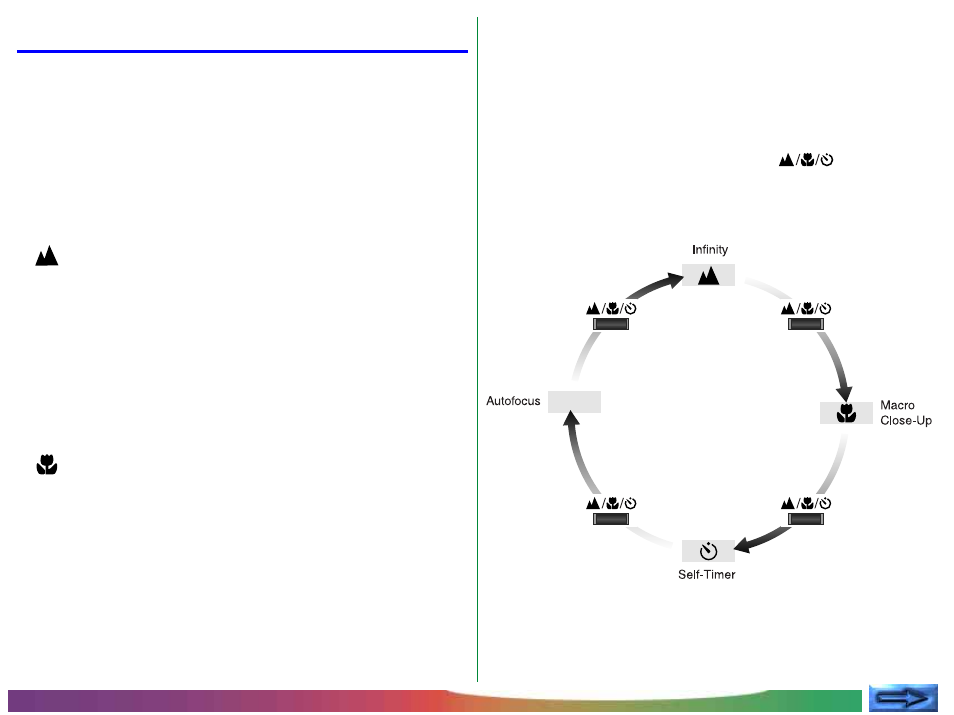
- 35 -
Basic Photography: Focus Settings
Focus Settings
The COOLPIX 900 offers three focus settings: autofocus,
infinity, and macro close-up. At settings of “Infinity” and “Macro
Close-Up,” the current focus setting is shown in the control
panel and, if set to display camera settings, the color LCD
monitor.
Autofocus
Autofocus mode is used when photographing
subjects at ranges of 50 cm (20
″
) or more.
Infinity
A setting of “Infinity” can be used to maximize
focal depth so that both distant and nearby
objects are in focus. No autofocus operation is
performed; focus is fixed at a distance of thirty
meters (just under one hundred feet).
Note:
At a focus setting of “Infinity,” the flash is
automatically set to “Flash Cancel” and will not fire
even when lighting is inadequate.
Macro Close-Up
Macro close-up is used to focus on subjects at
distances of 20–50 cm, or 8˝–20˝ (if the camera
is zoomed out to the maximum angle, the
camera will be able to focus on subjects as close
as 8 cm, or 3˝). Note that at close range the
flash is sometimes unable to light the entire
subject. When using the flash in macro close-up
mode, it is recommended that you take a test
photograph to verify the effects of the flash.
Note:
When using macro close-up with the
camera zoomed out to the maximum angle, the
green autofocus lamp may glow steadily even when
the camera is not in focus. Check focus in the
color LCD monitor before taking a photograph.
The current focus setting can be changed when the camera is in
A-REC or M-REC modes by pressing the
button to
cycle through the focus and self-timer settings in the order
“Autofocus,” “Infinity,” “Macro Close-Up,” and “Self-Timer” (for
information on the self-timer, see “Using the Self-Timer,” below).
