Nikon 900 User Manual
Page 63
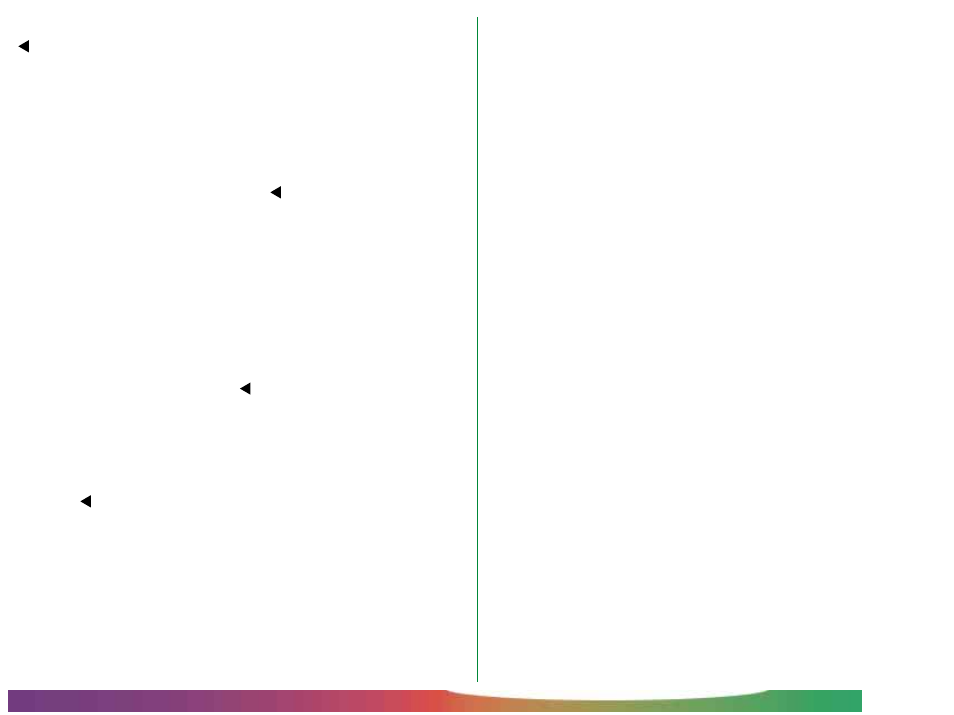
- 63 -
Playback: Slideshow
To exit the slideshow and return to the playback menu, highlight
BK and press the shutter button. Highlight RESTART and
press the shutter button to resume the slideshow at the point it
was interrupted. To adjust the length of time each photograph
is displayed, highlight FRAME INTVL and press the shutter
button. The interval menu shown on the previous page will
appear; highlight the desired interval and press the shutter
button to start the slideshow over again from the beginning at
the new interval setting, or highlight BK and press the shutter
button to return to the playback menu. Pressing the MENU
button while the slideshow is paused will end the slideshow and
display the current photograph in playback mode.
When the last photograph in memory has been displayed, the
slideshow will pause automatically and the pause window
shown above will appear. Highlight RESTART and press the
shutter button to begin the slideshow from the beginning, or
press the MENU button to display the last photograph in memory
in playback mode. Highlighting BK and pressing the shutter
button will return you to the playback menu, while selecting
FRAME INTVL will bring up the interval menu shown above.
To exit the slideshow menu and return to the playback menu
without starting a slideshow or adjusting the interval setting,
highlight BK in the slideshow menu and press the shutter
button. Pressing MENU while in the slideshow menu will return
you to playback mode.
