Shooting (all modes) – Nikon D90 User Manual
Page 271
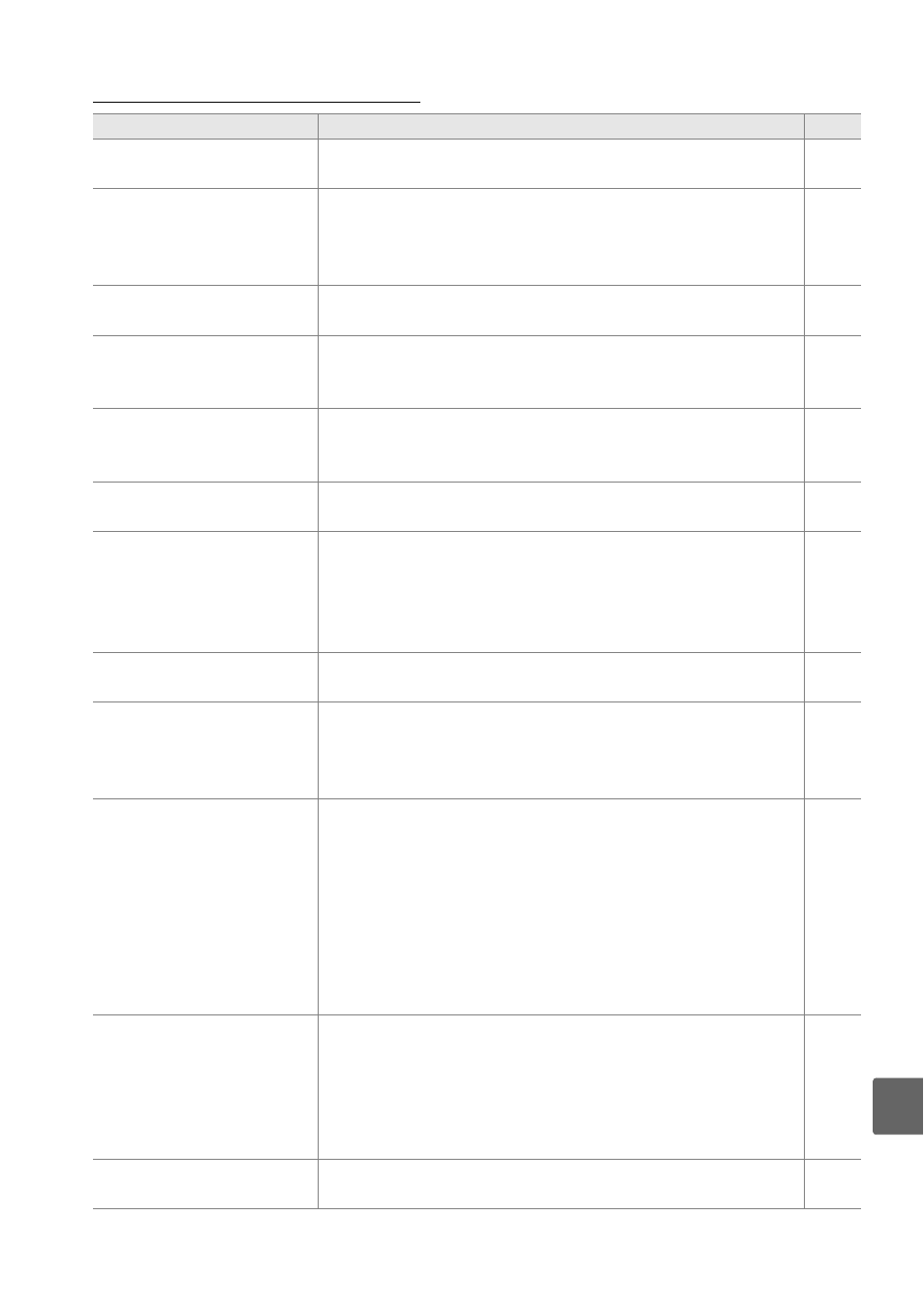
251
n
Shooting (All Modes)
Problem
Solution
Page
Camera takes time to turn
on.
Delete files or folders.
—
Shutter-release disabled.
• Memory card is full or not inserted.
29, 35
• CPU lens with aperture ring attached but aperture not
locked at highest f-number.
25
• Mode dial rotated to S with shutter speed set to
A.
83
Final photo is larger than
area shown in viewfinder.
Viewfinder horizontal and vertical frame coverage is
approximately 95%.
—
Photos are out of focus.
• Rotate focus-mode selector to AF.
54
• Camera unable to focus using autofocus: use manual
focus or focus lock.
57, 59
Focus does not lock when
shutter-release button is
pressed halfway.
Use AE-L/AF-L button to lock focus when AF-C autofocus
mode is selected or when photographing moving subjects
in AF-A mode.
54
Image size can not be
changed.
Image quality set to NEF (RAW).
62
Can not select focus point
• Unlock focus selector lock.
56
• Auto-area selected for AF-area mode: choose another
mode.
173
• Press shutter-release button halfway to turn monitor off
or activate exposure meters.
35
Camera is slow to record
photos.
Turn long exposure noise reduction off.
167
Randomly-spaced bright
pixels (“noise”) appear in
photos.
• Choose lower ISO sensitivity or turn high ISO noise
reduction on.
74,
167
• Shutter speed is slower than 8 s: use long exposure noise
reduction.
167
AF-assist illuminator does
not light.
• Mode dial rotated to
l or m: select another mode.
41
• AF-assist lamp does not light for continuous-servo
autofocus. Choose AF-S. In single-point, dynamic-area, or
3D-tracking AF, select center focus point.
54
• Off selected for Custom Setting a3 (Built-in AF-assist
illuminator).
174
• Illuminator has turned off automatically. Illuminator
may become hot with continued use; wait for lamp to
cool down.
—
No photo taken when
remote control shutter-
release button is pressed.
• Replace battery in remote control.
241
• Choose remote control mode.
68
• Flash is charging.
40
• Time selected for Custom Setting c5 (Remote on
duration) has passed: reselect remote control mode.
180
• Bright light is interfering with remote.
—
Photos are blotched or
smeared.
• Clean lens.
—
• Clean low-pass filter.
244
