Mode p (programmed auto) – Nikon D90 User Manual
Page 100
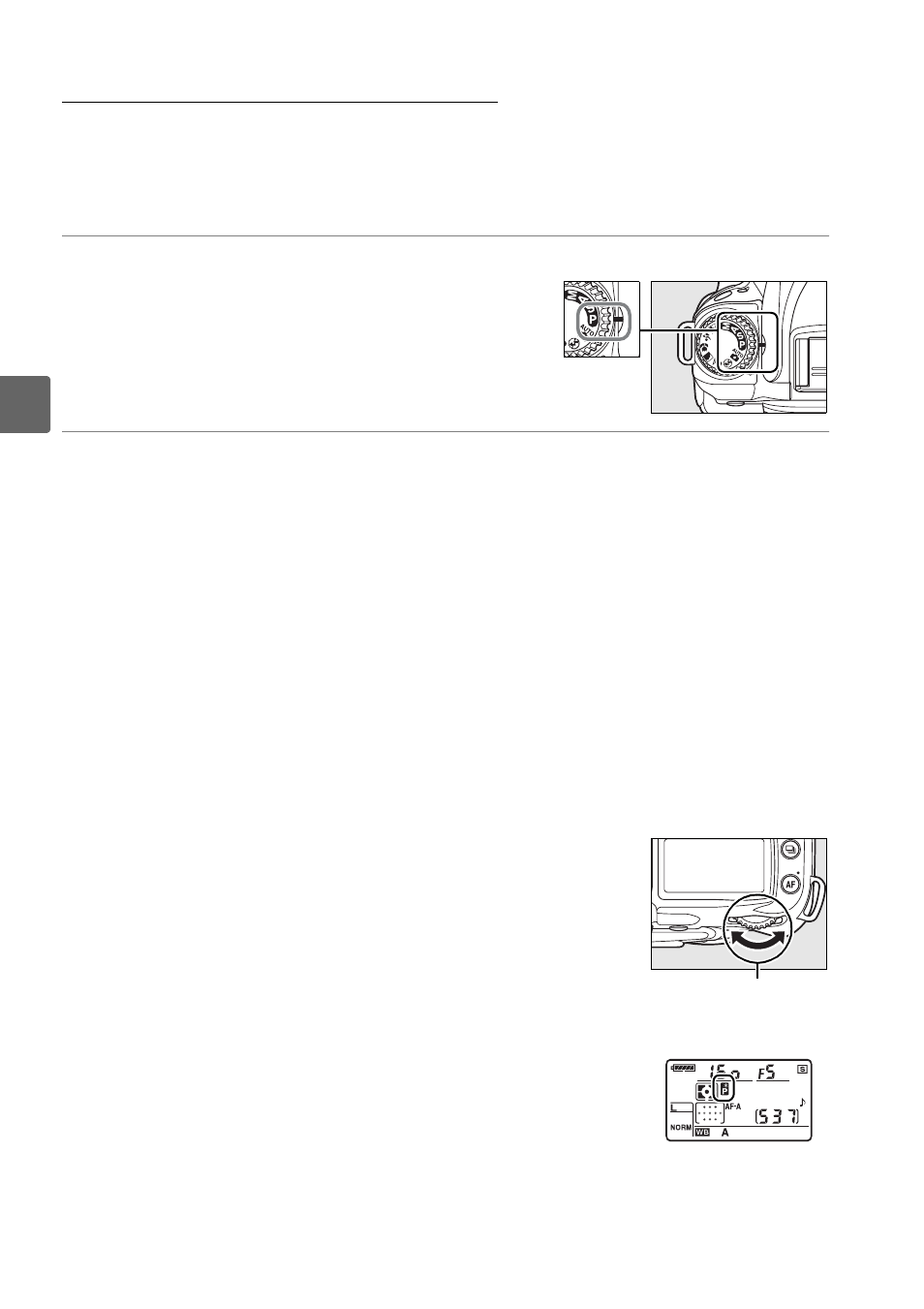
80
t
Mode P (Programmed Auto)
In this mode, the camera automatically adjusts shutter speed and aperture for
optimal exposure in most situations. This mode is recommended for snapshots and
other situations in which you want to leave the camera in charge of shutter speed
and aperture. To take photographs in programmed auto:
1
Rotate the mode dial to P.
2
Frame a photograph, focus, and shoot.
A
Flexible Program
In mode P, different combinations of shutter speed and aperture can
be selected by rotating the main command dial (“flexible program”).
Rotate the main command dial to the right for large apertures (small f-
numbers) that blur background details or fast shutter speeds that
“freeze” motion. Rotate the main command dial to the left for small
apertures (large f-numbers) that increase depth of field or slow shutter
speeds that blur motion. All combinations produce the same
exposure. While flexible program is in effect, a
U indicator appears in
the control panel. To restore default shutter speed and aperture
settings, rotate the main command dial until the indicator is no longer
displayed, choose another mode, or turn the camera off.
A
See Also
See page 263 for information on the built-in exposure program.
Mode dial
Main command
dial
