A6: ae-l/af-l for mb-d80, A7: live view autofocus – Nikon D90 User Manual
Page 196
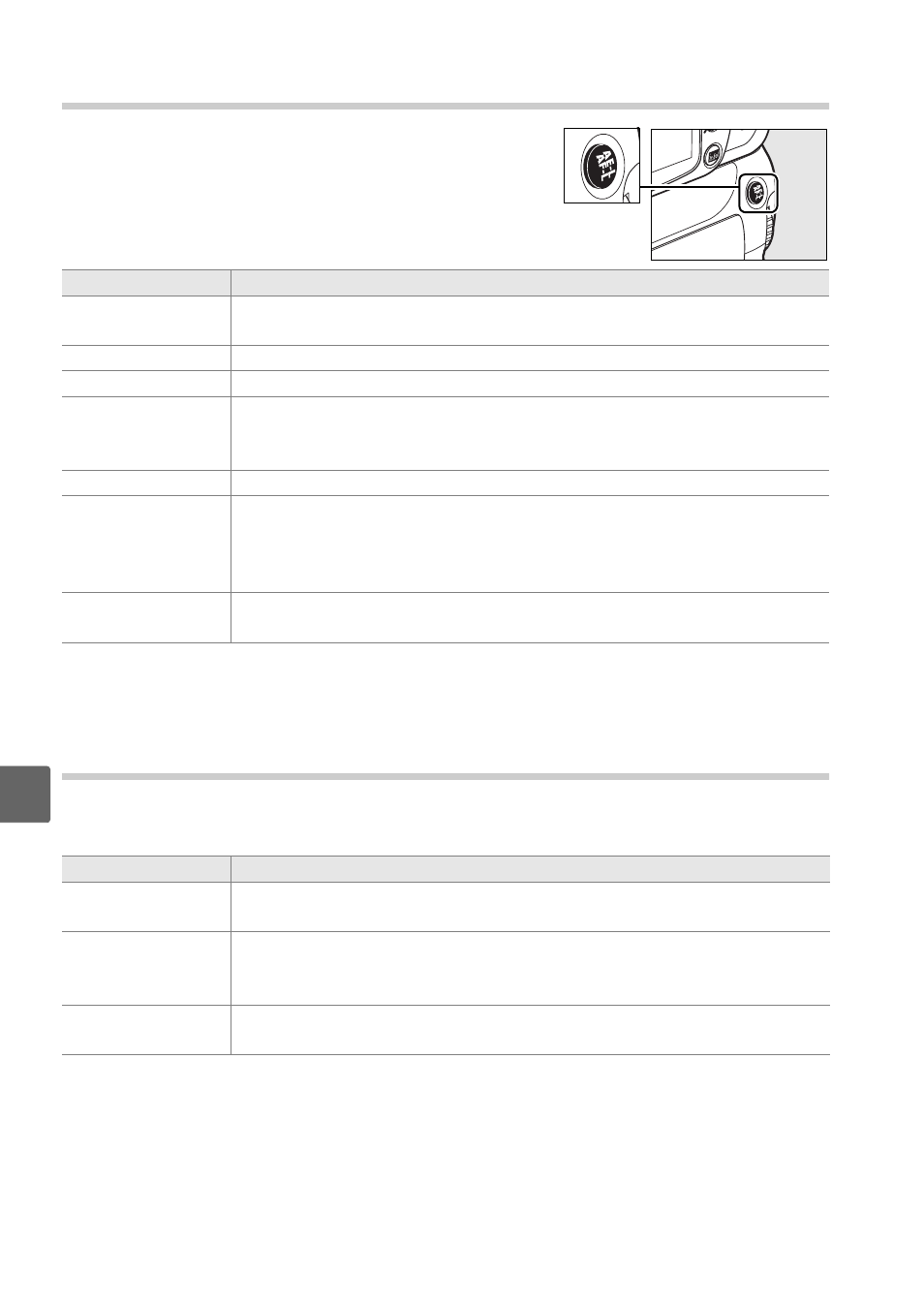
176
L
a6: AE-L/AF-L for MB-D80
Choose the function assigned to the AE-L/AF-L
button on the optional MB-D80 battery pack. This
option is available in all shooting modes.
a7: Live View Autofocus
This option (available in all shooting modes) determines how the focus point for
autofocus is selected in live view. Choose from the following options:
Option
Description
B
AE/AF lock
*
(default)
Focus and exposure lock while the MB-D80 AE-L/AF-L button is pressed.
C AE lock only
*
Exposure locks while the MB-D80 AE-L/AF-L button is pressed.
F AF lock only
*
Focus locks while the MB-D80 AE-L/AF-L button is pressed.
E
AE lock
(Hold)
Exposure locks when the MB-D80 AE-L/AF-L button is pressed, and
remains locked until the button is pressed a second time or the exposure
meters turn off.
A AF-ON
*
Pressing the MB-D80 AE-L/AF-L button initiates autofocus.
r FV lock
Flash value for the built-in flash and optional SB-900, SB-800, SB-600,
SB-400, and SB-R200 flash units locks when the MB-D80 AE-L/AF-L
button is pressed (pg. 198), and remains locked until the button is
pressed a second time or the exposure meters turn off.
x
Focus point
selection
The focus point (pg. 56) can be selected by pressing the MB-D80 AE-L/
AF-L button and rotating the sub-command dial.
* Pressing
2 when these options are highlighted displays a Focus point selection sub-menu.
If On is selected, the focus point can be chosen by pressing the MB-D80 AE-L/AF-L button
and rotating the sub-command dial.
Mode
Description
8 Face priority
The camera automatically detects and focuses on portrait subjects
facing camera. Use for portraits; default for
k and o modes.
9
Wide area
(default)
Use for hand-held shots of landscapes and other non-portrait subjects.
The focus point can be selected manually. Default for
i, j, l, m,
P
,
S
,
A
,
and
M
modes.
! Normal area
Use for pin-point focus on a selected spot in the frame. A tripod is
recommended. Default setting for
n mode.
