Allied Telesis AT-3714FXL User Manual
Page 25
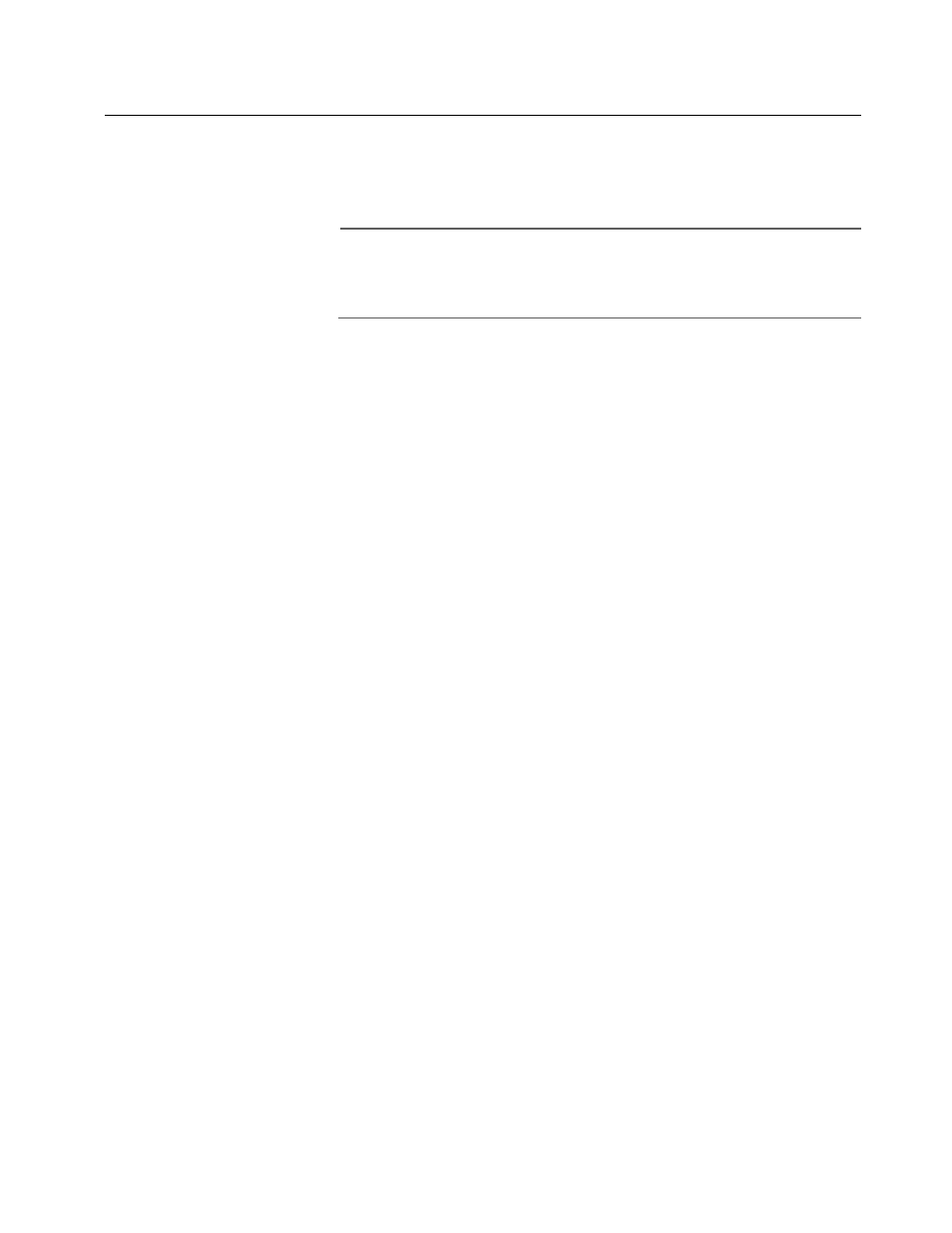
AT-3726XL, AT-3716XL, and AT-3714FXL Installation Guide
2-7
Setting Up Terminal for Local Management Using Omega
1. For local management, connect your terminal to the RS232 connector
on the switch’s front panel. Use an RS232 DB9 straight-through serial
cable.
Note
The RS232 is for Setup and Diagnostics only. The cable must be
disconnected during normal operation to maintain Emissions
Compliance.
2. Access your terminal emulator program. Press Return several times
to ensure baud configuration (autobaud).
3. Set your terminal to the following
— 8, data bits
— 1, stop bits
— None, parity
See also Table 2-2, Switch Default Settings.
You are now ready to access the switch’s management software,
Omega.
For remote management and further details concerning the Omega
management software, refer to the AT-S20 User’s Guide.
