Appletalk – Allied Telesis AR400 Series Router User Manual
Page 102
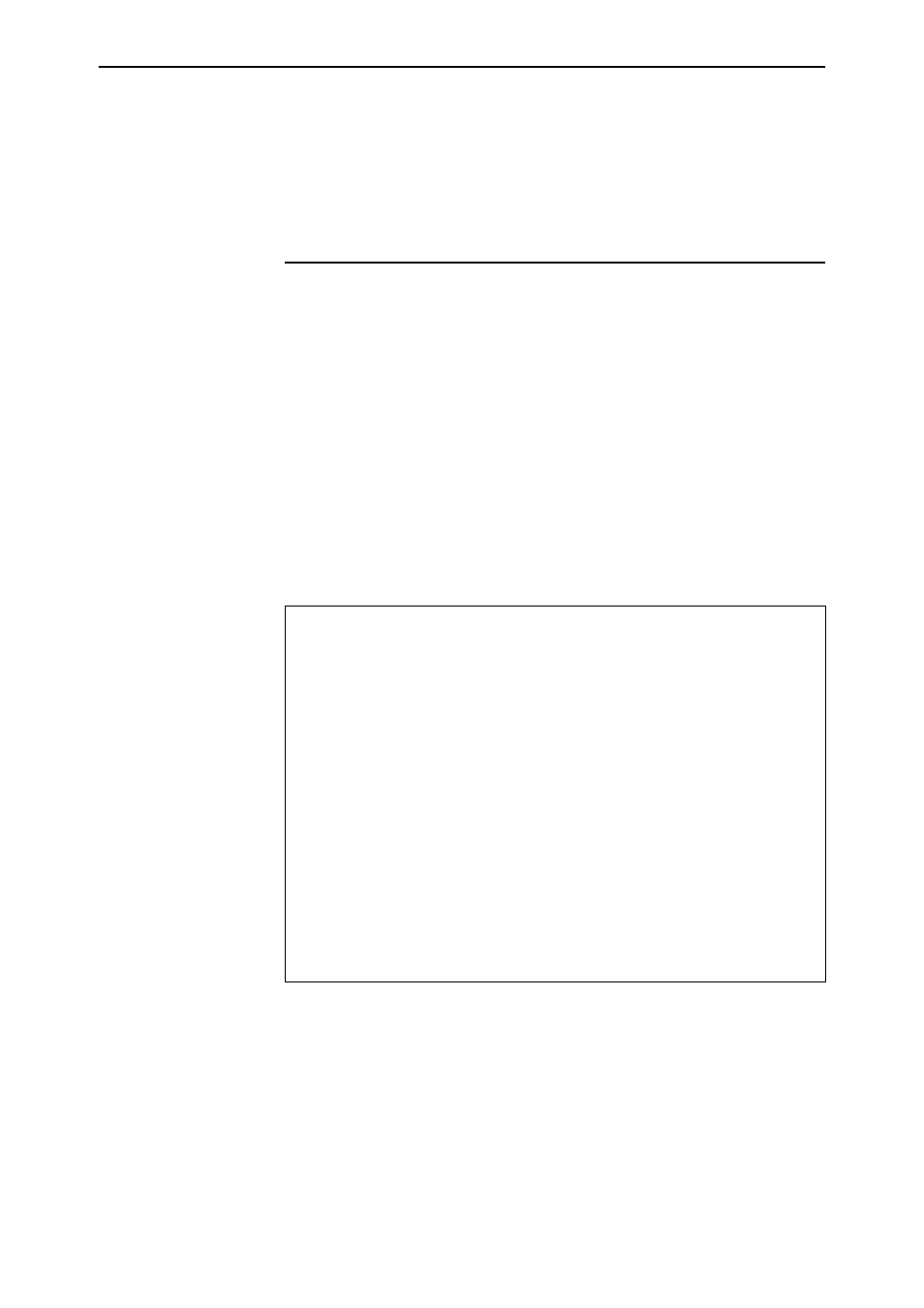
102
AR400 Series Router User Guide
Software Release 2.5.2
C613-02034-00 REV A
4.
Save configuration
To save the new dynamic configuration as a script, enter the command:
CREATE CONFIG=IPXFILT.SCP
AppleTalk
The AppleTalk network architecture provides internetworking of Macintosh
computers and other peripheral devices using LocalTalk media. AppleTalk
allows seamless access to network services such as file servers and printers
from the Macintosh desktop environment. The open nature of the architecture
has enabled the AppleTalk network system to extended support to other media
types (for example EtherTalk for Ethernet media), and a mixture of both Apple
and non-Apple network devices on the same AppleTalk network.
To create an AppleTalk port (interface) associated with the vlan11, enter the
command:
ADD APPLE PORT INTERFACE=vlan11
To display information about the ports configured for AppleTalk (Figure 13 on
page 102), enter the command:
SHOW APPLE PORT
Figure 13: Example output from the SHOW APPLE PORT command.
To interpret output from the SHOW APPLE PORT command see the AppleTalk
chapter in the AR400 Series Router Software Reference.
Appletalk Port Details
------------------------------------
Port Number .............. 1
Interface ................ vlan11
ifIndex .................. 1
Node ID .................. 217
Network Number ........... 22
Network Range Start ...... 22
Network Range End ........ 22
State .................... ACTIVE
Seed ..................... NO
Seed Network Start ....... 0
Seed Network End ......... 0
Hint ..................... YES
Hint Node ID ............. 179
Hint Network ............. 22
Default Zone ............. -
Zone List is Empty
------------------------------------
