Mdi/mdi-x switch – Allied Telesis AT-MC16 User Manual
Page 14
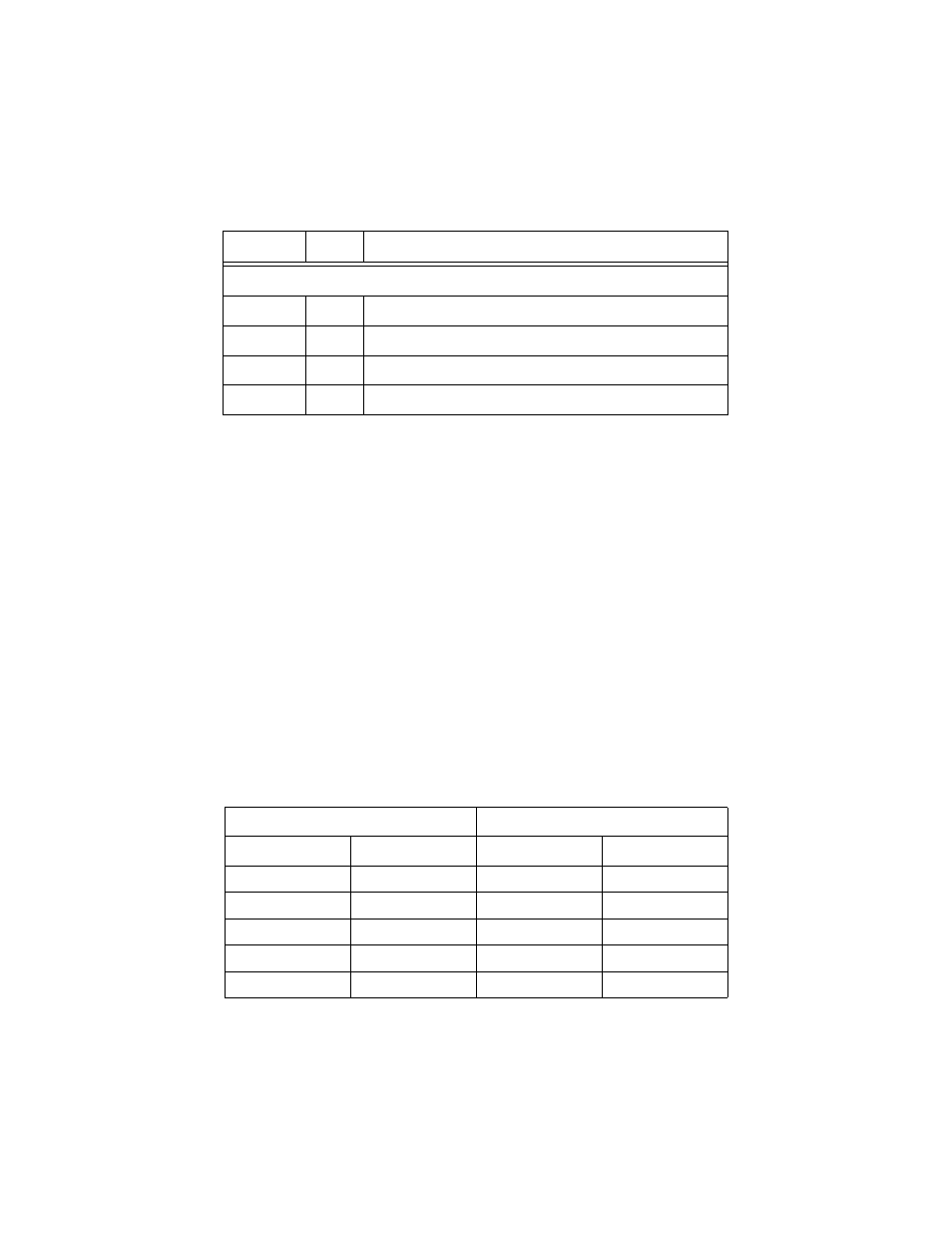
4
MDI/MDI-X Switch
An RJ-45 port on a 10 Mbps Ethernet network device can have one of two
possible wiring configurations: MDI or MDI-X. The RJ-45 port on a PC, router
or bridge is typically wired as MDI, while the twisted pair port on a switch or
hub is usually MDI-X.
To connect two 10 Mbps network devices together that have dissimilar port
wiring configurations, such as MDI to MDI-X, you use a straight-through cable.
To connect two network devices that have an RJ-45 port with the same wiring
configuration, such as MDI to MDI, you use a crossover cable.
The RJ-45 port on the media converters feature an MDI/MDI-X button. You can
use this button to configure the twisted pair port on the media converter as
either MDI or MDI-X, thus eliminating the need for a crossover cable
regardless of the type of network device you are connecting to the unit.
Table 4 lists the pinouts of the RJ-45 ports for both MDI and MDI-X wiring
configurations.
Table 4 RJ-45 Pinout
AT-MC15 Only
TX
Green
Data is being transmitted on the BNC port.
RX
Green
Data is being received on the BNC port.
ONLINE
Green
The BNC port is connected to an active 10Base2 segment.
COL
Green
The BNC port is sensing a collision signal.
MDI Pinout
MDI-X Pinout
Pin
Signal
Pin
Signal
1
TD +
1
RD+
2
TD-
2
RD-
3
RD+
3
TD+
6
RD-
6
TD-
4, 5, 7, 8
N/A
4, 5, 7, 8
N/A
Table 3 Status LEDs for the Media Converters (Continued)
LED
Color
Description
