Cabling requirements for the fddi uplink card, Sas cable connections – Allied Telesis AT-8203 User Manual
Page 19
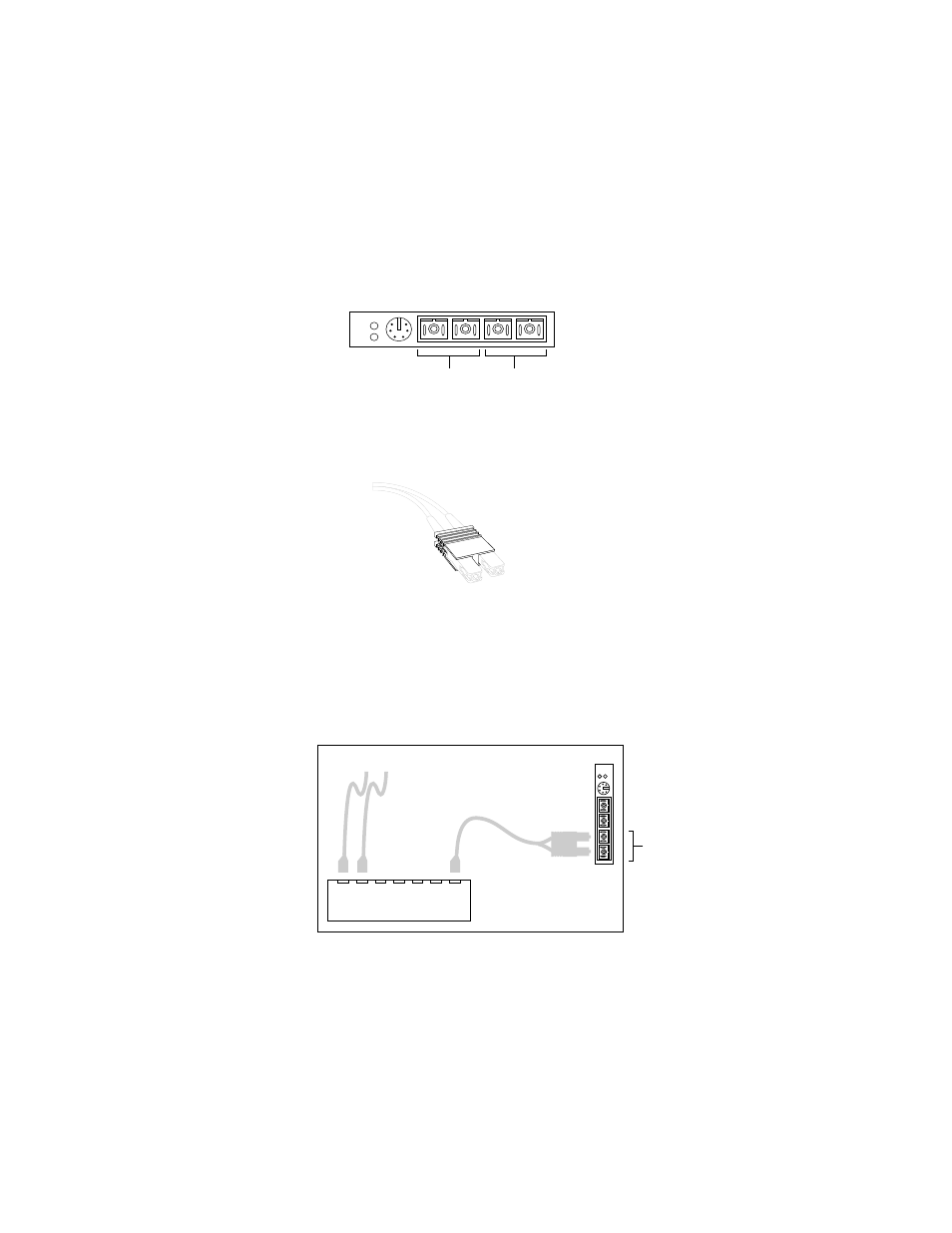
AT-8202 and AT-8203 Installation Guide
13
Cabling Requirements for the FDDI Uplink Card
The FDDI uplink card provides two dual SC connector ports (Figure 11). These
ports allow both SAS and DAS configurations. Use 62.5/125 micron multimode
cables.
Figure 11:
FDDI Uplink Card’s Dual SC Connector Ports
You can attach a plastic clip to hold the cable ends (see Figure 12) for easy
connection and disconnection on the FDDI uplink card.
Figure 12:
Plastic Clip for FDDI Connectors
SAS Cable Connections
For a SAS configuration, connect Port A of the FDDI Uplink module to the M
port of an FDDI concentrator, as shown in Figure 13.
Figure 13:
SAS Cable Connection
Port B
Port A
M
M
M
M
M
B
A
Dual Attached Concentrator
To FDDI Network
SAS Cabling
SC
Port A
This manual is related to the following products:
