Installing the uplink card, Turn off power to the formula8200, Unplug the unit – Allied Telesis AT-8203 User Manual
Page 11: Disconnect and label all connections to the swi
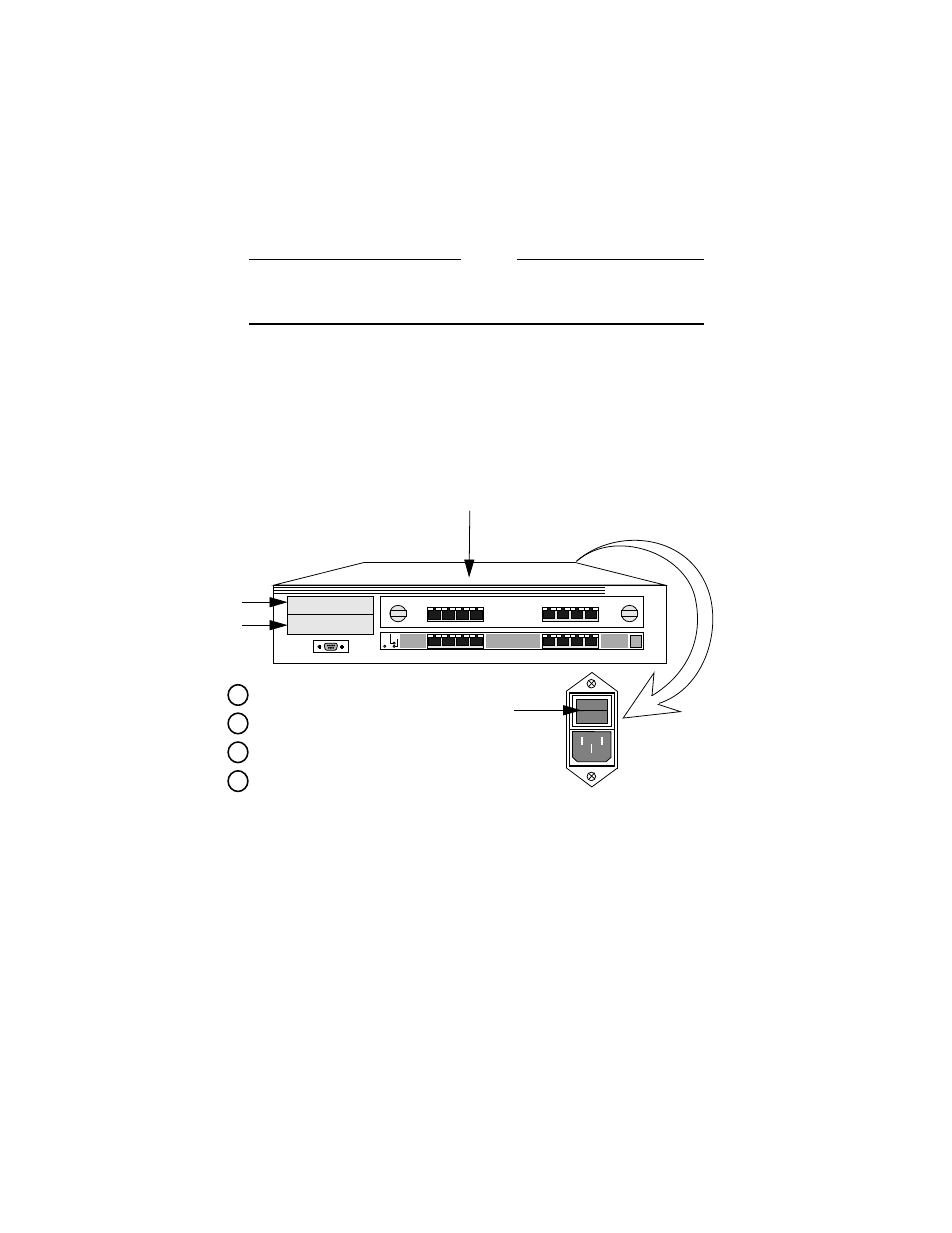
AT-8202 and AT-8203 Installation Guide
5
Installing the Uplink Card
Caution
Prior to installing the uplink card, make sure you have successfully
installed the FORMULA 8200 switch with firmware version 1.4.3 or
greater, and that it is functioning properly.
You will need a #1 Phillips screwdriver for this procedure.
To install the uplink card in the FORMULA 8200, use the following steps:
1.
Turn off power to the FORMULA 8200.
The power switch is located on the rear panel of the chassis, as shown
in Figure 3.
Figure 3:
FORMULA 8200
Front Panels and Power Switch
2.
Unplug the unit.
When installing or removing cards in a switch, always remove all
power by unplugging the unit.
3.
Disconnect and label all connections to the switch, if present.
To install the uplink card, you must take the top cover off of the switch.
To remove the top cover, it may be necessary to remove the switch from
the rack or tabletop location.
Reset
Status
Power
°
➀
➁
➂
➃
Key:
1
Accelerator cover plate
2
Uplink card cover plate
3
Switch top cover
4
Power switch (located on the back of switch)
