Nml/lnk tst switch, Missinglink, External ac-dc power adapter – Allied Telesis AT-MC104LH User Manual
Page 9
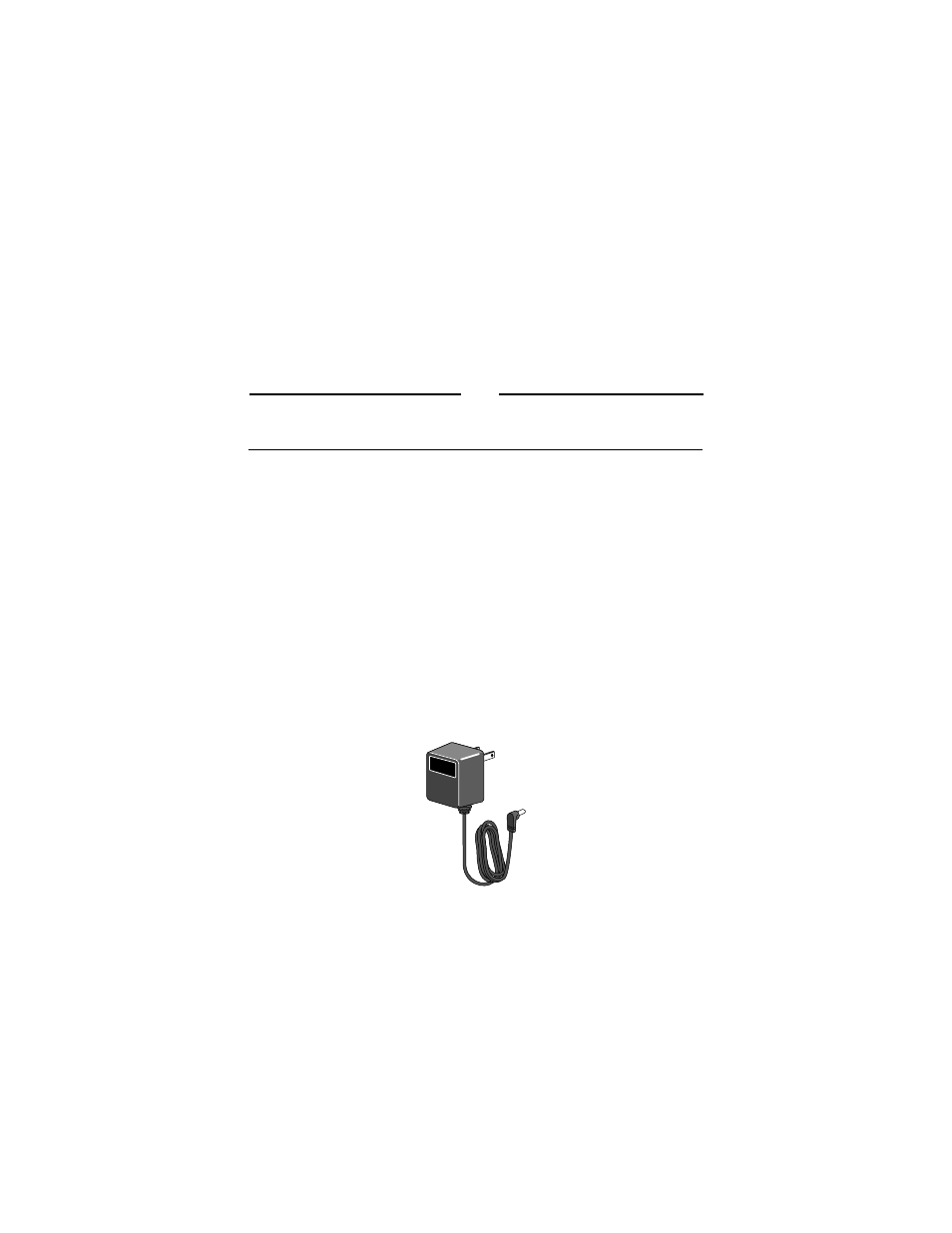
AT-MC104XL and AT-MC104LH Installation Guide
3
NML/LNK TST Switch
The NML/LNK TST (Normal/Link Test) switch, located on the front panel,
establishes a fiber/fiber link in the test position.
The default position of the switch is IN, which is the normal (NML) operating
mode and enables the MissingLink
feature. With the switch in the OUT or
Link Test mode (LNK TST) position, the MissingLink feature is disabled and
the optical transmitter TX is forced on. The NML LED lights when the NML/
TST LNK switch is in the default (IN) operating position.
Note
Using the Link Test mode does not interfere with a media converter’s
ability to pass network traffic.
MissingLink
MissingLink gives the host (router, server, switch) attached to each end of the
converter critical information about the status of the other (remote) segment
link. If either link fails, the converter interacts with both hosts, making each
instantly aware of the link fault. Either host can then execute preprogrammed,
redundant transmission path selection.
External AC-DC Power Adapter
The power adapter supplies 12 volts DC to the media converter. Allied Telesyn
supplies an approved safety compliant AC power adapter for the 120 and 240
V AC versions with an unregulated output of 12 VDC at 1A.
Figure 3 External AC-DC Power Adapter (North American version)
