Mixed topology – Allied Telesis AT-8088/xx (MT and SC) User Manual
Page 45
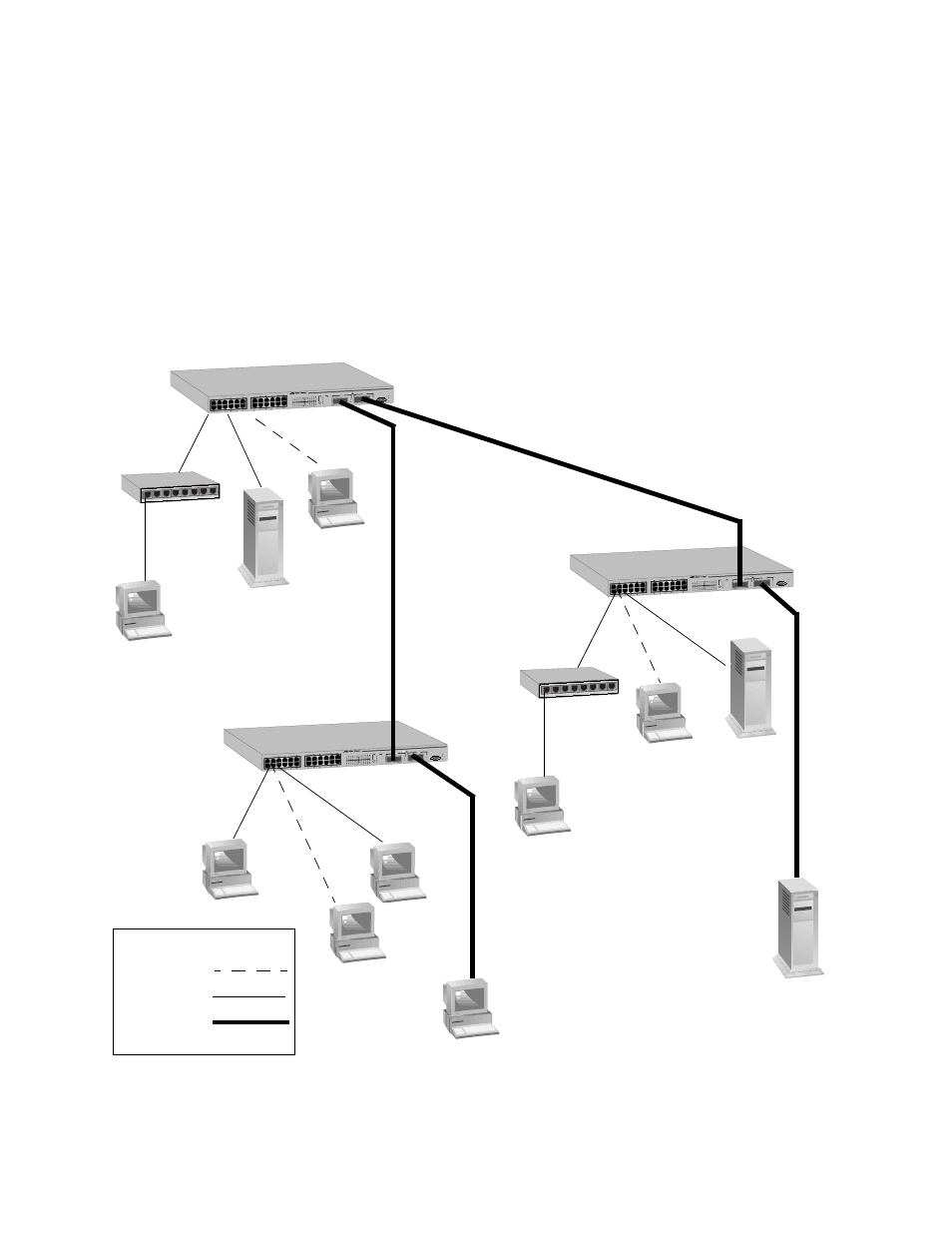
AT-8000 Series Fast Ethernet Switches Installation Guide
45
Mixed Topology
You can always combine topologies as well as build a larger network by
connecting different switches together. If the switches are within 100
meters (328 feet) of each other, you can use the twisted pair ports. If the
switches are further apart, then you will need to use fiber optic ports.
Figure 16 illustrates a network of three AT-8026FC Fast Ethernet
Switches. The workstations and servers of the network are connected
either directly to a switch or through an Ethernet hub. The switches
themselves are connected through their fiber optic ports, which have a
maximum operating distance of 2 kilometers (1.24 miles). The figure also
illustrates how you can use the fiber optic ports to connect other remote
devices to the network, such as remote servers and workstations.
Figure 16. Mixed Topology
5
4
3
2
1
6
7
8
Legend
10 Mbps
100 Mbps
Link
Mode
Link
Mode
100
FULL
ACT
MODE
COL
FAULT
MASTER
PWR
AT-8024GB
10Base-T / 100Base-T
X Fast Ethernet Switc
h
RS-232 TERMINAL POR
T
LINK
MODE
PORT A
LINK
MODE
PORT B
CLASS 1
LASER PRODUCT
DO NOT STARE
INTO BEAM
Link
Mode
Link
Mode
100
FULL
ACT
MODE
COL
FAULT
MASTER
PWR
AT-8024GB
10Base-T / 100Base-T
X Fast Ethernet Switc
h
RS-232 TERMINAL POR
T
LINK
MODE
PORT A
LINK
MODE
PORT B
CLASS 1
LASER PRODUCT
DO NOT STARE
INTO BEAM
Link
Mode
Link
Mode
100
FULL
ACT
MODE
COL
FAULT
MASTER
PWR
AT-8024GB
10Base-T / 100Base-T
X Fast Ethernet Switc
h
RS-232 TERMINAL POR
T
LINK
MODE
PORT A
LINK
MODE
PORT B
CLASS 1
LASER PRODUCT
DO NOT STARE
INTO BEAM
5
4
3
2
1
6
7
8
100 Mbps
Fiber Optic
AT-8026FC Fast
Ethernet Switch
AT-8026FC Fast
Ethernet Switch
AT-8026FC Fast
Ethernet Switch
