Allied Telesis AT-VIEW PLUS 3.1 AMIGO User Manual
Page 3
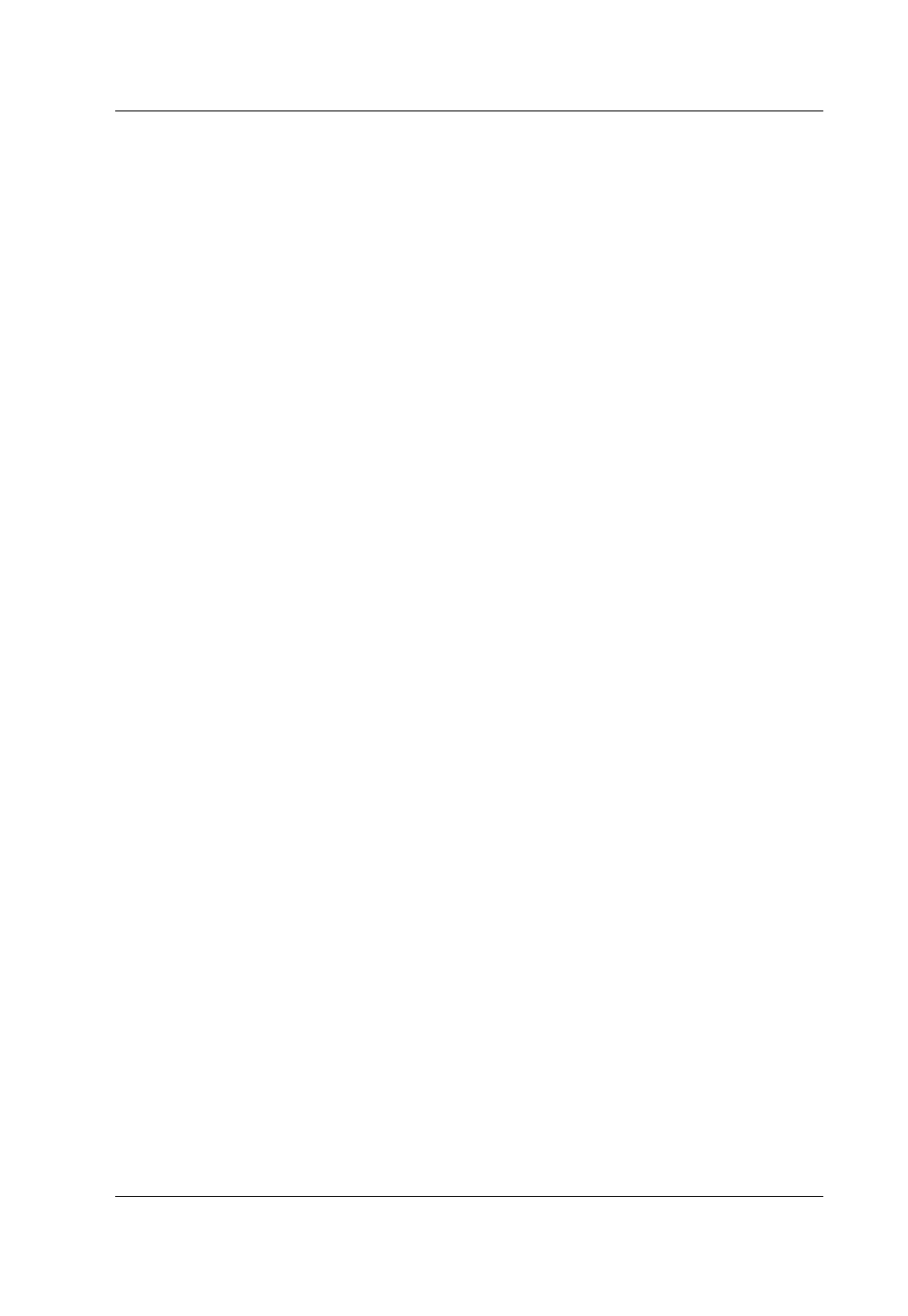
Allied Telesyn
AT-VIEW PLUS
AMIGO
TABLE OF CONTENTS
1 Overview .................................................................................................5
2 Starting AMIGO.......................................................................................6
2.1 Starting From the Command Line.....................................................7
2.1.1 Command Syntax.......................................................................7
2.1.2 Target Host ................................................................................9
2.1.3 SNMP Version............................................................................9
2.1.4 Get Community ..........................................................................9
2.1.5 Set Community...........................................................................9
2.1.6 User Account Name .................................................................10
2.1.7 Security Level...........................................................................10
2.1.8 Authentication Protocol ............................................................10
2.1.9 Authentication Password..........................................................11
2.1.10 Privacy Protocol .....................................................................11
2.1.11 Privacy Password...................................................................12
2.1.12 Configuration File ...................................................................12
2.1.13 Parameter File........................................................................12
2.2 Configuring AMIGO ........................................................................14
2.3 Starting From AT-View Plus Device Manager ................................16
3.1 MIB Tree Panel...............................................................................19
3.1.1 General MIB Tree.....................................................................19
3.1.2 Personal MIB Tree ...................................................................20
3.1.3 Target Device...........................................................................20
3.2 Detailed Information Panel .............................................................22
3.3 MIB Operation Panel ......................................................................23
3.3.1 Checkbox Column....................................................................23
3.3.2 MIB Variable Column ...............................................................24
3.3.3 MIB Value Column ...................................................................24
3.3.4 Select All Button.......................................................................24
3.3.5 Clear Button .............................................................................24
3.3.6 Reverse Button ........................................................................24
3.3.7 Get MIB Value Button ..............................................................24
3.3.8 Set MIB Value Button...............................................................25
PN 613-50662-00 Rev B
Page 3 of 48
