Allied Telesis AT-ARW256E User Manual
Quick installation guide
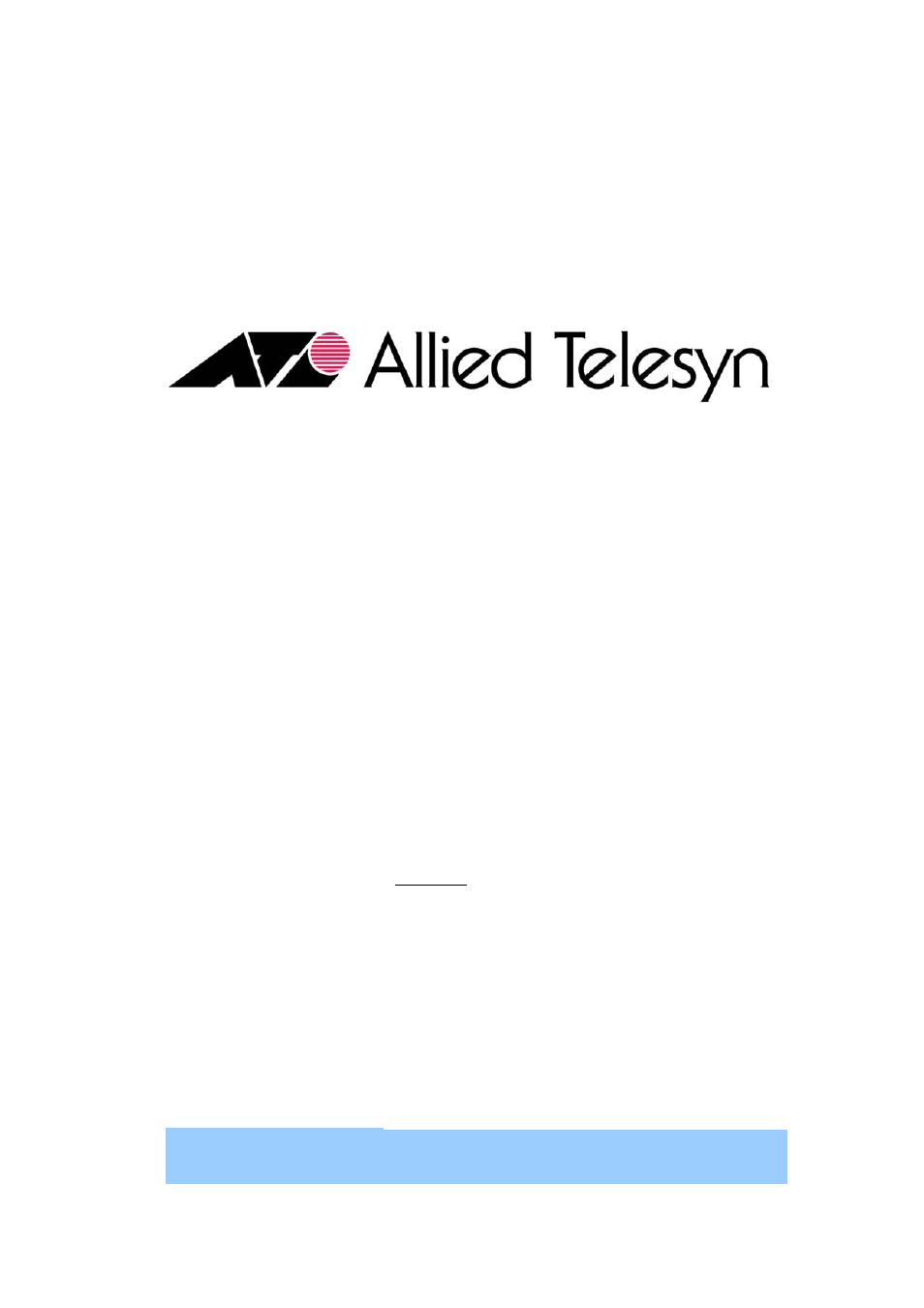
4-Port Combo Ethernet USB
Wireless ADSL Router
__________________________
__________________________
AT-ARW256E
Quick Installation Guide
Version 1.0
• Product warranty does not apply to damage caused by lightning, power surges or
wrong voltage usage.
Contents
Introduction ........................................................... ……….2
Minimum System Requirements ......................... ……….2
Wireless ADSL Router Package........................... …..…...2
Wireless ADSL Router Overview.......................... ……….3
Typical Wireless ADSL Router Connection........ ……….5
Chapter 1: Connecting the Wireless ADSL Router to
Your Computer/Notebook........... ……….6
Chapter 2: Configuring Your Ethernet Network Card
/ Installing Your USB Device…….…...……9
Chapter 3: Configuring Your Internet Browser…...…..16
Chapter 4: Setup Wireless ADSL Router Via Utility..… 17
Chapter 5: Setup Wireless ADSL Router Via
Web Setup Wizard ........................………..29
• This product is for use only in UL Listed computers.
Document Outline
- Introduction
- Minimum System Requirements
- Wireless ADSL Router Package
- Wireless ADSL Router Overview
- Typical Wireless ADSL Router Connections
- Chapter 1: Connecting the Wireless ADSL Router to Your Com
- Checking Your Connections
- Powering On
- Chapter 2: Configuring Your Ethernet Network Card / Install
- Chapter 3: Configuring Your Internet Browser
- Chapter 4: Setup Wireless ADSL Router via
- (For Windows 98 SE/ ME/ 2000/ XP Users ONLY)
- Chapter 5: Setup Wireless ADSL Router Via Web Setup Wizard
