Set ip interface – Allied Telesis AT-S63 User Manual
Page 583
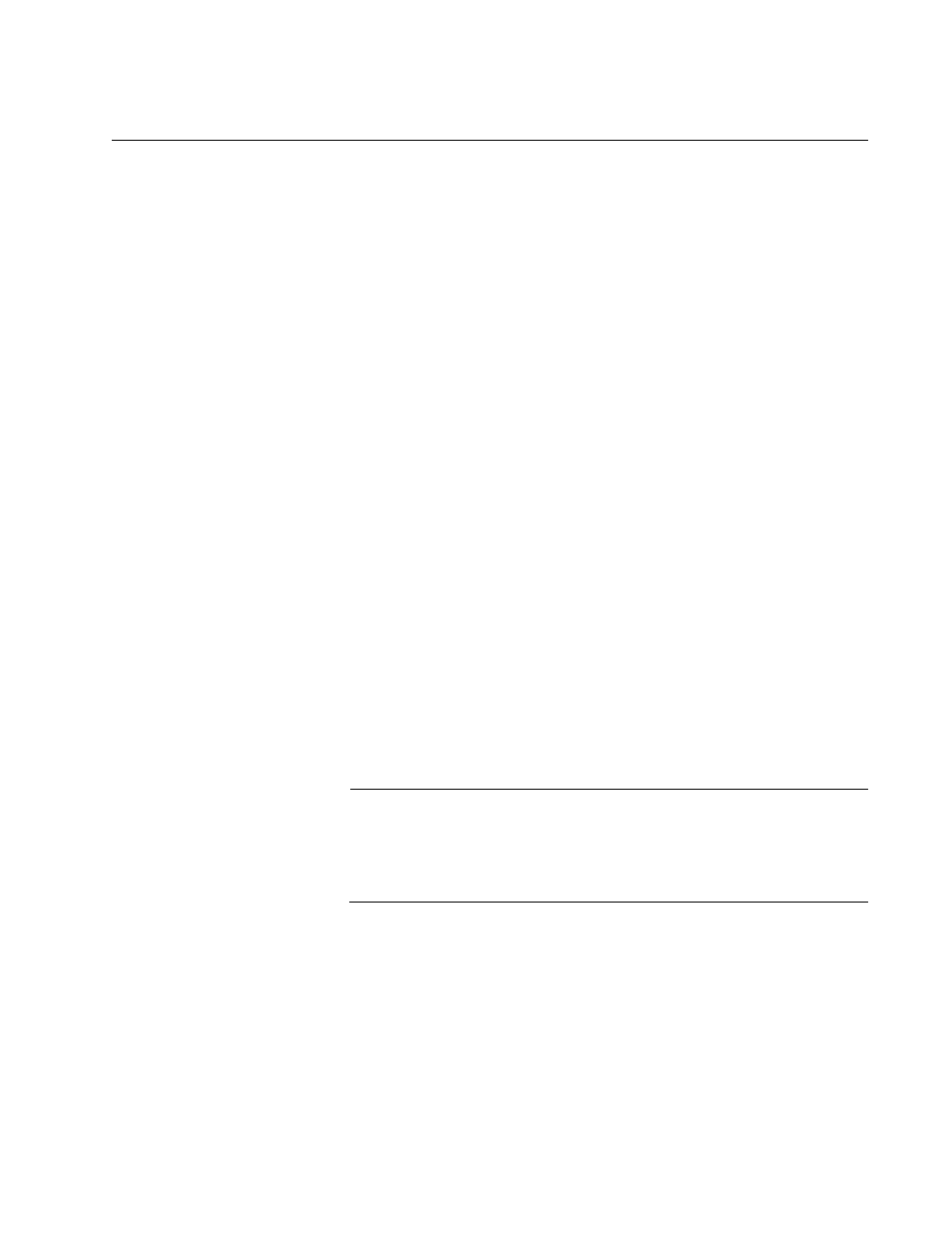
AT-S63 Management Software Command Line Interface User’s Guide
Section VII: Internet Protocol Routing
583
SET IP INTERFACE
Syntax
set ip interface=
interface
|eth0
[ipaddress=
ipaddress
|dhcp|bootp] [mask|netmask=
subnetmask
]
[ripmetric=
value
]
Parameters
interface
Specifies the name of the routing interface to be
modified. The name consists of “VLAN” followed by a
VID and an interface number, separated by a dash
(e.g., vlan4-0). The “eth0” value can be used in place
of the interface name to specify the local interface.
For background information, refer to “Interface
Names” on page 550.
ipaddress
Specifies a new IP address for the interface.
mask or
Specifies a new subnet mask for the interface. Do
netmask
not specify a mask if the IP address is assigned by a
DHCP or BOOTP server. To change the subnet
mask, you must also include the IP address of the
interface. The default value is based on the address’
network type. The default values are:
Class A address - 255.0.0.0
Class B address - 255.255.0.0
Class C address - 255.255.255.0
Note
These three values are the only supported subnet masks for a
routing interface. However, the masks can be assigned to any
address class. For example, the mask 255.0.0.0 can be assigned to
a Class B address.
ripmetric
Specifies the new cost of crossing the interface for
RIP. The range is 1 to 16. The default is 1.
Description
This command modifies the IP address, subnet mask and RIP metric
attribute of an existing routing interface. To initially create an interface,
refer to “ADD IP INTERFACE” on page 570. To view the interfaces, refer
to “SHOW IP INTERFACE” on page 594
