Figure e-2: adt-cpu-400 module, Figure e-1: adt-abs8rf – ADT Security Services ADT-UDACT User Manual
Page 59
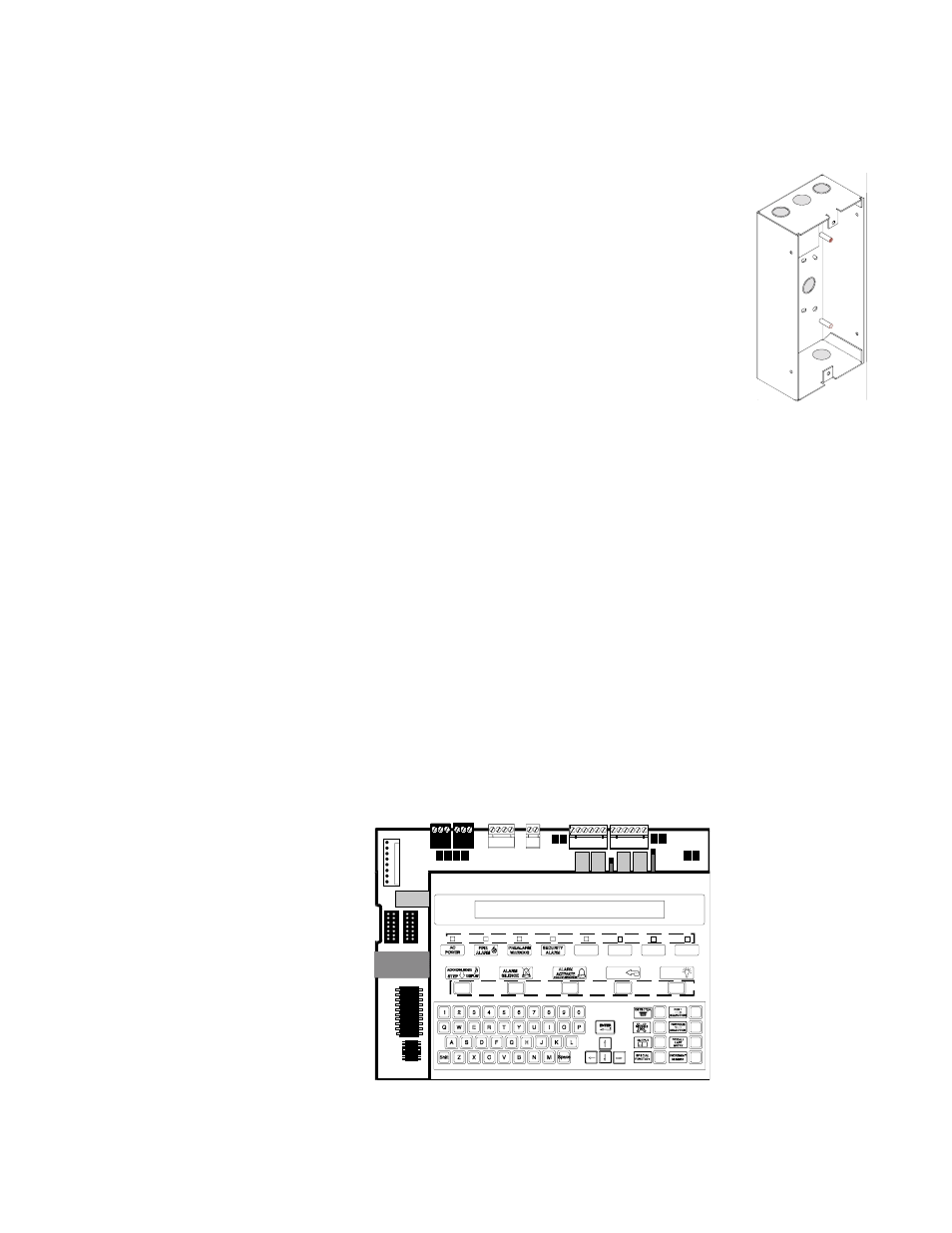
Document 50934 Rev B 5/15/00 PN 50934:B
59
Figure E-2: ADT-CPU-400 Module
The ADT-UDACT is capable of reporting a maximum of 99
zones or 448 points when used with the Unimode 400.
The ADT-UDACT must be mounted remotely in an ADT-ABS8RF
or ADT-UBS-1 enclosure up to 6000 feet away from the control
panel. All power must be removed from the Control Panel before
making any connections to prevent circuit damage. The EIA-485
serial interface is connected between the Control Panel and ADT-
UDACT using twisted, shielded pair wire. Power should be wired
from the MPS-400 24 VDC nonresettable output to TB1 on the
ADT-UDACT.
Remove all power from the control panel by disconnecting AC and
batteries. Since the Unimode 400 cannot accommodate the ADT-
UDACT in the control panel enclosure, the ADT-UDACT must
be mounted remotely using an ADT-ABS8RF enclosure. Ferrite
cores are recommended for this application. Refer to Figure E-3
and the accompanying notes for wiring alternatives.
Connect the communication line between the EIA-485 terminal block TB4 on the
Unimode 300/400 and TB-1 terminals 3 and 4 on the ADT-UDACT, being certain to
observe polarity (refer to Figure E-3). Recommended wire is 12 AWG to 18 AWG twisted
pair. If no other devices are connected to the EIA-485, install a 120 ohm EOL resistor
across ADT-UDACT TB1 terminals 3 and 4.
Connect the supplied ground strap from the ADT-UDACT Earth Ground terminal on
TB3 to a solid building earth ground. Connect 24VDC nonresettable power to TB-1
terminals 1 and 2 on the ADT-UDACT (refer to Figure E-3).
S Y S T E M
R E S E T
L AM P
T E S T
S Y S T E M
T R O U B L E
D IS A B L E D
P O IN T S
AL A R M
S I LE N C E D
S U P E RV IS O R Y
S IG N A L
Appendix E: Unimode 300/400
ABS-8R.WMF
Figure E-1:
ADT-ABS8RF
ABS-8R.WMF
