Configuring the ip address – Allied Telesis AT-WCC201G User Manual
Page 45
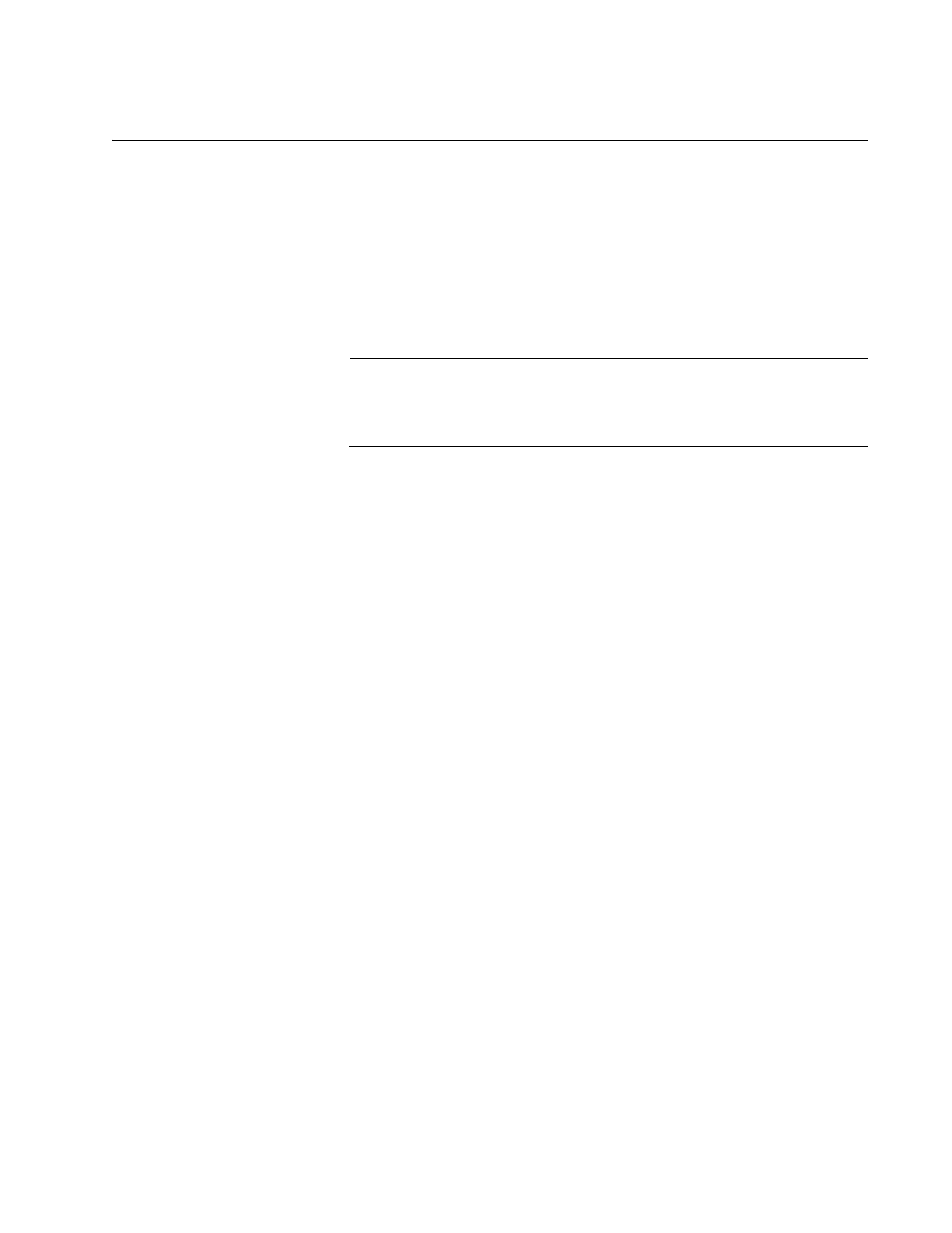
AT-WCC201G Wireless Adapter Card Installation Guide
45
Configuring the IP Address
To configure the IP address for a Preferred WLAN profile or to activate the
DHCP client, perform the following procedure:
1. Start the configuration program by clicking the program’s icon, shown
in Figure 21 on page 35, located in the toolbar on the desktop.
The main window of the configuration utility is shown in Figure 22 on
page 35.
Note
Perform step 2 if you created profile groups, which are optional. For
further information, refer to “Working with Profile Groups” on
page 52
2. In the Profile Group Control section of the Configuration tab, click the
group containing the profile whose IP address you want to assign or
modify.
3. In the Preferred WLANs section of the window, click the Preferred
WLAN profile whose IP address you want to assign or change.
4. Click Properties.
5. The Wireless Network Properties window, containing the parameter
settings of the selected WLAN profile, is displayed. An example of the
window is shown in Figure 24 on page 39.
6. Click IP & Proxy Setting.
