Calculating the power requirements, Installing the at-cv1000 chassis, Figure 11. at-cvmcr installation adapter – Allied Telesis AT-CV1000 User Manual
Page 28
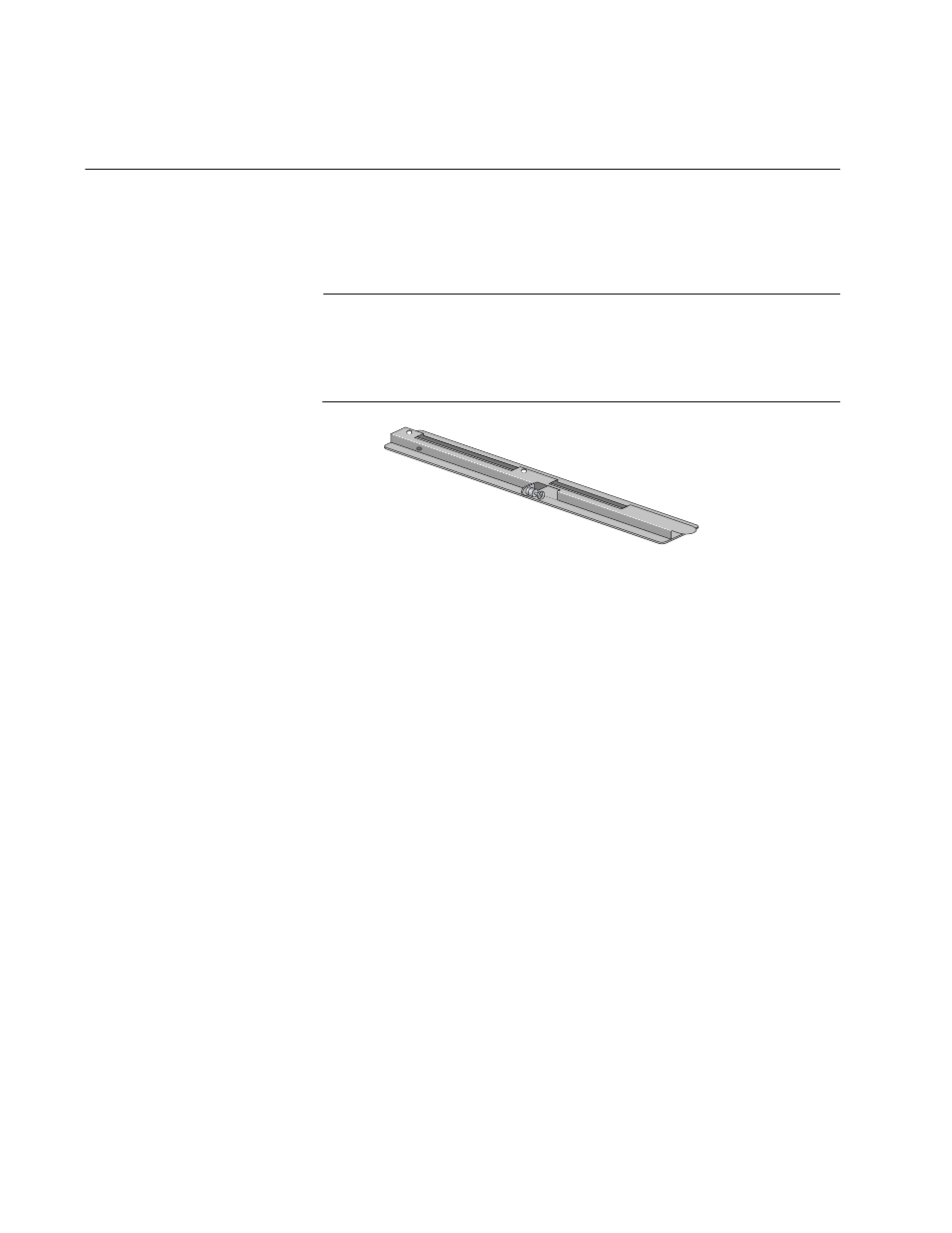
Chapter 3: Installation
28
Installing an AT-CV1000 Chassis in an AT-MCR12 Rack-Mount
Chassis
In order to install the AT-CV1000 chassis in an AT-MCR12 rack-mount
chassis, an AT-CVMCR Installation Adapter, as shown in Figure 11, is
required.
Note
For detailed descriptions and installation procedures for the
AT-MCR12 rack-mount chassis, refer to the AT-MCR12 Media
Conversion Rack-Mount Chassis Installation Guide available on the
Allied Telesis website, www.alliedtelesis.com.
Figure 11. AT-CVMCR Installation Adapter
Calculating the
Power
Requirements
Even if your AT-MCR12 rack-mount chassis contains two AT-PWR4
power supply modules (a primary and an auxiliary), the total available
power for the modules in the chassis is limited to 80 Watts. This limitation
determines how many media converters the AT-MCR12 chassis can
support before the primary power supply shuts down.
To avoid power problems, Allied Telesis strongly recommends that you
calculate the total power required to supply your chosen media converters
before you install them in the AT-MCR12 chassis. Use the following
approximate power consumption guidelines for your calculation:
Use 6 Watts of power for any MC series media converter and the
AT-CV1000 with any of the Converteon line cards except the
AT-CM2K0S.
Use 9 Watts of power for the AT-CV1000 with an AT-CM2K0S line
card installed.
If the total power requirement exceeds the 80 Watt limit, then multiple
AT-MCR12 rack-mount chassis are required.
Installing the
AT-CV1000
Chassis
To install an AT-CV1000 chassis in an AT-MCR12 rack-mount chassis
using the AT-CVMCR Installation Adapter, perform the following
procedure:
1. Choose the slot in the AT-MCR12 chassis where you want to install
293
