Allied Telesis AT-MCR12 User Manual
Page 23
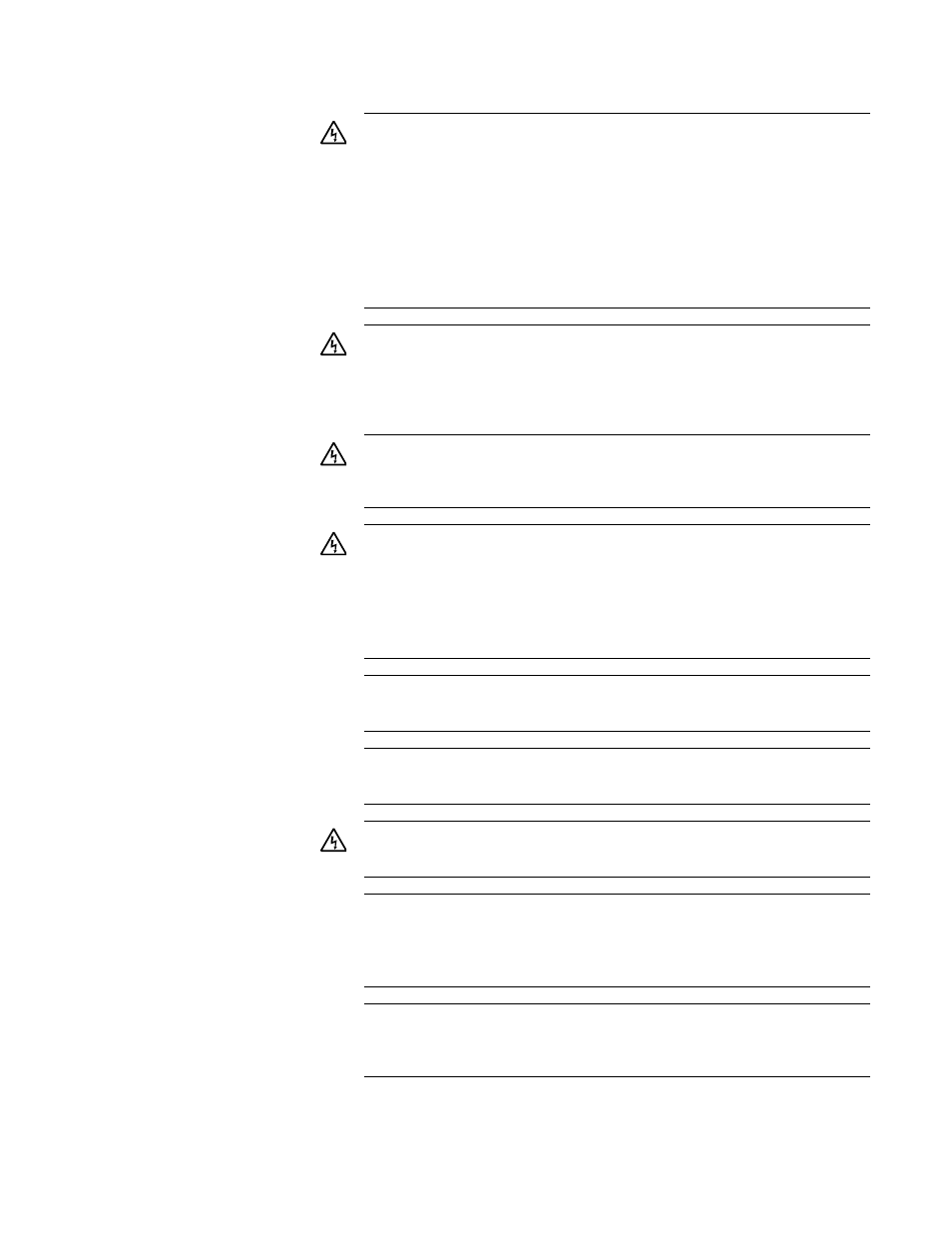
AT-MCR12 Media Conversion Rack-Mount Chassis Installation Guide
23
Warning: As a safety precaution, install a circuit breaker with a
minimum value of 15 Amps between the equipment and the DC
power source.
Always connect the wires to the LAN equipment first before you
connect the wires to the circuit breaker. Do not work with HOT
feeds to avoid the danger of physical injury from electrical shock.
Always be sure that the circuit breaker is in the OFF position
before connecting the wires to the breaker.
E9
Warning: Do not strip more than the recommended amount of
wire. Stripping more than the recommended amount can create
a safety hazard by leaving exposed wire on the terminal block
after installation.
E10
Warning: When installing this equipment, always ensure that the
frame ground connection is installed first and disconnected last.
E11
Warning: Check to see if there are any exposed copper strands
coming from the installed wire. When this installation is done
correctly there should be no exposed copper wire strands
extending from the terminal block. Any exposed wiring can
conduct harmful levels of electricity to persons touching the
wires.
E12
This system works with positive grounded or negative grounded
DC systems.
E13
Warning: Only trained and qualified personnel are allowed to
install or replace this equipment.
E14
Warning: For centralized DC power connection, install only in a
restricted access area.
E23
A tray cable is required to connect the power source if the unit is
powered by centralized DC power. The tray cable must be UL
listed Type TC tray cable and rated at 600 V and 90 degrees C,
with three conductors, minimum 14 AWG.
E24
Warning: Mounting of the equipment in the rack should be such
that a hazardous condition is not created due to uneven
mechanical loading.
E25
