Installing linux driver software, Installing the source rpm package – Allied Telesis AT-2973T (NetExtreme II) User Manual
Page 54
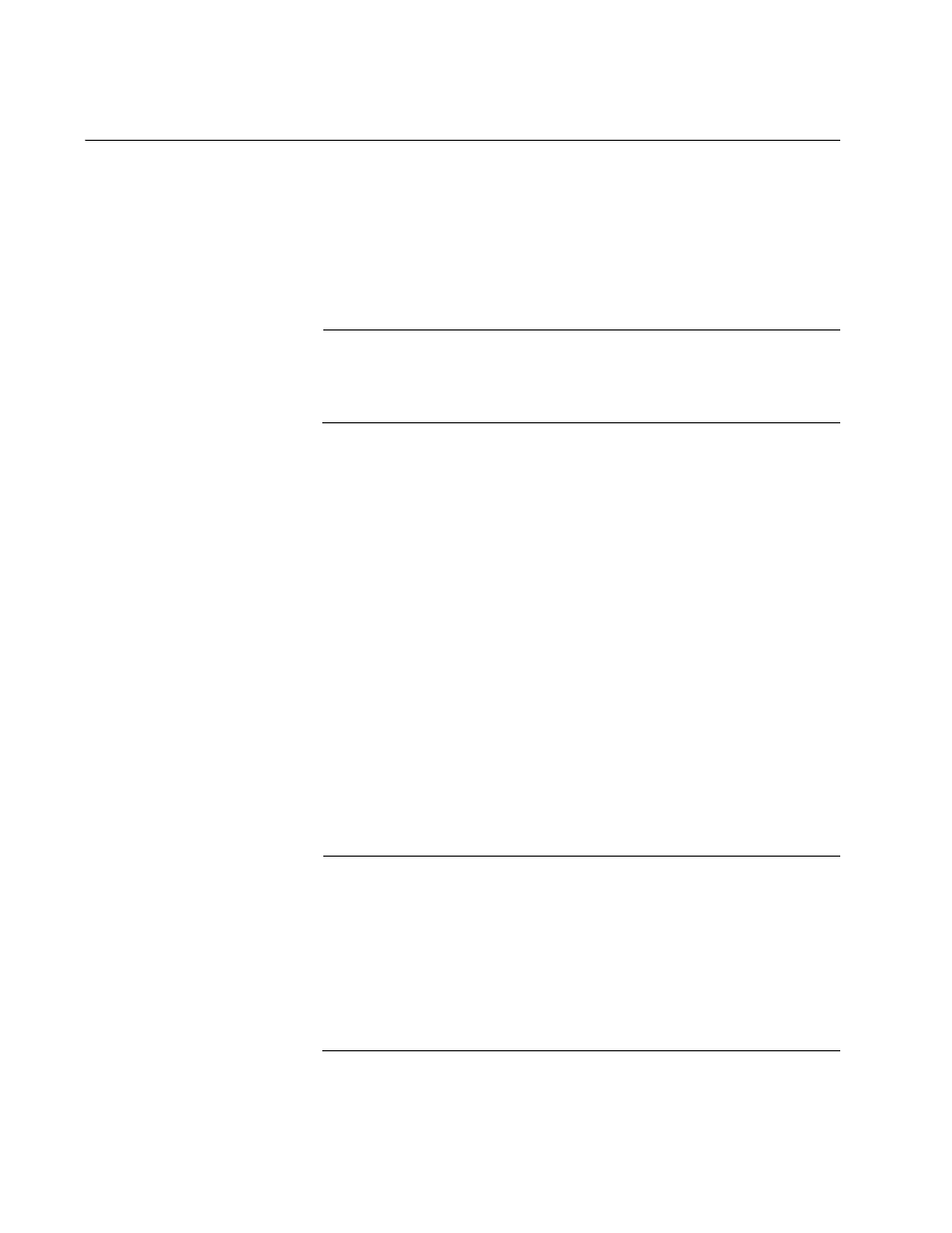
Chapter 5: Installing the Linux Drivers
54
Installing Linux Driver Software
There are two ways to install the Linux driver software— from the Source
RPM Package or build the driver from the source TAR file. See the
following sections:
“Installing the Source RPM Package” on page 54
“Building the Driver from the Source TAR File” on page 56
Note
If a bnx2 or bnx2i driver is loaded and you update the Linux kernel,
you must recompile the driver module if it was installed using the
source RPM or the TAR package.
Installing the
Source RPM
Package
The procedure in this section describes how to install the Source RPM
Package. The examples in the following procedure refer to the bnx2
driver, but also apply to the bnx2i driver.
To install the Source RPM Package, do the following:
1. Enter the following command:
rpm -ivh netxtreme2-version.src.rpm
2. Change the directory to the RPM path and build the binary driver for
your kernel (the RPM path is different for each Linux distribution):
cd /usr/src/
redhat,OpenLinux,turbo,packages,rpm
...
rpm -bb SPECS/bnx2.spec
or
rpmbuild -bb SPECS/bnx2.spec (for RPM version 4.x.x)
Note
During your attempt to install a source RPM package, the following
message may be displayed: error: cannot create
%sourcedir /usr/src/redhat/SOURCES
The most likely cause of the error is that the rpm-build package has
not been installed. Locate the rpm-build package on the Linux
installation media and install it using the following command: rpm -
ivh rpm-build-version.arch.rpm
Complete the installation of the source RPM.
