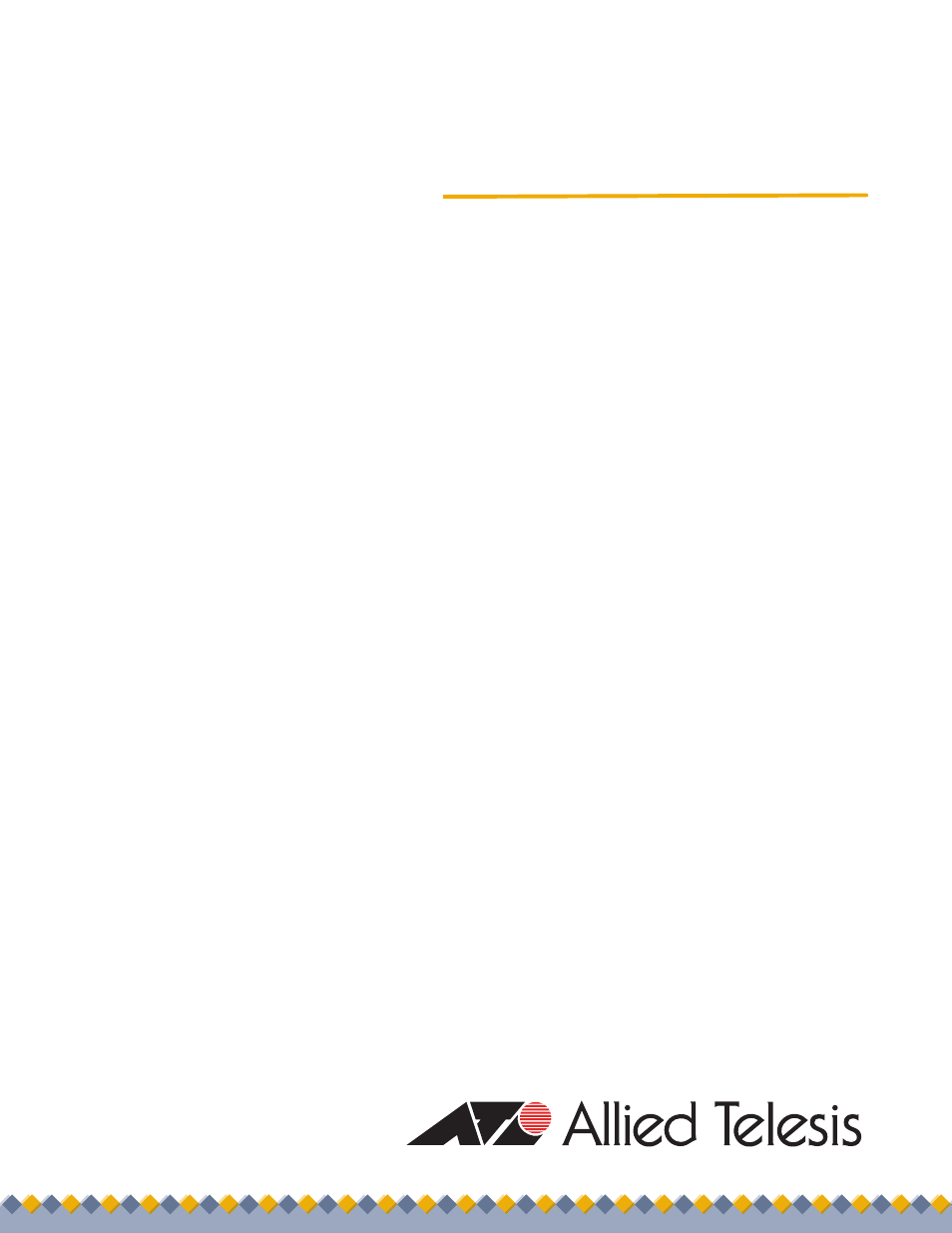Allied Telesis AT-2973T (NetExtreme II) User Manual
Netextreme ii family adapters, Installation and user’s guide
This manual is related to the following products:
Table of contents
Document Outline
- Contents
- Figures
- Figure 1. AT-2973SX Adapter 15
- Figure 2. AT-2973T Adapter 16
- Figure 3. AT-2973SX Faceplate 21
- Figure 4. AT-2973T Faceplate 22
- Figure 5. Removing the Low-Profile Bracket 27
- Figure 6. Fastening Screws onto Standard Bracket 28
- Figure 7. Removing the PC Cover 30
- Figure 8. Removing the Faceplate From PCI Slot 30
- Figure 9. Inserting the Adapter with a High-profile Bracket 31
- Figure 10. Securing the Adapter with a High-profile Bracket 32
- Figure 11. Found New Hardware Wizard Page 75
- Figure 12. Broadcom NetXtreme II Driver Installer - InstallShield Wizard Page 76
- Figure 13. License Agreement Page 77
- Figure 14. Ready to Install the Program Page 78
- Figure 15. InstallShield Wizard Completed Page 79
- Figure 16. Power Management Tab 89
- Figure 17. RJ-45 Connector and Port Pin Layout 128
- Figure 18. Ferrule in an SC Connector Plug 131
- Figure 19. Unclean and Clean Ferrule 131
- Figure 20. Cartridge Cleaner 132
- Figure 21. Rubbing the Ferrule Tip on the Cleaning Surface 132
- Figure 22. Lint-Free and Alcohol-Free Swabs 134
- Figure 23. Cleaning a Recessed Ferrule 134
- Preface
- Chapter 1
- Introducing the AT-2973SX and AT-2973T Adapters
- Chapter 2
- Installing the Hardware
- Chapter 3
- Installing Broadcom Boot Agent Driver Software
- Chapter 4
- Installing the NDIS2 Driver Software
- Chapter 5
- Installing the Linux Drivers
- Introduction
- Installing Linux Driver Software
- Installing the Source RPM Package
- Building the Driver from the Source TAR File
- Load and Run Necessary iSCSI Software Components
- Unloading the Linux Driver
- Patching PCI Files (Optional)
- Network Installations
- Setting Values for Optional Properties
- Checking the bnx2 Driver Defaults
- Checking Driver Messages
- Teaming with Channel Bonding
- Statistics
- Linux iSCSI Offload
- Chapter 6
- Installing the Windows Drivers
- Chapter 7
- Installing Management Applications
- Chapter 8
- Troubleshooting
- Chapter 9
- User Diagnostics
- Appendix A
- Specifications
- Appendix B
- Cleaning Fiber Optic Connectors