Twisted-pair port link/act led is off – Allied Telesis AT-GS2002/SP User Manual
Page 47
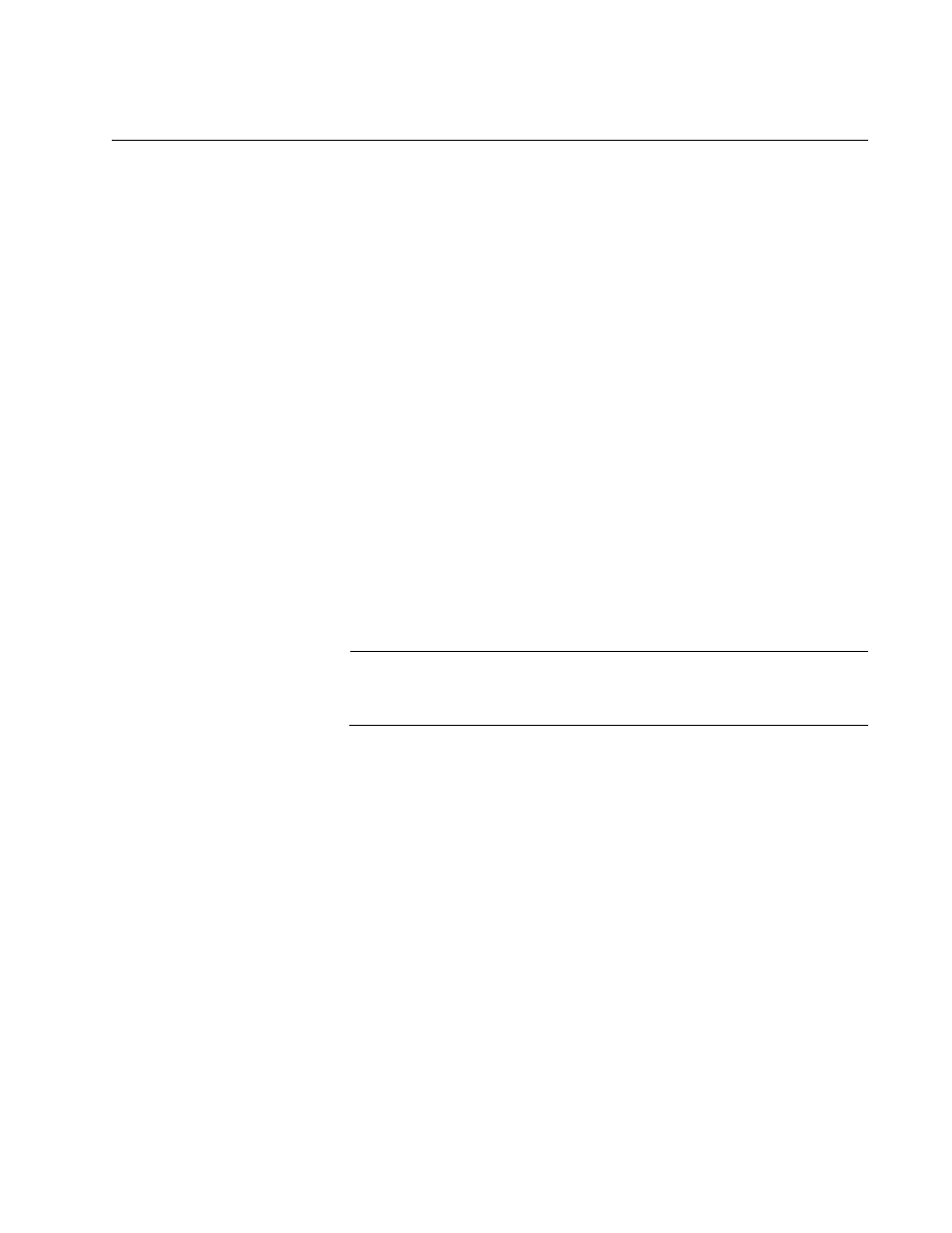
AT-GS2002/SP Gigabit Ethernet to Fiber SFP Media Converter Installation Guide
47
Twisted-Pair Port LINK/ACT LED is Off
Problem: A twisted-pair port on the media converter is connected to a
network device but the port’s LINK/ACT LED is off.
Solutions: The port is unable to establish a link to a network device. Try
the following:
Verify that the network device connected to the twisted-pair port is
powered on and is operating properly.
Verify that the twisted-pair cable is securely connected to the
media converter port and to the port of the remote network device.
Verify that the port is connected to the correct twisted-pair cable.
This eliminates the possibility that the port is connected to the
wrong network device, such as a powered-off device.
Try connecting another network device to the twisted-pair port with
a different cable. If the twisted-pair port is able to establish a link,
then the problem is with the cable or the other network device.
Verify that the twisted-pair cable does not exceed 100 meters (328
feet).
Verify that you are using the appropriate category of twisted-pair
cable: Use Category 3 or better for 10 Mbps operation and
Category 5 and Category 5E for 100 and 1000 Mbps operation.
Note
A 1000Base connection may require five to ten seconds to establish
a link.
