Checking the port led on the adapter – Allied Telesis AT-2701 Series Adapters User Manual
Page 82
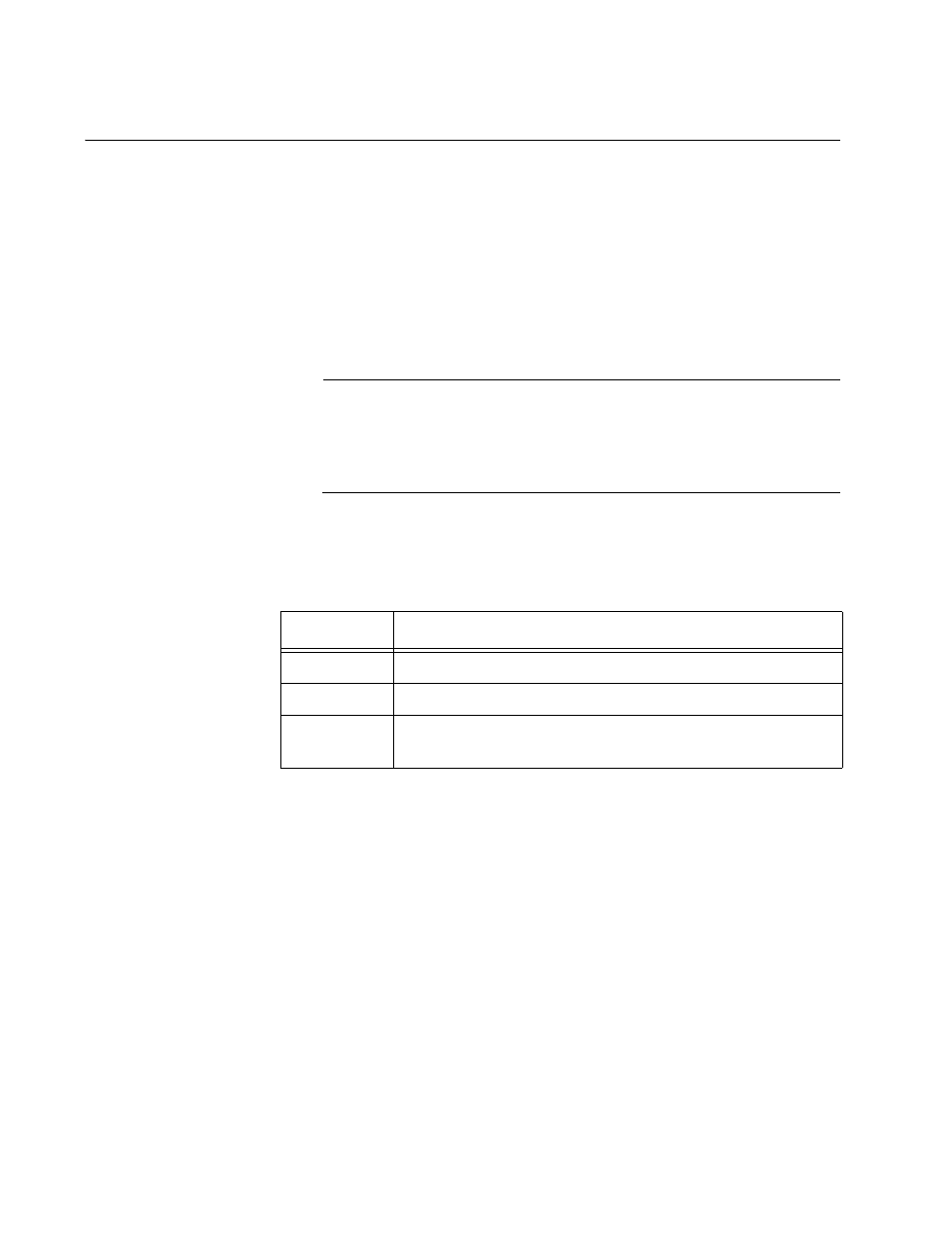
Troubleshooting
82
Checking the Port LED on the Adapter
The AT-2701 series adapter comes with one or two LED’s, depending on
the model. You can use the status of the port LED for troubleshooting.
The AT-2701FXa model comes with a single combination LED that
indicates both the link status and activity status.
The AT-2701FTXa model comes with two LED’s. One LED indicates the
link status for either the copper or fiber port; the other indicates the activity
status for the port with the valid link.
Note
Before the port LED can provide troubleshooting information, the
driver software for your particular operating system must be installed
and the adapter must be connected to the network. See Chapter 3,
“Installing the Driver Software for Windows” on page 33.
Table 4 describes the link status that LED’s indicate.
Table 4. LED Status
State
Description
On
Valid link.
Off
No link.
Flashing
The port is receiving or transmitting network packets at
100 Mbps.
- AT-GS908M (54 pages)
- AT-x230-10GP (80 pages)
- AT-GS950/10PS (386 pages)
- AT-GS950/48PS (64 pages)
- AT-GS950/16PS (386 pages)
- AT-GS950/48PS (386 pages)
- AT-9000 Series (258 pages)
- AT-9000 Series (1480 pages)
- IE200 Series (70 pages)
- AT-GS950/48 (410 pages)
- AT-GS950/8 (52 pages)
- AT-GS950/48 (378 pages)
- AT-GS950/48 (60 pages)
- SwitchBlade x8112 (322 pages)
- SwitchBlade x8106 (322 pages)
- SwitchBlade x8106 (240 pages)
- SwitchBlade x8112 (240 pages)
- AT-TQ Series (172 pages)
- AlliedWare Plus Operating System Version 5.4.4C (x310-26FT,x310-26FP,x310-50FT,x310-50FP) (2220 pages)
- FS970M Series (106 pages)
- 8100L Series (116 pages)
- 8100S Series (140 pages)
- x310 Series (116 pages)
- x310 Series (120 pages)
- AT-GS950/24 (404 pages)
- AT-GS950/24 (366 pages)
- AT-GS950/16 (44 pages)
- AT-GS950/16 (364 pages)
- AT-GS950/16 (404 pages)
- AT-GS950/8 (404 pages)
- AT-GS950/8 (364 pages)
- AT-GS950/8 (52 pages)
- AT-8100 Series (1962 pages)
- AT-8100 Series (330 pages)
- AT-FS970M Series (330 pages)
- AT-FS970M Series (1938 pages)
- SwitchBlade x3106 (288 pages)
- SwitchBlade x3112 (294 pages)
- SwitchBlade x3106 (260 pages)
- SwitchBlade x3112 (222 pages)
- AT-S95 CLI (AT-8000GS Series) (397 pages)
- AT-S94 CLI (AT-8000S Series) (402 pages)
- AT-IMC1000T/SFP (23 pages)
- AT-IMC1000TP/SFP (24 pages)
- AT-SBx3106WMB (44 pages)
