Call notification features, Ignore an incoming call, Adjusting the call volume – Samsung SCH-A570ZSVXAR User Manual
Page 29
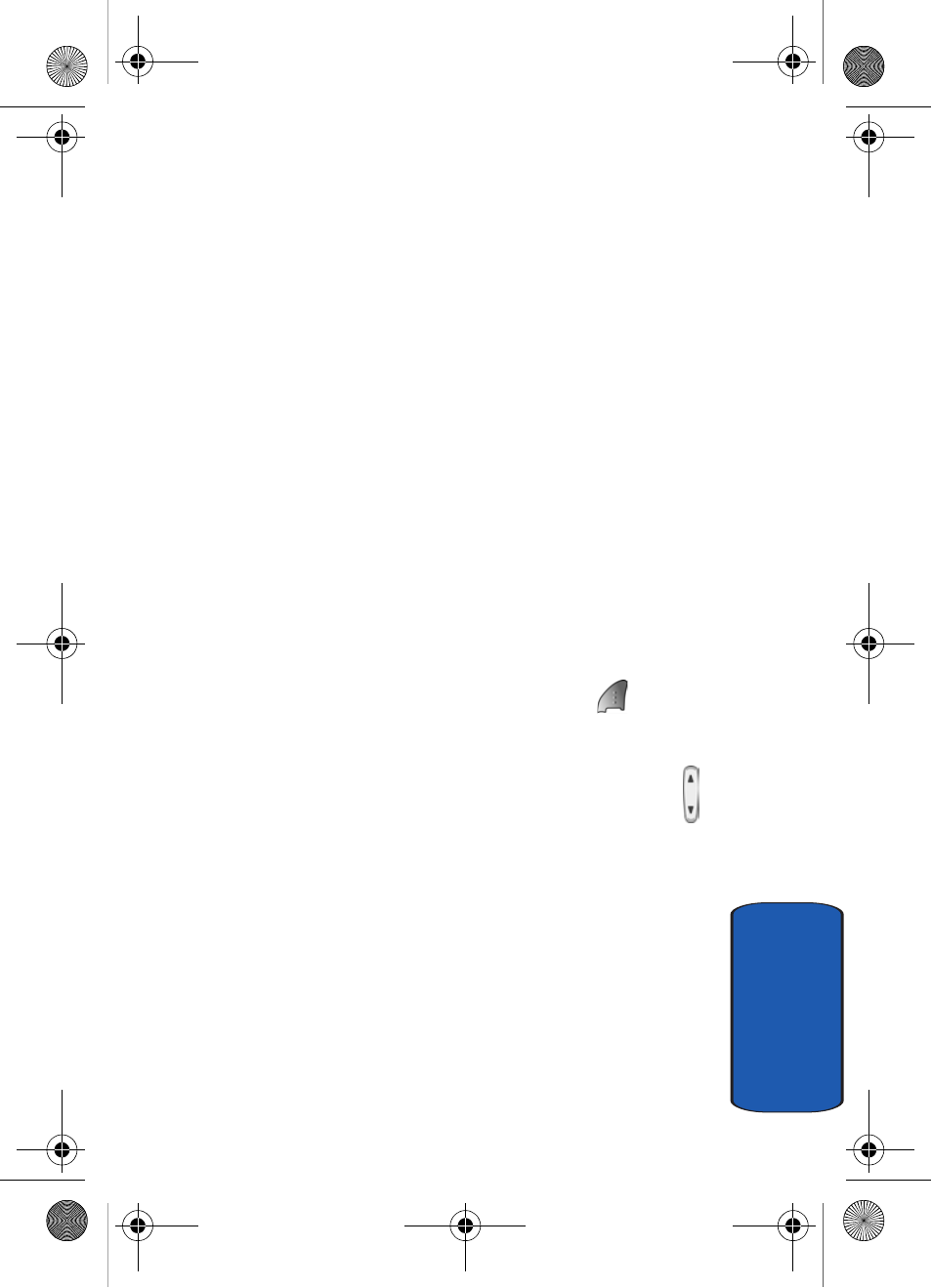
Section 3: Call Functions
29
Adjusting the Call Volume
Sect
ion 3
•
The call is sent to voicemail.
Call notification features
Your phone notifies you of a call in a variety of ways.
•
Nine ring volume settings including
1- beep
,
Vibrate
,
Ringer Off
,
or
Vibrate+Ring.
•
Different ring types to distinguish callers.
•
Name display with Caller ID. (If the caller’s name is
programmed into your Contacts).
•
Incoming or missed calls are automatically stored to a call log.
The last 20 calls you answered are stored in an Incoming call
log list and the last 20 calls you missed are stored in a Missed
call log list . See ‘Call Log” on page 30.
Ignore an incoming call
When you ignore an incoming call, the call is immediately
forwarded to your voice mail.
•
During an incoming call, press the left soft key (
) Ignore.
The caller is forwarded to your voice mail.
Adjusting the Call Volume
In standby mode, repeatedly press the volume key ( )
down until the Call Volume Level desired appears in the
display. The volume key is on the left side of phone.
Template.book Page 29 Friday, April 15, 2005 12:36 PM
