Making a call, Speed dial, One-touch dialing – Samsung SCH-A570ZSVXAR User Manual
Page 26: Two-touch dialing, Three-touch dialing, Making a call speed dial
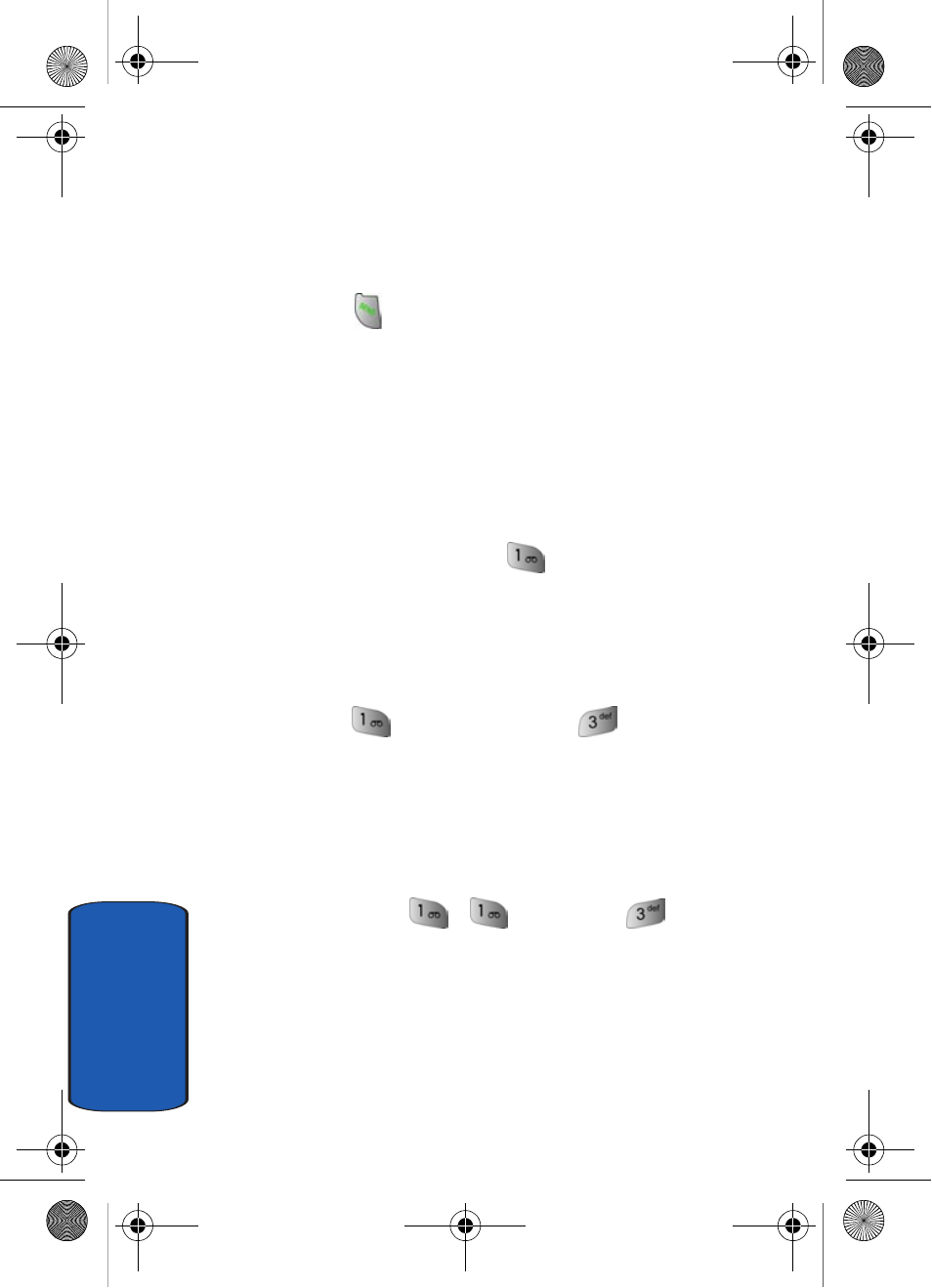
26
Sect
ion 3
Making a Call
1. With the phone on, enter the number you wish to call
using the keypad.
2. Press
to place the call.
Speed Dial
One-Touch Dialing
Memory locations 001 through 009 are special One-Touch
dialing locations. You can call the phone numbers stored
in the Contacts memory from 001 through 009 by pressing
and holding a single key. For example, for location
number 001, press and hold
until the name and
number appear in the display and the number is dialed.
Two-Touch Dialing
Memory locations 010 through 099 are special Two-Touch
dialing locations. For example, for location number 013,
briefly press
, then hold down
until the name
and number appear in the display and the number is
dialed.
Three-Touch Dialing
Memory locations 100 through 500 are special Three-
Touch dialing locations. For example, to dial location
number 113, press
,
, then hold
until the
name and number appear in the display and the number
is dialed.
Template.book Page 26 Friday, April 15, 2005 12:36 PM
