Command keys – Samsung SCH-A570ZSVXAR User Manual
Page 19
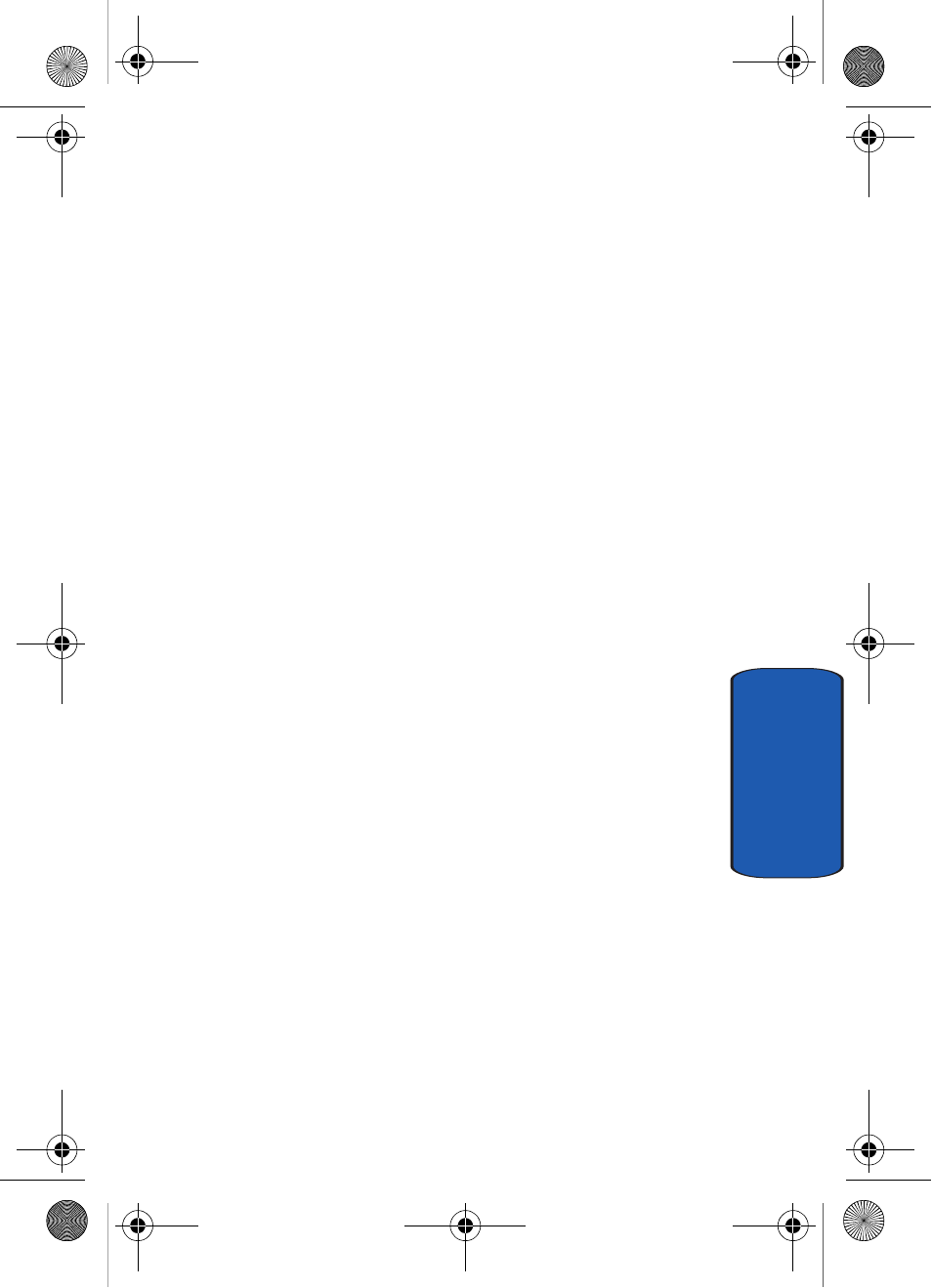
Section 2: Understanding Your Phone
19
Command Keys
Section 2
Command Keys
1. Headset Connector: Used for handsfree equipment.
2. Volume Key: Allows you to adjust the ringer volume in
standby mode (with the folder open) or adjust the voice
volume during a call. To mute the ringer during an
incoming call, press the volume key up or down.
3. Speaker: The speaker, on the front of the folder, plays
sounds such as ring tones and alerts
4. External LCD: Indicates when you have an incoming call
or a message.
5. Service LED: The Service LED on the top of the phone
has the following functions.
• Lights red while charging. Green when charging is complete.
• Flashes to indicate an incoming call or message.
• Lights momentarily when you power up the phone and flashes
red when the phone is in need of a charge
6. Antenna: Used to obtain receptions
7. Display Icon: This screen displays all the information
needed to operate your phone.
8. Settings: In Idle mode, launches the Settings menu.
9. Left Soft Key: Performs the functions indicated by the
screen text on the bottom of the display.
10. SEND Key: This key is used to iniatiate your calls.
11. OK Key: Pressing when navigating through a menu
accepts the highlighted choice in the menu.
12. Voicemail Key: Press and hold to automatically dial your
voicemail.
Template.book Page 19 Friday, April 15, 2005 12:36 PM
