Tty/tdd, Shortcuts – Samsung SCH-A570ZSVXAR User Manual
Page 113
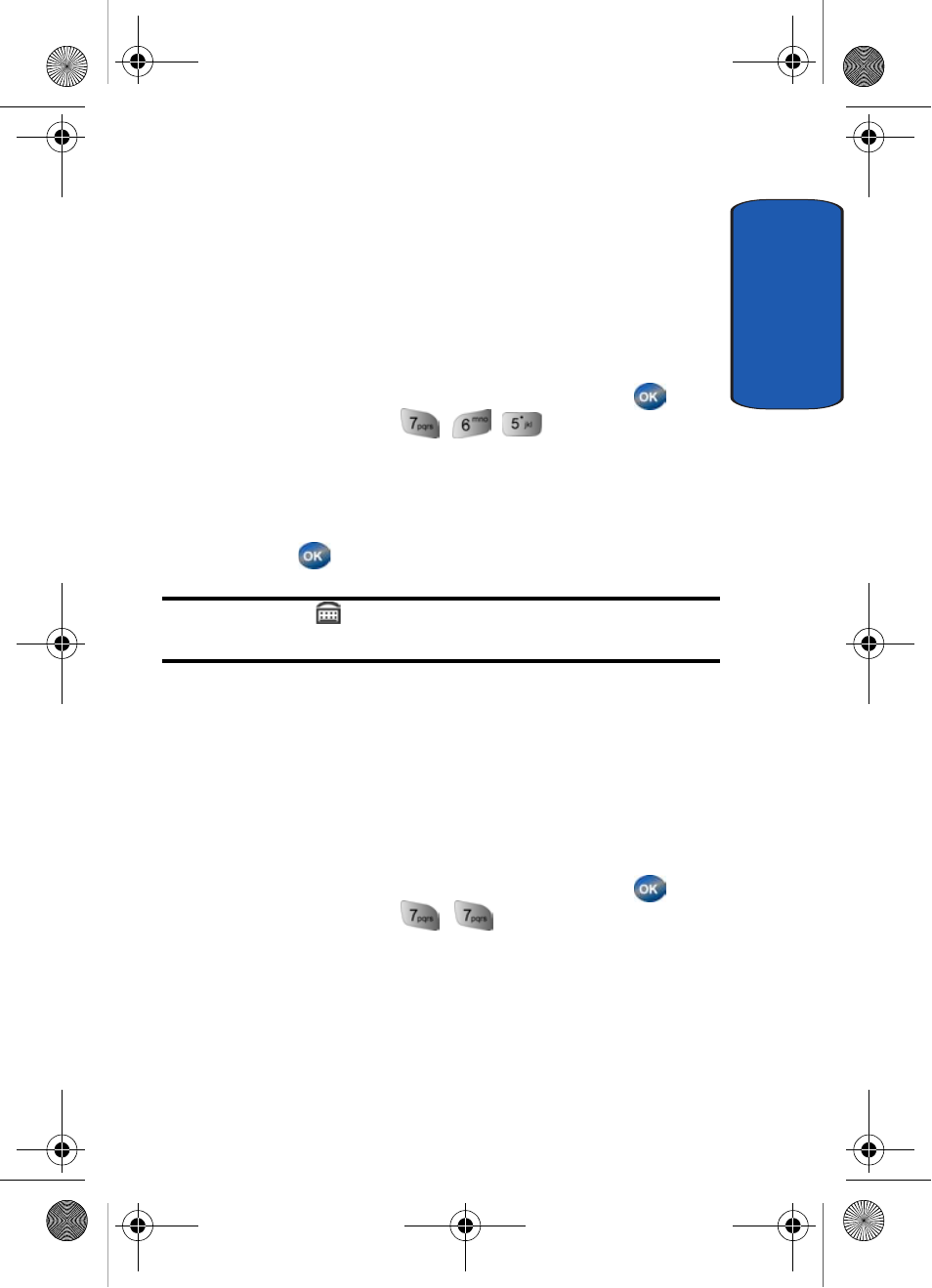
Section 8: Changing Your Settings
113
Shortcuts
Sect
ion 8
TTY/TDD
Your phone is fully TTY/TDD compatible. TTY/TDD
equipment is connected to your phone through the
headset connector on the left side of the phone. TTY/
TDD must be enabled before you can use your phone
with a TTY/TDD device.
1. In standby mode, press the center select key (
)
Menu, then press
,
,
TTY Mode appears
in the display.
2. TTY Full and TTY Off appear in the display.
3. Use the navigation key to highlight your selection and
press
. You’re returned to the Call Options menu.
Note: The TTY icon (
) appears in the top of the display when the phone
is in standby mode.
Shortcuts
The down navigation key can be customized to launch
any one of numerous applications or functions from
standby mode. Use the Shortcut sub menu to choose the
application that you wish the navigation down key to
launch.
1. In standby mode, press the center select key (
)
Menu, then press
,
for Shortcut. The
following functions appear in the display.
• Gallery
• Message inbox
• Today
• Calendar
Template.book Page 113 Friday, April 15, 2005 12:36 PM
