Turn your phone off, Battery – Samsung SCH-A570ZSVXAR User Manual
Page 11
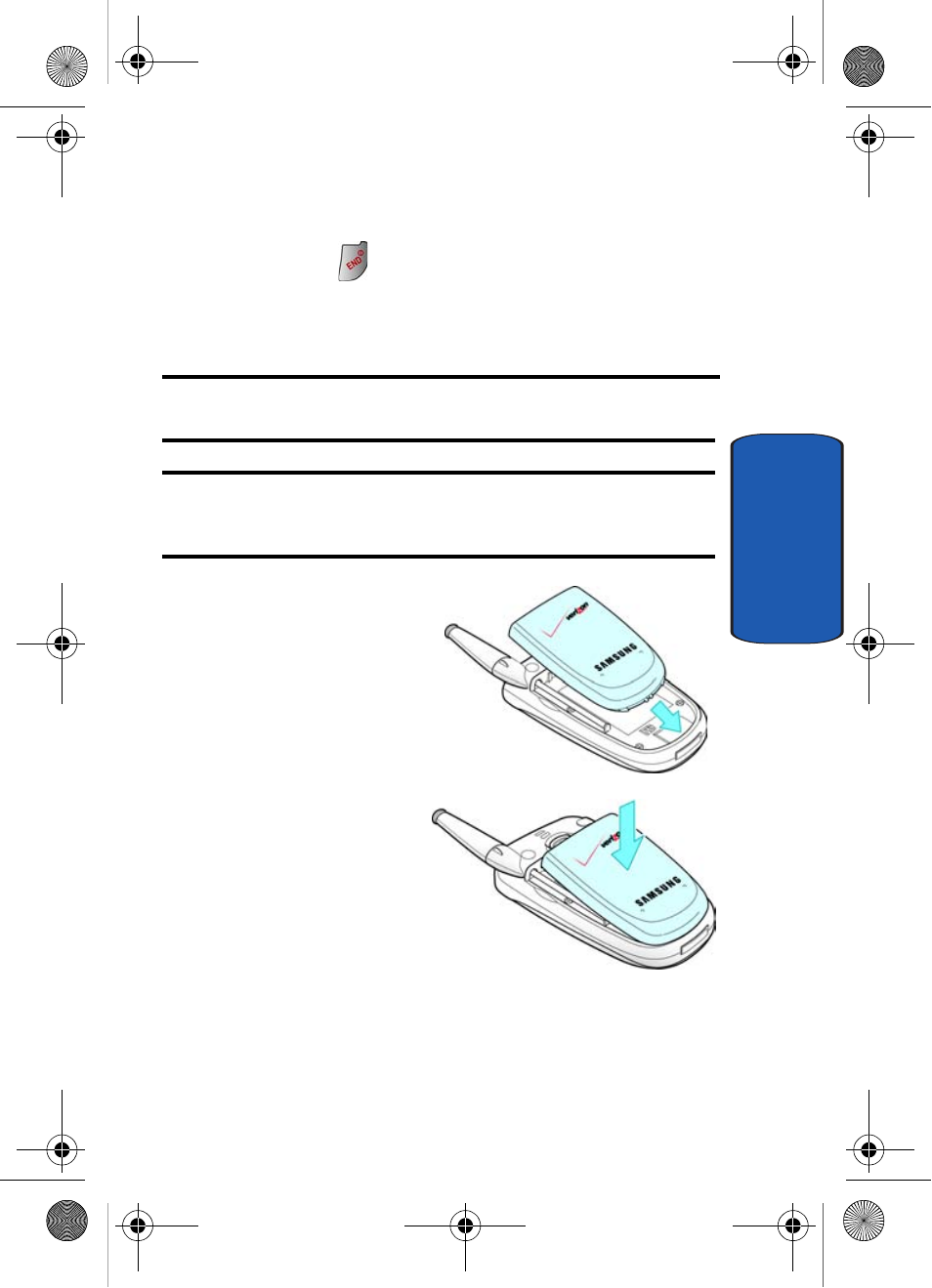
Section 1: Getting Started
11
Battery
Section 1
Turn your phone off
•
Press and hold
for two or more seconds. Your phone
powers off.
Battery
Note: Your phone comes packaged with a partially charged rechargeable
standard Li-Ion battery and travel adapter.
Important: The phone can be used while the battery is charging, but must
be fully charged the first time you use your phone otherwise you could
damage the battery.
1. Insert the bottom
end of the battery
first, matching the
gold contacts on the
inside of the battery
to those on the
phone.
2. Press the top end of
the battery down
into the phone until
you hear it snap
into place.
Template.book Page 11 Friday, April 15, 2005 12:36 PM
See also other documents in the category Samsung Mobile Phones:
- Galaxy 3 (128 pages)
- intensity 2 (193 pages)
- Gusto (152 pages)
- E1125 (2 pages)
- C3110 (2 pages)
- SGH-D780 (49 pages)
- SGH-S200 (80 pages)
- SGH-C100 (82 pages)
- SGH-C100 (80 pages)
- E1100T (2 pages)
- SGH-X100 (2 pages)
- SGH-M600 (7 pages)
- SGH-C110 (152 pages)
- B2700 (63 pages)
- C5212 (57 pages)
- SGH-i750 (26 pages)
- SGH-X640 (73 pages)
- SGH-I900C (110 pages)
- E600 (97 pages)
- SGH-M610 (49 pages)
- SGH-E820N (102 pages)
- SGH-X400 (83 pages)
- SGH-E400 (79 pages)
- E2100 (2 pages)
- SGH-X520 (2 pages)
- SCH N391 (75 pages)
- SPH i700 (186 pages)
- SCH-A302 (49 pages)
- A930 (216 pages)
- SCH-A212 (63 pages)
- A790 (226 pages)
- SCH i830 (224 pages)
- 540 (41 pages)
- SCH-A101 (40 pages)
- SPH-A920WSSXAR (272 pages)
- SPH-A840BKSXAR (273 pages)
- SPH A740 (150 pages)
- SCH-X969 (54 pages)
- SCH-2500 (57 pages)
- SPH-N105 (62 pages)
- SCH-470 (46 pages)
- SPH-N300 (167 pages)
- SCH-T300 (180 pages)
- SGH-200 (43 pages)
- GT-C3050 (2 pages)
