Call forwarding, Call waiting, Three-way calling – Samsung SCH-A570ZSVXAR User Manual
Page 132: Call forwarding call waiting
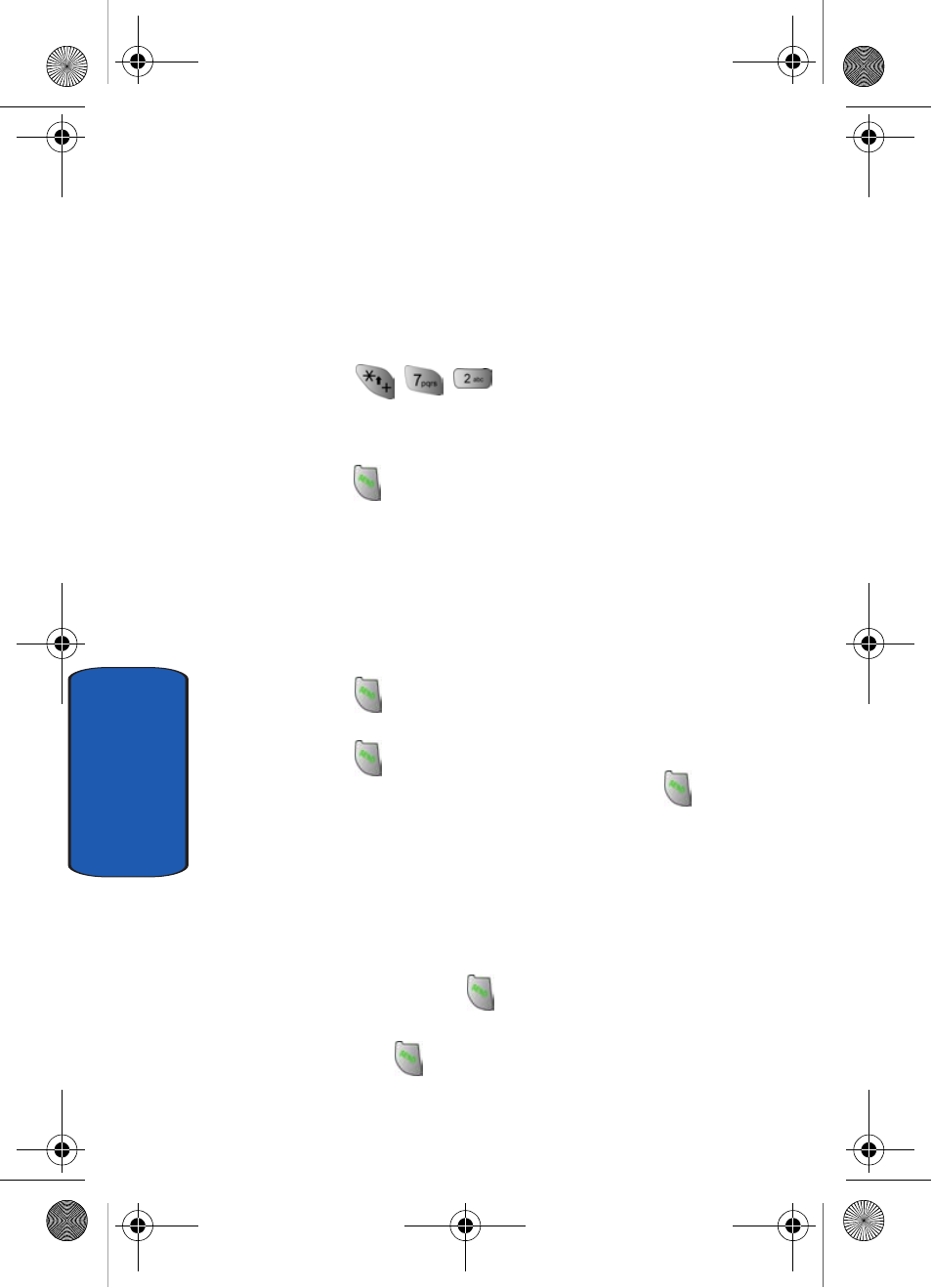
132
Section 10
Call Forwarding
Call Forwarding allows you to forward all your incoming
call to another phone number, even when your phone is
turned off.
To activate call forwarding, follow these steps:
1. Press
.
2. Enter the area code and phone number where the
incoming calls will be forwarded too.
3. Press
. A confirmation recording confirms the feature
change.
Call Waiting
If you’re on a call, your phone beeps when another call
is incoming. Contact Verizon Wireless for availability of
this feature.
1. Press
to connect and ask the calling party to remain
on the line.
2. Press
and the second caller is placed on hold and
you’re returned to the original caller. Press
to
alternate between calls.
Three-way calling
Call two other numbers and connect them to your call
using Three-way calling.
1. In standby mode, dial the number for the first party in
your call and press
.
2. When connected, ask the other party to remain on the
line. Press
to place them on hold.
Template.book Page 132 Friday, April 15, 2005 12:36 PM
