Exit mobile web, Using mobile web, Mobile web soft keys – Samsung SCH-A570ZSVXAR User Manual
Page 143
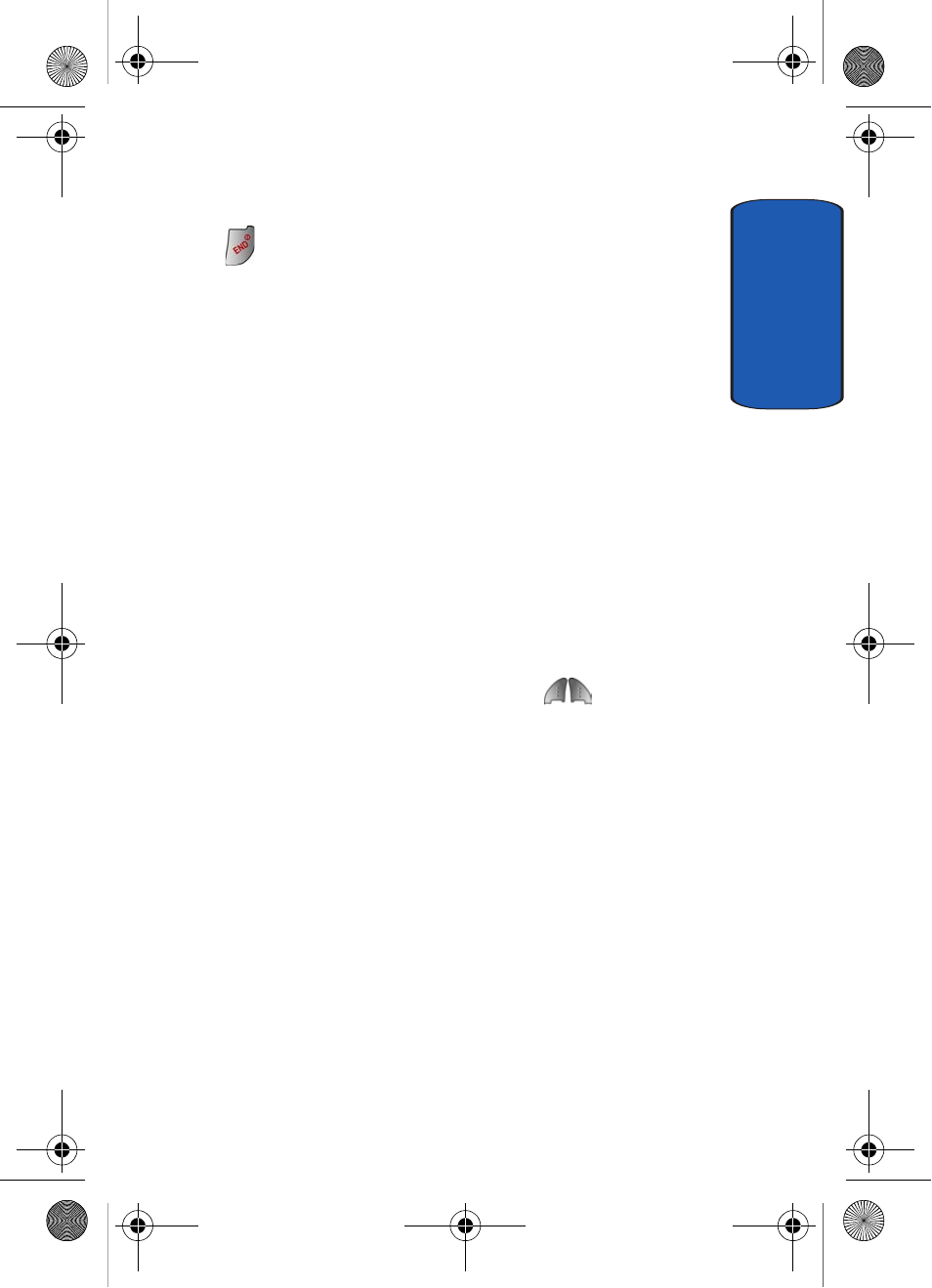
Section 12: Mobile Web
143
Using Mobile Web
Sect
ion 12
Exit Mobile Web
Press
to exit Mobile Web.
Using Mobile Web
When you use Mobile Web, some of the keys operate
differently than during a normal phone call. Mobile Web
presents on-screen items in any of the following ways:
•
Text or numeric input.
•
Links (embedded in content).
•
Numbered options (some may not be numbered).
•
Simple text.
You can act upon options or links by using the soft keys.
Mobile Web soft keys
the bottom of the Mobile Web display is a bar that contains
browser commands. The left and right (
) soft keys on
the keypad are used to execute the command that appears
above them in the display. These are called “soft keys”
because their function changes depending on the
application.
Template.book Page 143 Friday, April 15, 2005 12:36 PM
- Galaxy 3 (128 pages)
- intensity 2 (193 pages)
- Gusto (152 pages)
- E1125 (2 pages)
- C3110 (2 pages)
- SGH-D780 (49 pages)
- SGH-S200 (80 pages)
- SGH-C100 (82 pages)
- SGH-C100 (80 pages)
- E1100T (2 pages)
- SGH-X100 (2 pages)
- SGH-M600 (7 pages)
- SGH-C110 (152 pages)
- B2700 (63 pages)
- C5212 (57 pages)
- SGH-i750 (26 pages)
- SGH-X640 (73 pages)
- SGH-I900C (110 pages)
- E600 (97 pages)
- SGH-M610 (49 pages)
- SGH-E820N (102 pages)
- SGH-X400 (83 pages)
- SGH-E400 (79 pages)
- E2100 (2 pages)
- SGH-X520 (2 pages)
- SCH N391 (75 pages)
- SPH i700 (186 pages)
- SCH-A302 (49 pages)
- A930 (216 pages)
- SCH-A212 (63 pages)
- A790 (226 pages)
- SCH i830 (224 pages)
- 540 (41 pages)
- SCH-A101 (40 pages)
- SPH-A920WSSXAR (272 pages)
- SPH-A840BKSXAR (273 pages)
- SPH A740 (150 pages)
- SCH-X969 (54 pages)
- SCH-2500 (57 pages)
- SPH-N105 (62 pages)
- SCH-470 (46 pages)
- SPH-N300 (167 pages)
- SCH-T300 (180 pages)
- SGH-200 (43 pages)
- GT-C3050 (2 pages)
