Samsung SM-P605VZKEVZW User Manual
Page 51
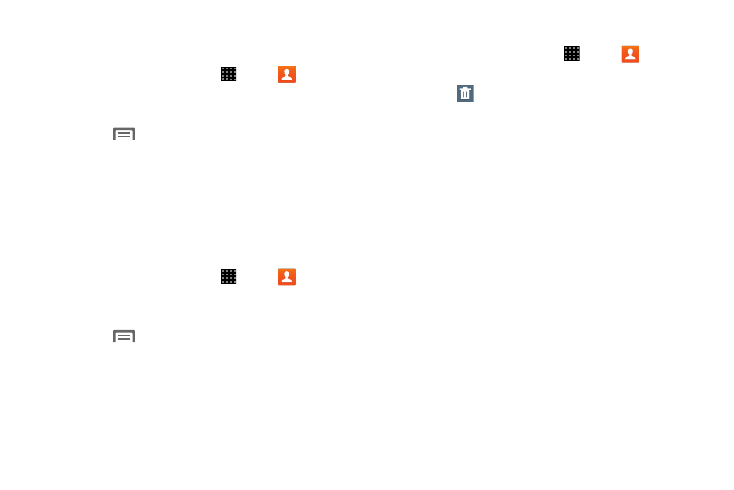
44
Sending an Email to Group Members
Create a new email addressed to the group’s members.
1. From a Home screen, touch
Apps
➔
Contacts
➔
Groups tab.
2. Touch a Group to display it.
3. Touch
Menu
➔
Send email.
4. Touch group members to mark them as recipients for
the new message, and then touch Done.
5. The new message opens with the marked contacts as
recipients. For more information about using email, see
“Composing and Sending Email” on page 46.
Editing a Group
1. From a Home screen, touch
Apps
➔
Contacts
➔
Groups tab.
2. Touch a Group to display it.
3. Touch
Menu
➔
Edit, and then update information
for the group.
Deleting a Group
1. From a Home screen, touch
Apps
➔
Contacts
➔
Groups tab.
2. Touch
Delete.
3. Touch a group to mark it for deletion, or touch Select all
to mark all groups. (You cannot delete pre-loaded
groups.)
4. Touch Delete, and then choose Group only or Group and
group members.
5. Touch OK to delete the selected group(s).
- SPH-A400SS (157 pages)
- SPH-P100ZKASPR (238 pages)
- GT-P7510FKDXAR (258 pages)
- SPH-D710ZWASPR (201 pages)
- SPH-D710ZWASPR (195 pages)
- SPH-D710ZWASPR (222 pages)
- SPH-D710ZKABST (252 pages)
- SPH-D710ZKABST (204 pages)
- SM-T217AZKAATT (54 pages)
- SM-T217AZKAATT (158 pages)
- SM-T217AZKAATT (191 pages)
- SM-T537RZWAUSC (126 pages)
- SM-T537RZWAUSC (70 pages)
- SCH-I800BKSVZW (162 pages)
- SCH-I800BKSVZW (150 pages)
- SCH-I905ZKAUSC (178 pages)
- GT-P7310UWEXAR (264 pages)
- SM-T537VYKAVZW (146 pages)
- SM-T537VYKAVZW (75 pages)
- SGH-T849ZKATMB (158 pages)
- SEC-I800NSAUSC (135 pages)
- SGH-T859UWBTMB (301 pages)
- SM-T217SZWASPR (125 pages)
- SM-T217SZWASPR (124 pages)
- SCH-I815LSAVZW (184 pages)
- GT-P8110HAEXAR (1 page)
- SEG-I777ZKAATT (202 pages)
- SM-T237PYKASPR (112 pages)
- SM-T237PYKASPR (99 pages)
- GT-P5113TSYXAR (242 pages)
- SM-T800NTSAXAR (107 pages)
- SM-T800NTSAXAR (83 pages)
- SGH-I987ZKAATT (149 pages)
- SWG-P1010CWXAR (147 pages)
- SGH-I467ZWAATT (55 pages)
- SGH-I467ZWAATT (173 pages)
- SGH-I467ZWAATT (201 pages)
- GT-P3113ZWYXAR (195 pages)
- SM-P907AZKAATT (166 pages)
- SM-P907AZKAATT (53 pages)
- SM-T700NZWAXAR (107 pages)
- SM-T700NZWAXAR (82 pages)
- SCH-I905UWAVZW (123 pages)
- SM-T537AYKAATT (43 pages)
- SM-T537AYKAATT (167 pages)
