Samsung SC-HMX10C-XAA User Manual
Page 97
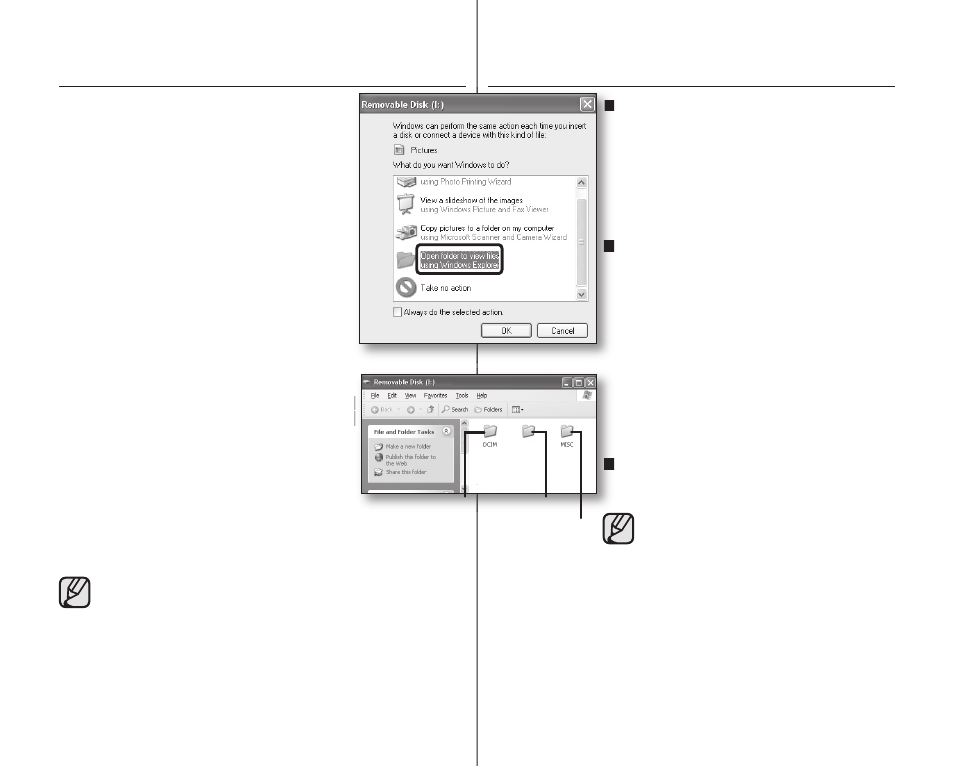
89_ English
VIEWING THE CONTENTS OF STORAGE MEDIA
1. Slide the POWER switch downward to turn the
HD camcorder on.
• Set the “
USB Connect” to “Mass Storage.”
page 70
(It is set to “
Mass Storage” by default when
you purchase the HD camcorder.)
• Set the appropriate storage media.
(SC-HMX10A/HMX10C/HMX10CN/
HMX10ED only) page 26
(If you want to record on a memory card,
insert the memory card.)
2. Connect the HD camcorder to the PC with a
USB cable. page 88
• The “Removable Disk” window appears on
the PC’s screen after a moment.
• Two removable disks appear when
connecting a USB. (SC-HMX10A/HMX10C/
HMX10CN/HMX10ED only).
The built-in memory is the fi rst recognized
drive of two removable discs newly registered
in the ‘My Computer’. For example, when (F:)
drive and (G:) drive are recognized in the
PC, (F:) drive and (G:) drive are the built-in
memory and memory card, respectively.
You can select the desired memory type.
• Select “Open folders to view fi les using
Windows Explorer” and click “OK.”
3. The folders in the storage media appear.
• Different fi le types are stored in different
folders.
• If the “Removable Disk” window does
not appear, confi rm the connection (page
88) or perform the steps 1 and 2.
• When the removable disk does
not appear automatically, open the
removable disk folder of My Computer.
臺灣 _
89
檢視儲存媒體的內容
1. 將 POWER 開關向下滑動開啟 HD 攝錄放影機。
• 將「
USB Connect」設定為「Mass
Storage」。 第 70 頁
( 默認情況下購買 HD 攝錄放影機時它就設
定為「
Mass Storage」。)
• 設定相應的儲存媒體。
( 僅適用於 SC-HMX10A/HMX10C/HMX10CN/
HMX10ED)
第 26 頁
( 如果要在記憶卡上錄製,請插入記憶卡。)
2. 使用 USB 纜線將 HD 攝錄放影機連接至電腦。
第 88 頁
• 「可卸式磁碟」視窗稍後會出現在電腦
螢幕上。
• 連接 USB 時出現兩個可移動磁碟。 (僅適用
於 SC-HMX10A/HMX10C/HMX10CN/HMX10ED)。
內建記憶體是「我的電腦」中新登記的兩個
移動磁碟中先辨識的驅動器。 例如,如果在
電腦中辨識 (F:) 驅動器和 (G:) 驅動器,
則 (F:) 驅動器和 (G:) 驅動器分別是內建
記憶體和記憶卡。
您可以選取所需的記憶體類型。
• 選擇「使用 Windows Explorer 開啟資料夾
以檢視檔案」,並按一下「確定」。
3. 會出現儲存媒體中的資料夾。
• 不同的檔案類型會儲存在不同的資料夾中。
•
如果沒有出現「可卸式磁碟」視窗,請
確認連接(第 88 頁)或執行步驟 1 和 2。
•
如果沒有自動顯示可移動磁碟,則從「我
的電腦」開啟可移動磁碟資料夾。
VIDEO
Photo images
Movie image
setting data
