Samsung SC-HMX10C-XAA User Manual
Page 67
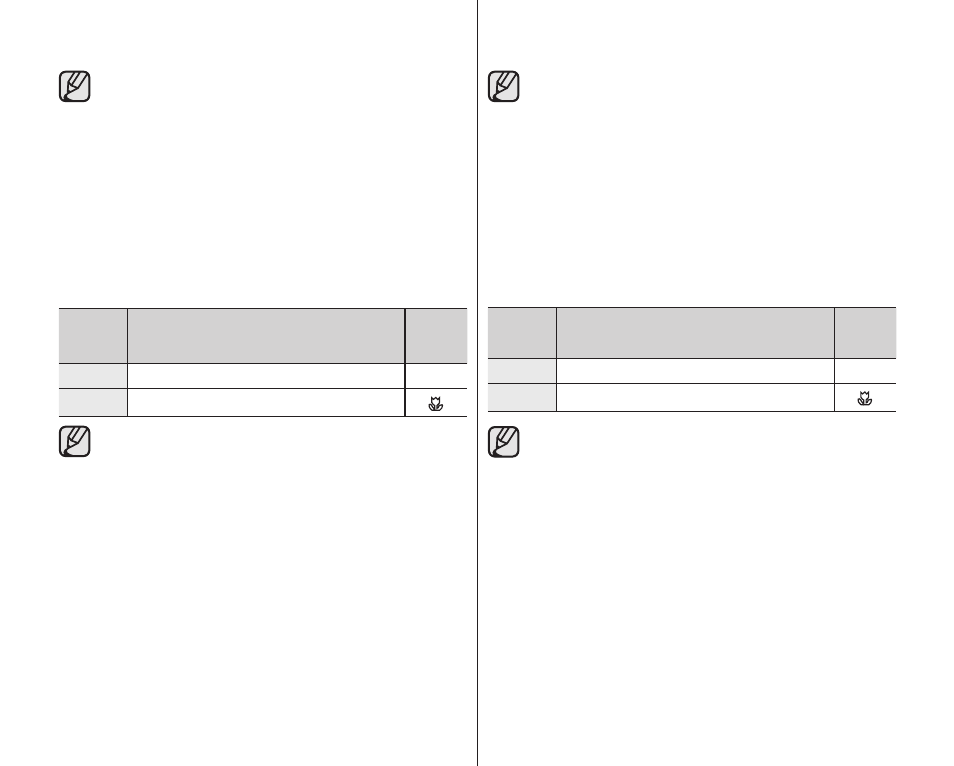
59_ English
• If you manually change the shutter speed value when “
Scene
Mode (AE)” function is selected, manual changes are applied
first.
• The image may not seem smooth when a high shutter speed
is set.
• This function will be set to “
Auto” in the EASY Q mode.
• When recording with a shutter speed of 1/1000 or higher,
make sure the sun is not directly shining into the lens.
• The shutter speed will work only in Movie mode.
Tele Macro
• This function is used to record a distant subject that is approaching.
• The effective focal distance in the Tele macro mode is between 50
Cm (19.7 inches) and 100 Cm (39.4 inches).
Settings
Contents
On-
screen
display
Off
Disables the function.
None
On
Tele macro is executed.
• When recording in Tele macro mode, the focus speed may be
lowered.
• When you operate the zoom function in the Tele macro mode,
the recording subject may get out of focus.
• Use a tripod (not supplied) to prevent hand shake in the Tele
macro mode.
• Avoid shadows when recording in the Tele macro mode.
• As the distance to the subject decreases, focusing area
narrows.
• When you can not get proper focus, move the
Zoom lever to
adjust focus.
• This function will be set to “
Off” in the EASY Q mode.
臺灣 _
59
• 如果在選擇「
Scene Mode(AE)」功能時手動變更快門速度值,
則會首先套用手動變更。
• 在設定很高的快門速度時,影像可能顯得不柔和。
• 在 EASY Q 模式下,此功能將被設定為「
Auto」。
• 在以 1/1000 或以上的快門速度進行錄製時,請確保陽光不會
直射到透鏡上。
• 快門速度僅能在影片模式下設定。
Tele Macro
• 此功能用於錄製由遠及近的主體。
• 望遠微距模式下的有效焦距是 50 公分(19.7 英吋)至 100 公分
(39.4 英吋)。
設定
內容
畫面顯
示語言
Off
停用功能。
無
On
進行望遠微距。
• 當在望遠微距模式下進行錄製時,對焦速度可能會減慢。
• 當您在望遠微距模式下操作縮放功能時,錄製主體可能失焦。
• 在望遠微距模式中使用三腳架(未提供)以避免手震動。
• 在望遠微距模式中進行錄製時避免陰影。
• 當與主體的距離縮短時,對焦區域也變窄。
• 如果不能獲得清晰的焦點,請移動「變焦」杆調整焦點。
• 在 EASY Q 模式下,此功能將被設定為「
Off」。
