Printing photo images, 列印相片影像, 84 _ english pictbridge menu – Samsung SC-HMX10C-XAA User Manual
Page 92: 臺灣 _ 84 pictbridge 選單
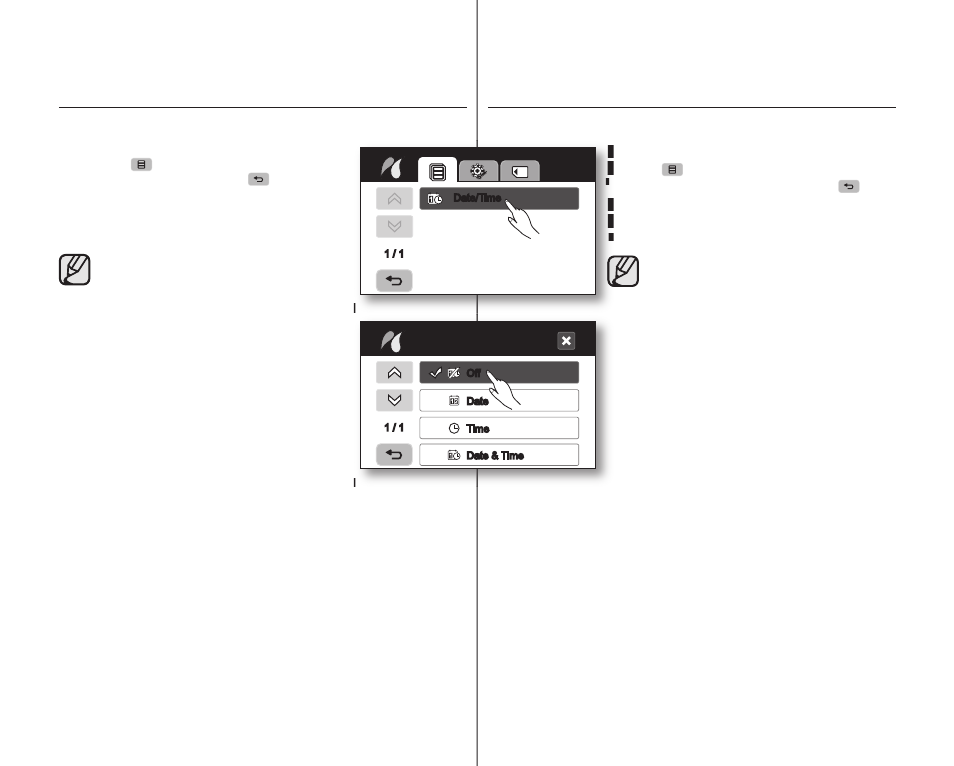
84_ English
PictBridge menu
Setting the date/time imprint option
Touch Menu (
) tab “
Date/Time” “Off,” “Date,”
“
Time”, or “Date&Time”” Return (
) tab.
To print using the DPOF setting
If the printer is compatible with DPOF, you can use the
DPOF setting. page 82
•
If the printer is not recognized, or to print again after
direct printing with a PictBridge printer, remove the
USB cable, select “
PictBridge” in the menu again,
and then reconnect the cable.
•
If the “
USB Connect” menu is set to “Mass Storage”
you cannot connect a PictBridge compatible printer
to the camcorder and a “
Fail USB Connecting”
message will appear. You must touch the “
Switch
Mode” tab “PictBridge” tab on the screen, and
the “
Connecting as Printer Mode” message will
appear.
•
In some instances the HD camcorder may not
connect to the printer. If connection fails, disconnect
the USB cable and turn off the printer and back
on. Then, connect the USB cable and set the HD
camcorder to “
PictBridge.”
•
The date/time option may not be supported by all
printers. Check with your printer manufacturer. The
“
Date/Time” menu cannot be setup if the printer does
not support this option.
•
PictBridge™ is a registered trademark of CIPA
(Camera & Imaging Products Association), an image
transfer standard developed by Canon, Fuji, HP,
Olympus, Seiko Epson, and Sony.
•
Use the USB cable provided with the HD camcorder.
•
Use the AC power adaptor for your HD camcorder
during PictBridge direct printing. Turning your HD
camcorder off during printing might damage data on
the storage media.
•
Movie images are not available for printing.
•
You can set various printing options depending on
the printer. Please refer to the user manual of the
printer for details.
•
Do not remove USB cable or memory card during
printing.
•
You may not print photo images recorded on other
devices.
printing photo images
臺灣 _
84
PictBridge 選單
設定日期 / 時間壓印選項
觸摸選單 (
) 標籤
「
Date/Time」 「Off」 、
「
Date」 、 「Time」 或 「Date&Time”」 返回(
) 標籤。
使用
DPOF 設定進行列印
如果印表機與 DPOF 不相容,您可以使用 DPOF 設定。
第 82 頁
• 如果沒有識別出印表機,或要透過 PictBridge 印表
機在直接列印後再次列印,可拔下 USB 纜線,並在
選單中再次選擇「
PictBridge」,然後重新連接纜線。
• 如果將 「USB Connect」 選單設定為 「Mass
Storage」,則您不能將 PictBridge 相容印表
機連接到攝錄放影機,並且將顯示 「
Fail USB
Connecting」 訊息。 您必須觸摸螢幕上的 「Switch
Mode」 標籤 「PictBridge」 標籤,就會顯示
「
Connecting as Printer Mode」 訊息。
• 在某些情況下,HD 攝錄放影機可能無法連接至印
表機。 如果連線失敗,則拔下 USB 線纜,然後關閉
印表機再重新打開。 然後,連接 USB 線纜並將 HD
攝錄放影機連接到 「
PictBridge」。
• 可能不是所有的印表機都支援日期 / 時間選項。請
洽詢您的印表機製造商。如果印表機不支援此選項,
則無法設定「
Date/Time」選單。
• PictBridge™ 是 CIPA(相機與影像產品協會)的註
冊商標,是由 Canon、Fuji、HP、Olympus、Seiko
Epson 和 Sony 開發的影像傳輸標準。
• 使用 HD 攝錄放影機隨附的 USB 纜線。
• 在 PictBridge 直接列印期間,使用您的 HD 攝錄放
影機的交流電源適配器。在列印期間關閉您的 HD
攝錄放影機可能會損毀儲存媒體上的資料。
• 不可列印的影片影像。
• 您可以根據印表機設定不同的列印選項。請參閱印
表機的使用者手冊以獲得詳細資訊。
• 切勿在列印期間拔下 USB 纜線或記憶卡。
• 您可能無法列印錄製在其他裝置上的相片影像。
列印相片影像
1 / 1
Off
Date
Time
Date & Time
Date/Time
1 / 1
Date/Time
