Troubleshooting, 故障排除 – Samsung SC-HMX10C-XAA User Manual
Page 114
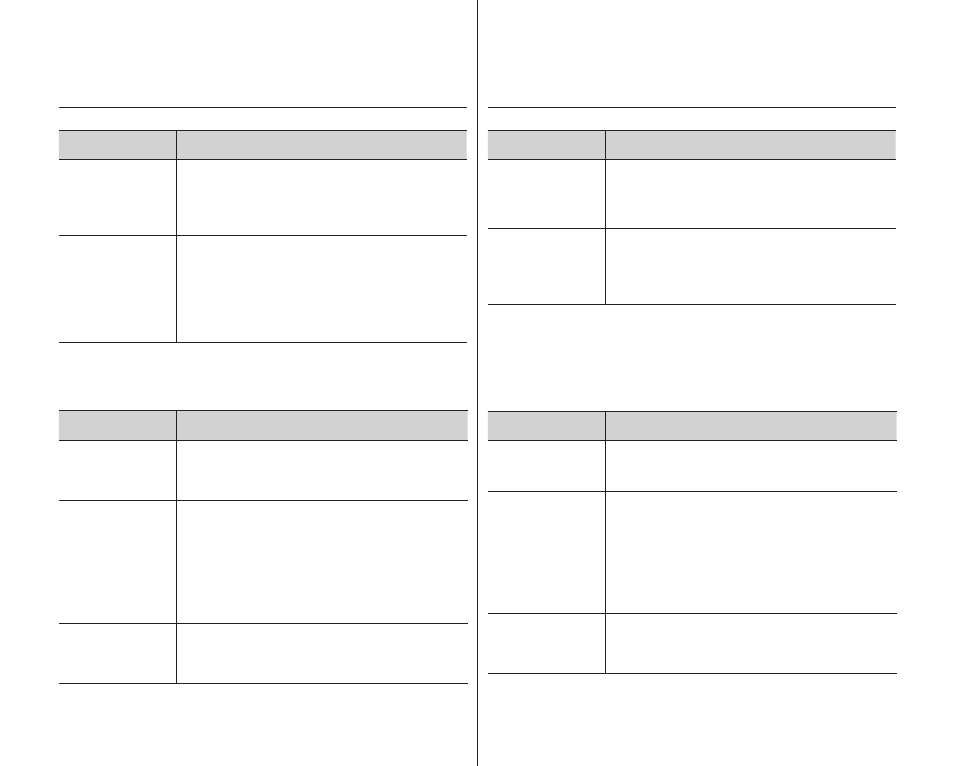
106_ English
troubleshooting
Symptom
Explanation/Solution
The image
appears distorted
on a TV.
• This happens when TV type of the HD
camcorder is different from the TV. Set TV
type correctly according to the aspect ratio of
your TV. page 70
You cannot view
the image or hear
the sound from
a TV connected
using the HDMI
cable.
• Images do not output from the HDMI jack, if
copyright protected content is contained in
the image.
Connecting/Dubbing with other devices (Recorder, PC, Printer, etc)
Symptom
Explanation/Solution
You cannot dub
correctly using the
HDMI cable.
• You cannot dub images using the HDMI
cable.
You cannot dub
correctly using the
Multi-AV cable.
• The Multi-AV cable is not connected
properly. Make sure that the Multi-AV cable is
connected to the proper jack, i.e. to the input
jack of the device used for dubbing images
from your camcorder page 46
Printouts cannot
be made using a
PictBridge printer.
• Your printer may not print images edited on
a computer or recorded using other device.
This is not an error.
臺灣 _
106
故障排除
症狀
說明 / 解決方案
在電視上影像顯
示失真。
• 當 HD 攝錄放影機的電視機類型不同於電視
機時,會出現此種情況。根據電視機的畫面
比例來正確設定電視機類型。
第 70 頁
無法透過 HDMI
纜線從連接的電
視上觀看影像或
聽到聲音。
• 如果受著作權保護的內容包含在此影像中,
則影像無法從 HDMI 插孔中輸出。
使用其他裝置(錄製機、電腦、印表機等)連接 / 配音。
症狀
說明 / 解決方案
您無法使用 HDMI
纜線正確配音。
• 您無法使用 HDMI 纜線正確為影像配音。
您無法使用
Multi-AV 纜線正
確配音。
• 未正確連接 Multi-AV 纜線。確保已將
Multi-AV 線纜連接到正確的插孔,即連接到
用於給攝錄放影機中的影像配音的裝置的輸
入插孔。
第 46 頁
無法使用
PictBridge 印表
機進行列印。
• 您的印表機可能無法列印在電腦上編輯或使
用其他裝置進行錄製的影像。這不是故障。
