Samsung SC-HMX10C-XAA User Manual
Page 69
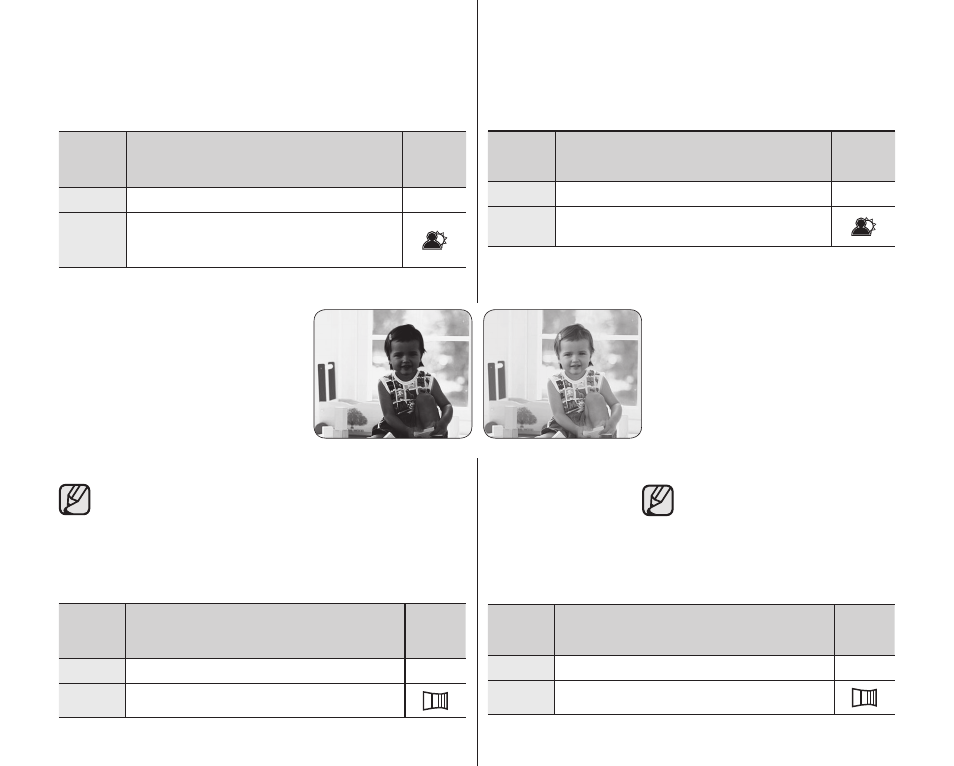
61_ English
Back Light
When subject is lit from behind, this function will compensate for lighting
so that the subject is not too dark.
Settings
Contents
On-
screen
display
Off
Disables the function.
None
On
- Backlight compensation is executed.
- Backlight compensation brightens the
subject quickly.
Back lighting influences recording when the subject is darker than
the background:
- The subject is in front of a window.
- The person to be recorded is
wearing white or shiny clothes and is
placed against a bright background;
the person’s face is too dark to
distinguish his/her features.
- The subject is outdoors and the
background is overcast.
- The light sources are too bright.
- The subject is against a snowy
background.
This function will be set to “
Off” in the EASY Q mode.
Fader
You can give your recording a professional look by using special effects
such as fade in at the beginning of a sequence or fade out at the end of a
sequence.
Settings
Contents
On-
screen
display
Off
Disables the function.
None
On
Fader is executed.
臺灣 _
61
Back Light
在主體從後面亮起時,此功能將會補償光線以使主體不太暗淡。
設定
內容
畫面顯
示語言
Off
停用功能。
無
On
- 進行背光補償。
- 背光補償可快速加亮主體。
在主體比背景暗時,背光會影響錄製效果:
- 主體位於窗前。
- 將被錄製的人物穿著白色或亮色服飾,
並處於明亮的背景中,該人物的臉龐將
顯得太暗而無法辨別其五官。
- 主體在戶外,而背景陰暗。
- 光源太亮。
- 主體處於雪景中。
在 EASY Q 模式下,此功能將被設定為「
Off」。
Fader
透過使用特殊效果,您可使您的錄製看起來更專業,如在錄製順序開始
時使用淡入或在順序結束時使用淡出。
設定
內容
畫面顯
示語言
Off
停用功能。
無
On
執行淡化功能。
