Using the menu items, 使用選單項目, 47 _ english – Samsung SC-HMX10C-XAA User Manual
Page 55: Handling menus and quick menus, 臺灣 _ 47, 操作選單和快速選單
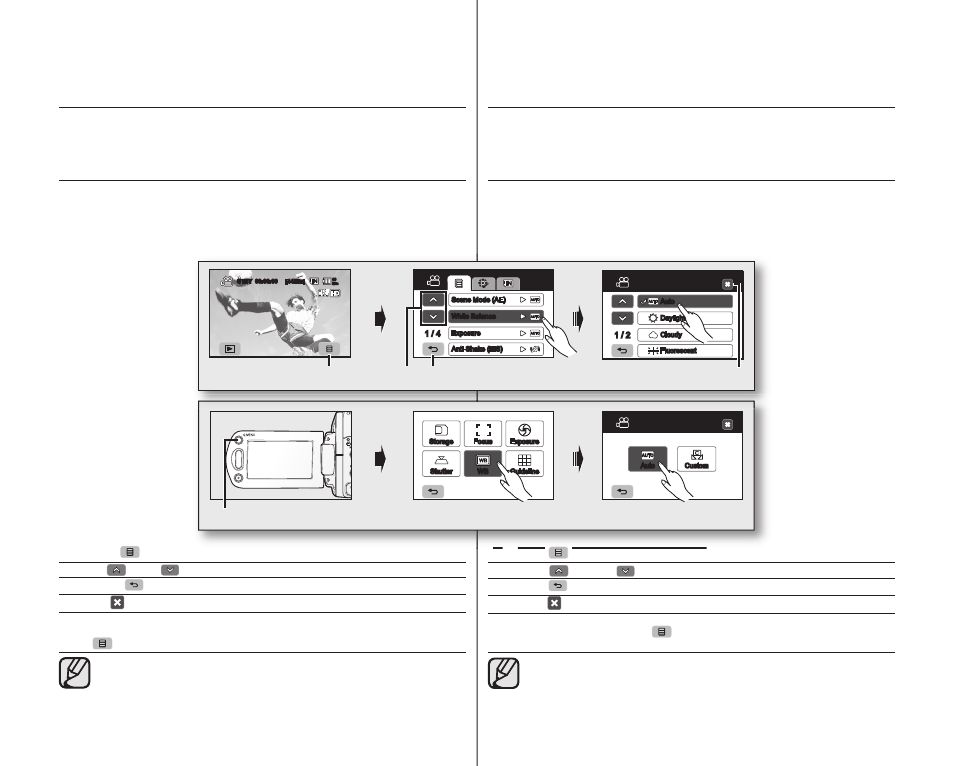
47_ English
using the menu items
You can use HD camcorder more usefully by setting menus related to recording,
playback and setting.
HANDLING MENUS AND QUICK MENUS
•
You can change the menu settings to customize your HD camcorder. Access
the desired menu screen by following the steps below and change the various
settings.
•
Using the touch panel, you can easily make your selection and navigate the menu.
Menu (
) tab: Use it to enter the menu.
Up (
)/down (
) tab: Use it to change the previous or next page.
Return (
) tab: Use it to move to the previous menu or exit from the menu.
Exit ( ) tab: Use it to exit from the menu.
Q.MENU button: Use it to enter the quick menu.
Quick menu provides easier access to frequently used menus without using the Menu
(
) tab.
•
Menu and quick menu cannot be used in EASY Q mode.
•
Accessible items in menu and quick menu vary depending on the operation
mode.
For the accessible items, see pages 49-51.
臺灣 _
47
使用選單項目
透過設定與錄製、播放和設定相關的選單,您可以更有效地使用 HD 攝錄放影機。
操作選單和快速選單
• 您可以變更選單設定以自訂 HD 攝錄放影機。透過以下步驟存取所需的選單畫面,
並變更各種設定。
• 透過使用觸控面板,您可以輕鬆地選擇選項和導覽選單。
選單 (
) 標籤:使用此標籤進入選單。
向上 (
)/ 向下 (
) 標籤:使用此標籤以變更上一個或下一個頁面。
返回 (
) 標籤:使用此標籤以移至上一個選單或結束選單。
結束 (
) 標籤:使用此標籤以結束選單。
Q.MENU 按鈕:使用此標籤進入快速選單。
快速選單提供在不使用選單 (
) 標籤的情況下,更方便地存取經常使用的選單
之方法。
• 無法在 EASY Q 模式下使用選單和快速選單。
• 選單中可存取的項目和快速選單可能因操作模式而有所不同。
有關可存取的項目,請參閱第 49-51 頁。
Storage
Focus
Exposure
Shutter
WB
Guideline
WB
Auto
Custom
White Balance
�
�
Scene Mode (AE)
White Balance
Exposure
Anti-Shake (EIS)
1 / 4
Auto
Daylight
Cloudy
Fluorescent
White Balance
1 / 2
STBY 00:00:00 [44Min]
80
Min
