Changing the display screen, Changing the phone’s menu style – Samsung SPH-A700BSSXAR User Manual
Page 49
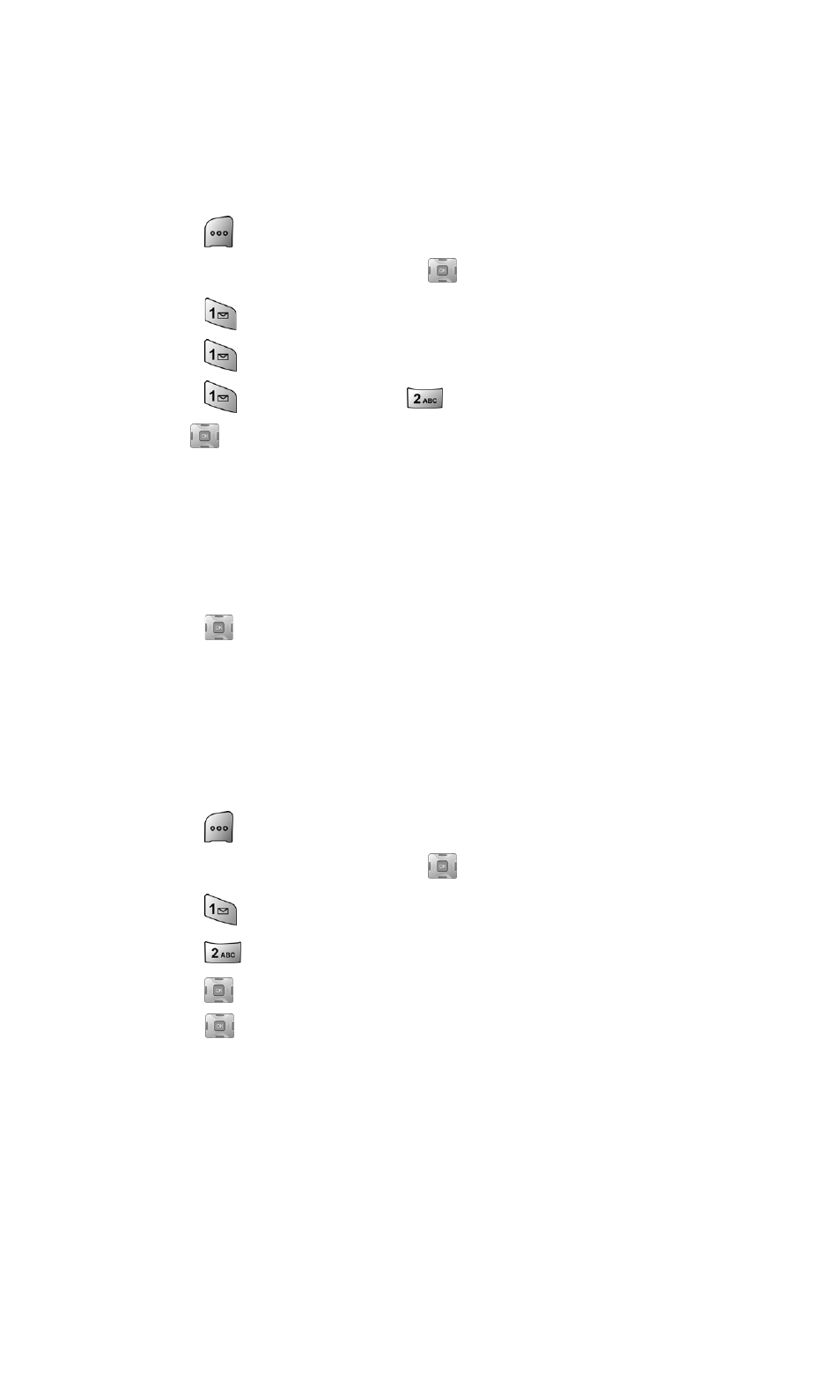
Section 2B: Controlling Your Phone’s Settings
41
Changing the Display Screen
Your new Sprint PCS Vision Phone offers options for what you see
on the display screen when in standby mode.
To change the display images:
1.
Press
.
2.
Highlight Settings and press
.
3.
Press
for Display.
4.
Press
for Screen Saver.
5.
Press
for Main LCD or
for Sub LCD.
6.
Use
to select one of the following:
Ⅲ
Preset Images
Ⅲ
Downloads
Ⅲ
My Pictures
Ⅲ
My Video.
7.
Press
to Save
.
Changing the Phone’s Menu Style
Your Sprint PCS Phone allows you to choose how the menu appears
on your display screen.
To select the display’s menu style:
1.
Press
.
2.
Highlight Settings and press
.
3.
Press
for Display.
4.
Press
for Menu Style.
5.
Press
up or down to select 3x3 Style or Wheel Style and
press
.
See also other documents in the category Samsung Mobile Phones:
- Galaxy 3 (128 pages)
- intensity 2 (193 pages)
- Gusto (152 pages)
- E1125 (2 pages)
- C3110 (2 pages)
- SGH-D780 (49 pages)
- SGH-S200 (80 pages)
- SGH-C100 (82 pages)
- SGH-C100 (80 pages)
- E1100T (2 pages)
- SGH-X100 (2 pages)
- SGH-M600 (7 pages)
- SGH-C110 (152 pages)
- B2700 (63 pages)
- C5212 (57 pages)
- SGH-i750 (26 pages)
- SGH-X640 (73 pages)
- SGH-I900C (110 pages)
- E600 (97 pages)
- SGH-M610 (49 pages)
- SGH-E820N (102 pages)
- SGH-X400 (83 pages)
- SGH-E400 (79 pages)
- E2100 (2 pages)
- SGH-X520 (2 pages)
- SCH N391 (75 pages)
- SPH i700 (186 pages)
- SCH-A302 (49 pages)
- A930 (216 pages)
- SCH-A212 (63 pages)
- A790 (226 pages)
- SCH i830 (224 pages)
- 540 (41 pages)
- SCH-A101 (40 pages)
- SPH-A920WSSXAR (272 pages)
- SPH-A840BKSXAR (273 pages)
- SPH A740 (150 pages)
- SCH-X969 (54 pages)
- SCH-2500 (57 pages)
- SPH-N105 (62 pages)
- SCH-470 (46 pages)
- SPH-N300 (167 pages)
- SCH-T300 (180 pages)
- SGH-200 (43 pages)
- GT-C3050 (2 pages)
