Samsung SPH-A700BSSXAR User Manual
Page 133
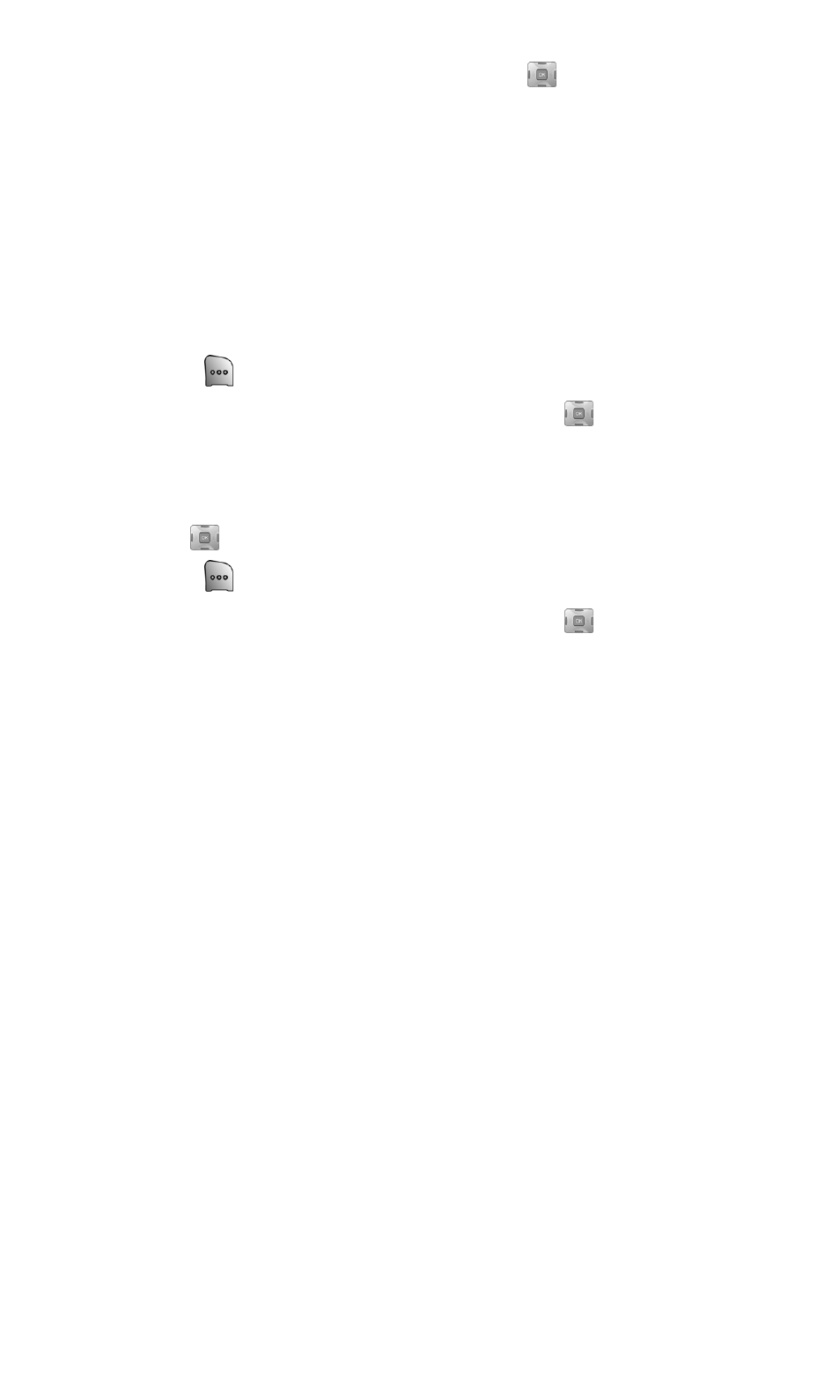
Section 2J: Using Your Phone’s Built-in Camera
125
7.
Highlight the desired image and press
to select.
8.
Finish steps 9-12 listed above under Sharing Picture Mail from
Review/Share Mode to send the picture.
Accessing Online Picture Mail Options From
Your Phone
1.
Select a picture from your online Picture Mail (see “Managing
Online Picture Mail From Your Sprint PCS Vision Phone” on
page 124.)
2.
Press
for Options.
3.
To select an option, highlight it and press
.
To access your online Albums options from your Sprint PCS Phone:
1.
Display the album list in the Online Picture Mail menu.
2.
Use
to select an album (or Inbox).
3.
Press
for Options.
4.
To select an option, highlight it and press
.
Ⅲ
New Album: Allows you to create a new album.
Ⅲ
Erase Album: Deletes the highlighted album
Ⅲ
Rename Album: Renames the highlighted album.
Ⅲ
Album Info: Displays the detailed information associated
with the album.
- Galaxy 3 (128 pages)
- intensity 2 (193 pages)
- Gusto (152 pages)
- E1125 (2 pages)
- C3110 (2 pages)
- SGH-D780 (49 pages)
- SGH-S200 (80 pages)
- SGH-C100 (82 pages)
- SGH-C100 (80 pages)
- E1100T (2 pages)
- SGH-X100 (2 pages)
- SGH-M600 (7 pages)
- SGH-C110 (152 pages)
- B2700 (63 pages)
- C5212 (57 pages)
- SGH-i750 (26 pages)
- SGH-X640 (73 pages)
- SGH-I900C (110 pages)
- E600 (97 pages)
- SGH-M610 (49 pages)
- SGH-E820N (102 pages)
- SGH-X400 (83 pages)
- SGH-E400 (79 pages)
- E2100 (2 pages)
- SGH-X520 (2 pages)
- SCH N391 (75 pages)
- SPH i700 (186 pages)
- SCH-A302 (49 pages)
- A930 (216 pages)
- SCH-A212 (63 pages)
- A790 (226 pages)
- SCH i830 (224 pages)
- 540 (41 pages)
- SCH-A101 (40 pages)
- SPH-A920WSSXAR (272 pages)
- SPH-A840BKSXAR (273 pages)
- SPH A740 (150 pages)
- SCH-X969 (54 pages)
- SCH-2500 (57 pages)
- SPH-N105 (62 pages)
- SCH-470 (46 pages)
- SPH-N300 (167 pages)
- SCH-T300 (180 pages)
- SGH-200 (43 pages)
- GT-C3050 (2 pages)
