Keys, Using the symbols input method, Using the numeric input method – Samsung SGH-A737HBAATT User Manual
Page 48
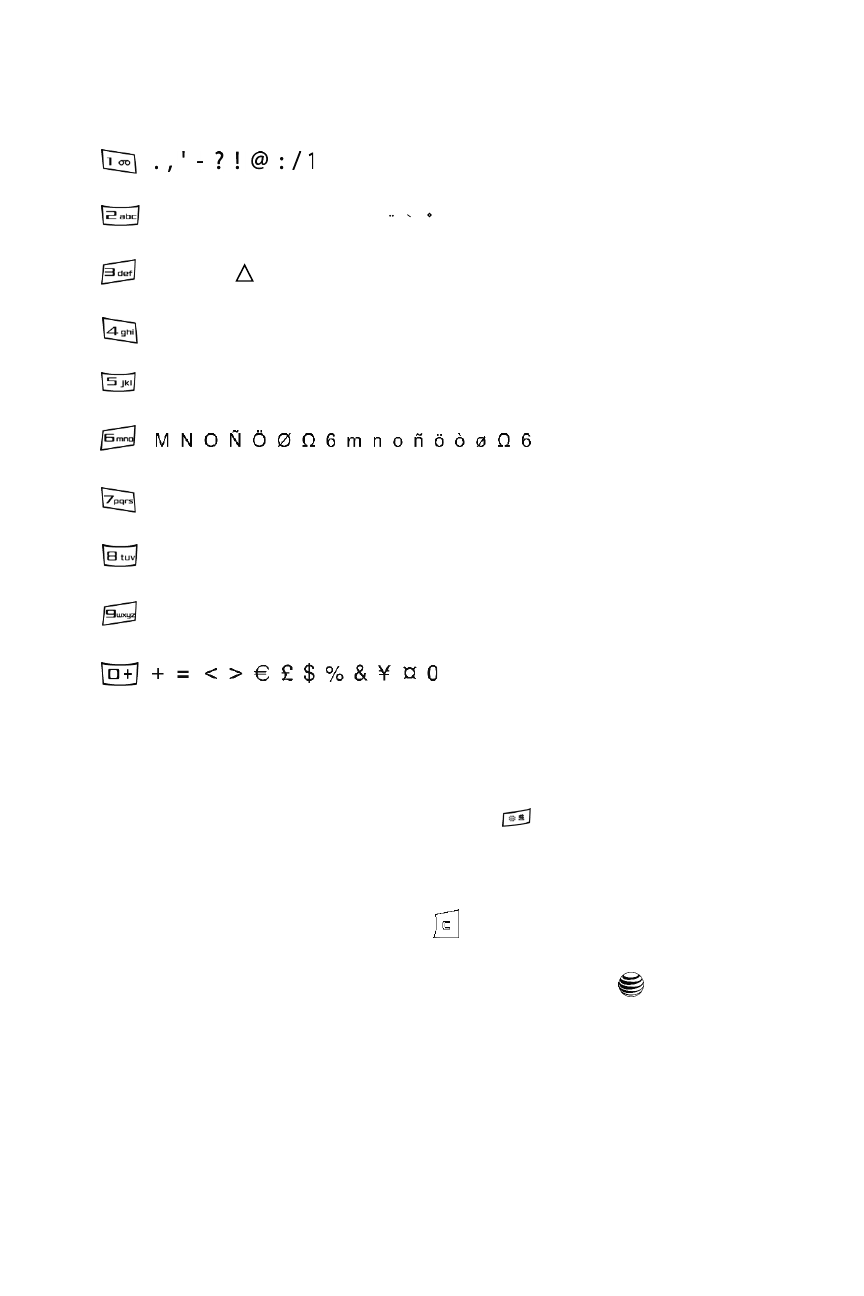
45
Keys
Using the Symbols Input Method
The Symbol input method enables you to insert symbols and punctuation marks into
text.
1.
To enter symbol mode press and hold the
key.
2.
Use the Navigation keys to select an on screen symbol group.
3.
To select a symbol from that group, press the corresponding number key.
4.
To clear the symbol(s), press the
key. When the input field is empty,
this key returns the display to the previous mode.
5.
To return to your message, press the OK soft key or the
key.
Using the Numeric Input Method
The Numeric mode enables you to enter numbers into a text message. Press the
keys corresponding to the digits you want to enter.
A B C Д Е Ж З 2 a b c a a a Ç
ae
c
2
D E F É
Ф 3 d e f и й Ф 3
G H I Γ 4 g h i ì Γ 4
J K L Λ 5 j k l Λ 5
P
Q
R
S
Π
Σ
Ψ
7
p q r s β
Σ
Ψ
7
T
U
V
Ü
Θ
8
t u v ь щ
8
W X Y Z Ξ 9 w x y z Ξ 9
- Galaxy 3 (128 pages)
- intensity 2 (193 pages)
- Gusto (152 pages)
- E1125 (2 pages)
- C3110 (2 pages)
- SGH-D780 (49 pages)
- SGH-S200 (80 pages)
- SGH-C100 (80 pages)
- SGH-C100 (82 pages)
- E1100T (2 pages)
- SGH-X100 (2 pages)
- SGH-M600 (7 pages)
- SGH-C110 (152 pages)
- B2700 (63 pages)
- C5212 (57 pages)
- SGH-i750 (26 pages)
- SGH-X640 (73 pages)
- SGH-I900C (110 pages)
- E600 (97 pages)
- SGH-M610 (49 pages)
- SGH-E820N (102 pages)
- SGH-X400 (83 pages)
- SGH-E400 (79 pages)
- E2100 (2 pages)
- SGH-X520 (2 pages)
- SCH N391 (75 pages)
- SPH i700 (186 pages)
- SCH-A302 (49 pages)
- A930 (216 pages)
- SCH-A212 (63 pages)
- A790 (226 pages)
- SCH i830 (224 pages)
- 540 (41 pages)
- SCH-A101 (40 pages)
- SPH-A920WSSXAR (272 pages)
- SPH-A840BKSXAR (273 pages)
- SPH A740 (150 pages)
- SCH-X969 (54 pages)
- SCH-2500 (57 pages)
- SPH-N105 (62 pages)
- SCH-470 (46 pages)
- SPH-N300 (167 pages)
- SCH-T300 (180 pages)
- SGH-200 (43 pages)
- GT-C3050 (2 pages)
