Before using the av receiver, Selecting digital/analog input, Remote control functions – Samsung HT-AS720ST-XAA User Manual
Page 20: Turning on/off
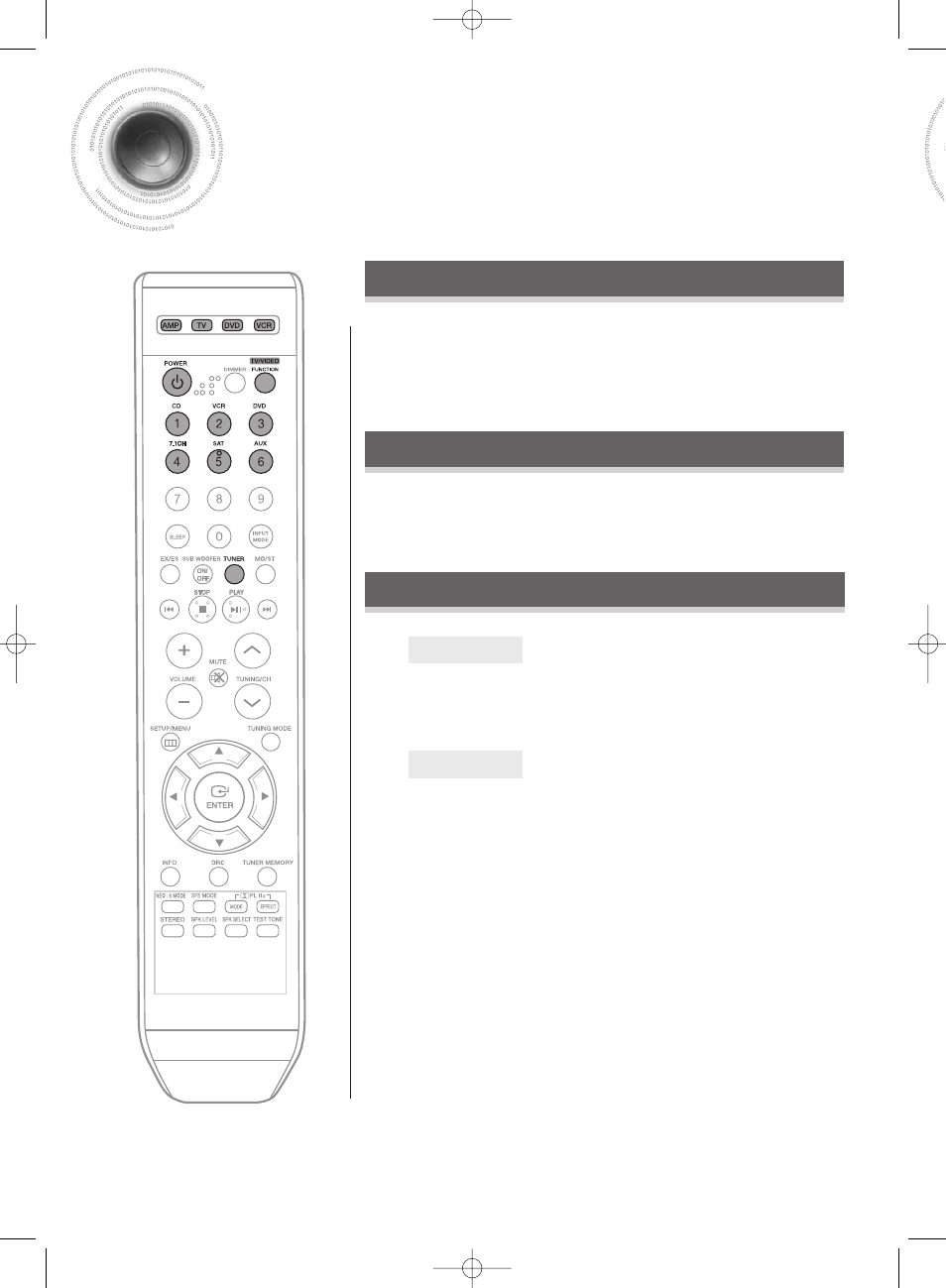
20
To select a function
Method 1
Method 2
Press the FUNCTION button.
•
Each time you press this button, FM
➝ 7. 1 MULTI CH ➝ CD ➝ DVD
➝ SAT ➝ VCR ➝ AUX will be selected in turn.
Press CD, VCR, DVD, 7.1CH, SAT, AUX or TUNER button.
•
You can directly select the desired function.
Remote control functions
You can operate your AMP (this AV receiver), TV, DVD and VCR with this
remote control.
See pages 43-46 for more details.
Connect the power plug to the outlet.
Press the POWER button of the remote control.
•
This unit will be turned on or set to Standby mode.
Before using the AV receiver
Turning On/Off
HT-AS720S-XAA-ENG 2007.8.21 6:8 PM Page 20
See also other documents in the category Samsung Home Theater Systems:
- HT-Z110 (34 pages)
- HT-TX45 (34 pages)
- HT-TQ25 (80 pages)
- HT-TZ312 (72 pages)
- HT-X810T-XAA (2 pages)
- HT-DS420S (38 pages)
- HT-DB1850 (34 pages)
- HT-P11 (30 pages)
- HT-BD2-XAC (2 pages)
- HTDS1000TH-XAC (84 pages)
- HT-Q100T-XAA (35 pages)
- HT-DS1870 (40 pages)
- SDSM-EX (89 pages)
- HT-DS100 (66 pages)
- AH68-01835K (33 pages)
- HT-DM150 (48 pages)
- HTDM150XTH-XAX (25 pages)
- HTDM150XTH-XAX (34 pages)
- HT-BD3252 (113 pages)
- 2.1CH BLU-RAY HT-BD8200 (96 pages)
- AH68-02047N (75 pages)
- MAX-DX75 (36 pages)
- AH68-02302R (73 pages)
- HT-DB120 (31 pages)
- HT-C6730W-XAA (71 pages)
- HTDB600TH-XAA (72 pages)
- AH68-01287S (35 pages)
- HT-D455 (168 pages)
- HT-DB1650 (68 pages)
- AH68-02259K (41 pages)
- HT-Z510 (79 pages)
- HT-Q70T-XAA (43 pages)
- HT-DT79T-XAP (35 pages)
- HTDS610TH-XAA (78 pages)
- HT-Z221 (64 pages)
- AH68-02019K (71 pages)
- HW-C700-XAA (60 pages)
- HT-AS720S-XAC (25 pages)
- AH68-02262R (72 pages)
- HT-DB650 (70 pages)
- HT-D550 (50 pages)
- HT-C550-XAA (51 pages)
- HT-WZ410 (74 pages)
- HT-X70 (39 pages)
- HT-Q45 (41 pages)
