Samsung SPH-M800PRBSPR User Manual
Page 74
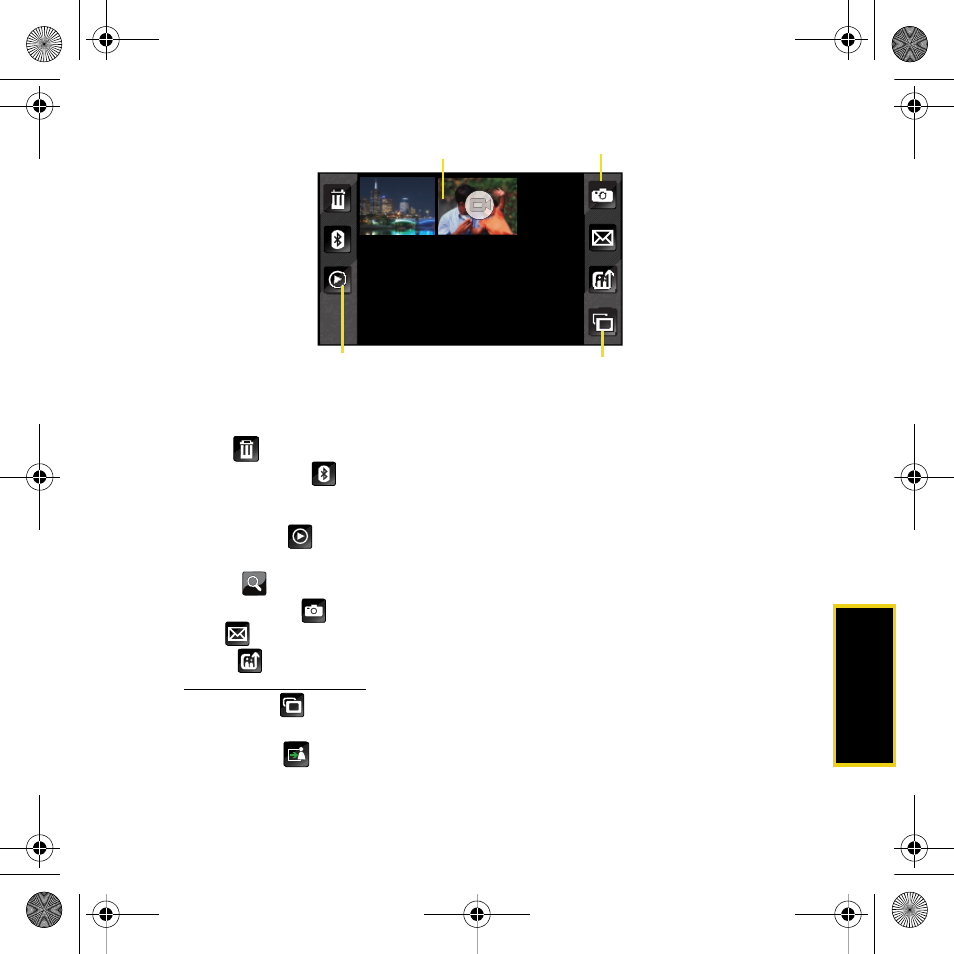
Using Your Device: Camera
71
3.
Touch one of the available options:
Ⅲ
Delete
(
) to delete the active file.
Ⅲ
Send via Bluetooth
(
) to send the picture via Bluetooth. This method can also be used
to print the picture using a Bluetooth-enabled printer (see page 78). (You can also send
pictures using Sprint Picture Mail. See “Sprint Picture Mail” on page 86.)
Ⅲ
Play Slideshow
(
) to display a slideshow sequence of the current pictures and videos
found in the My Photo folder.
Ⅲ
Magnify
(
) to increase/decrease the magnification of the currently active file.
Ⅲ
Take New Picture
(
) to return to camera mode to take another picture.
Ⅲ
Send
(
) to send your picture using Sprint Picture Mail.
Ⅲ
Upload
(
) to upload the picture to the Sprint Picture Mail Web site
).
Ⅲ
Filmstrip View
(
) to display the current images in a scrollable Filmstrip view (see
Ⅲ
Assign Picture
(
) to assign the selected picture to either a Picture ID image or as a
Background.
Thumbnail View
Launch
Switch to
Filmstrip View
Activate Camera
Slideshow
Nerva.book Page 71 Thursday, July 24, 2008 2:26 PM
