In-call options – Samsung SPH-M800PRBSPR User Manual
Page 29
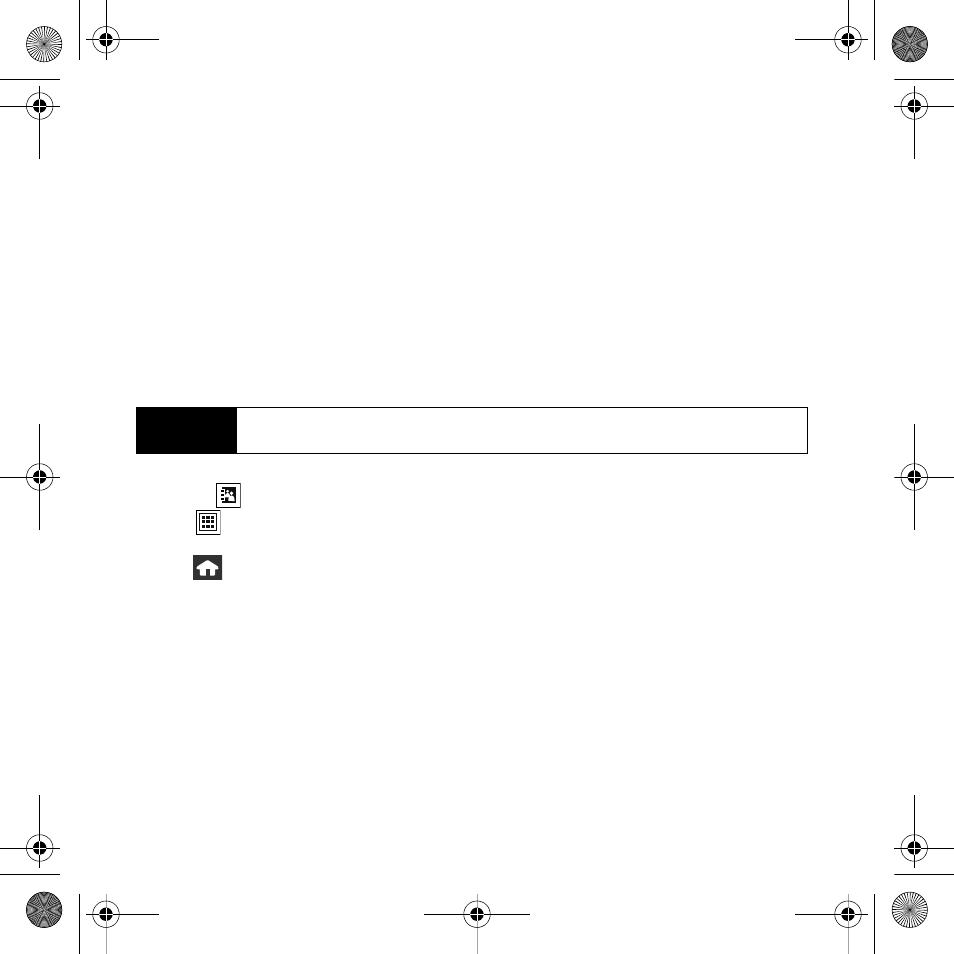
26
Using Your Device: Phone
In-Call Options
To select an in-call option, touch the corresponding onscreen button. The following options
may be available:
ⅷ
Mute
or
Unmute
to toggle the onboard microphone’s mute state (on/off).
Ⅲ
Touch
Mute
during a call to mute the microphone.
Ⅲ
Touch
Unmute
to unmute the microphone.
ⅷ
On
or
Off
to route the device’s audio through the speaker or through the earpiece.
ᮣ
Move the slider to
On
to route the device’s audio through the speaker. (You can adjust
the speaker volume using the volume keys on the side of the device.)
ᮣ
Move the slider to
Off
to use the device’s earpiece.
ⅷ
Add Call
to initiate a three-way call.
ⅷ
Contacts
(
) to display your Contacts list.
ⅷ
Dialer
(
) to display the onscreen dial pad where you can choose to
Save
the current
number,
End the call
, or
Cancel
the current dialer operation.
ⅷ
Press
to access a variety of In Call Applications, without ending your current call,
such as:
Ⅲ
Contacts
,
Call History
,
Messaging
,
Notes
,
Calendar
,
Clock
,
Calculator
, and
Phone Info
.
WARNING
Because of higher volume levels, do not place the device near your ear during
speakerphone use.
Nerva.book Page 26 Thursday, July 24, 2008 2:26 PM
