End-of-call options – Samsung SPH-M800PRBSPR User Manual
Page 30
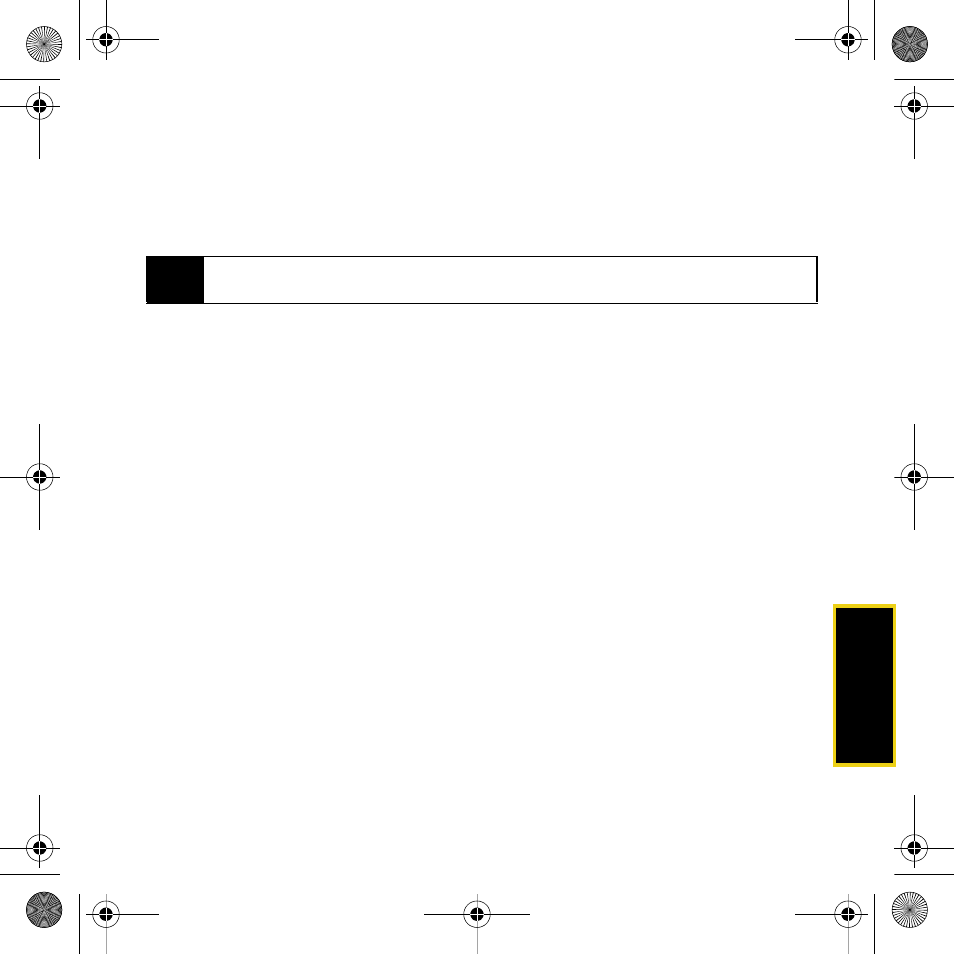
Ph
on
e
Using Your Device: Phone
27
End-of-Call Options
After you receive or make a call, the device provides you with three end-of-call options:
Ⅲ
Redial
to dial the last outgoing or received phone number.
Ⅲ
Save
to store the current phone number into your Contacts list.
Ⅲ
Contacts
to go to the corresponding entry in your Contacts list.
ᮣ
Press
Done
to exit from the end-of-call screen and display the Speed Dial screen.
If no action is taken after a few seconds, the device automatically returns to the Speed Dial
screen.
Note
If the current number has already been stored to your Contacts list, Save is replaced with
Contacts.
Nerva.book Page 27 Thursday, July 24, 2008 2:26 PM
This manual is related to the following products:
