History options – Samsung SPH-M800PRBSPR User Manual
Page 40
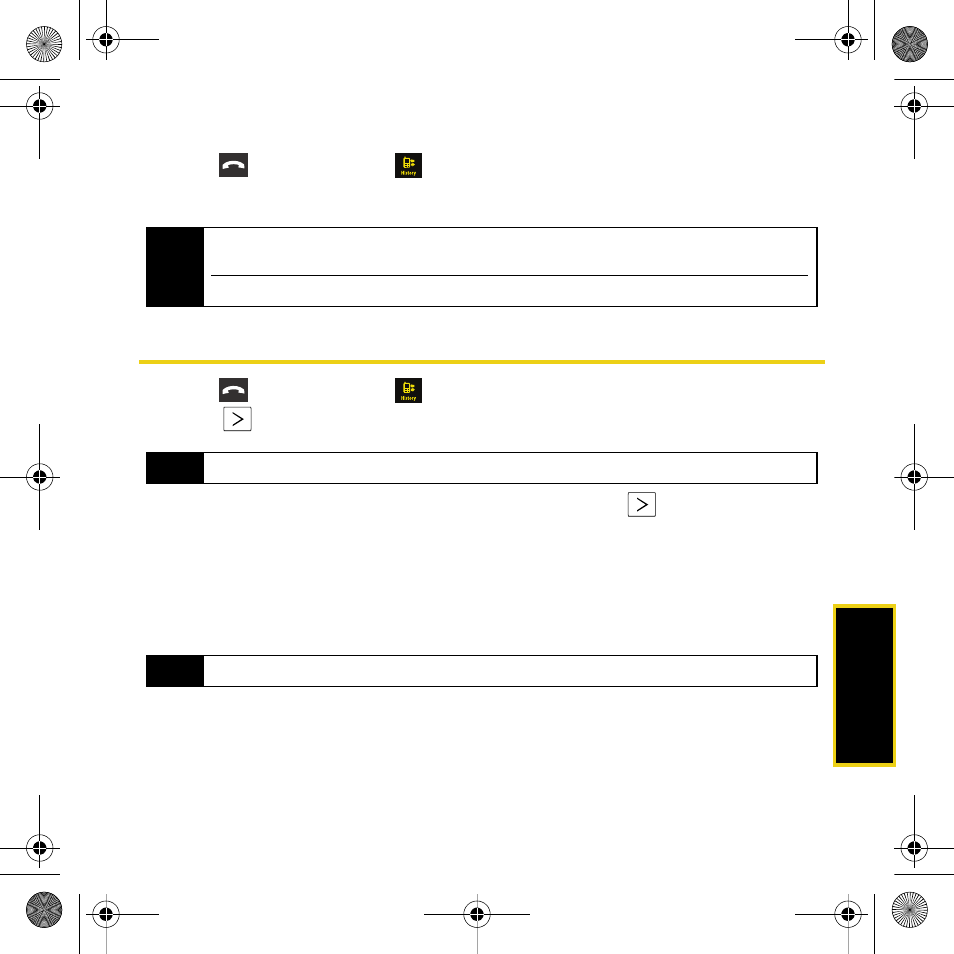
Using Your Device: History
37
To view History:
1.
Press
and touch
History
(
).
2.
Scroll through the list to locate specific calls.
History Options
1.
Press
and touch
History
(
).
2.
Touch
to display an entry’s options.
3.
If the entry is not currently part of your Contacts list, touching
reveals the following
options:
Ⅲ
Save
lets you store the entry into your Contacts list.
Ⅲ
Call
dials the phone number for the entry.
Ⅲ
Message
lets you send a text message to the entry.
Ⅲ
History
provides a specific call history list for the current entry.
Note
History records only calls that occur while the device is turned on. If a call is received while your
device is turned off, it will not be included in the device’s history.
If you return a call from the voicemail menu, it will not be included in your device’s history.
Tip
An unknown entry only displays a contact number.
Tip
A known entry (found within the Contacts list) is shown with the entry name and contact number.
Nerva.book Page 37 Thursday, July 24, 2008 2:26 PM
