Answering calls – Samsung SPH-M800PRBSPR User Manual
Page 27
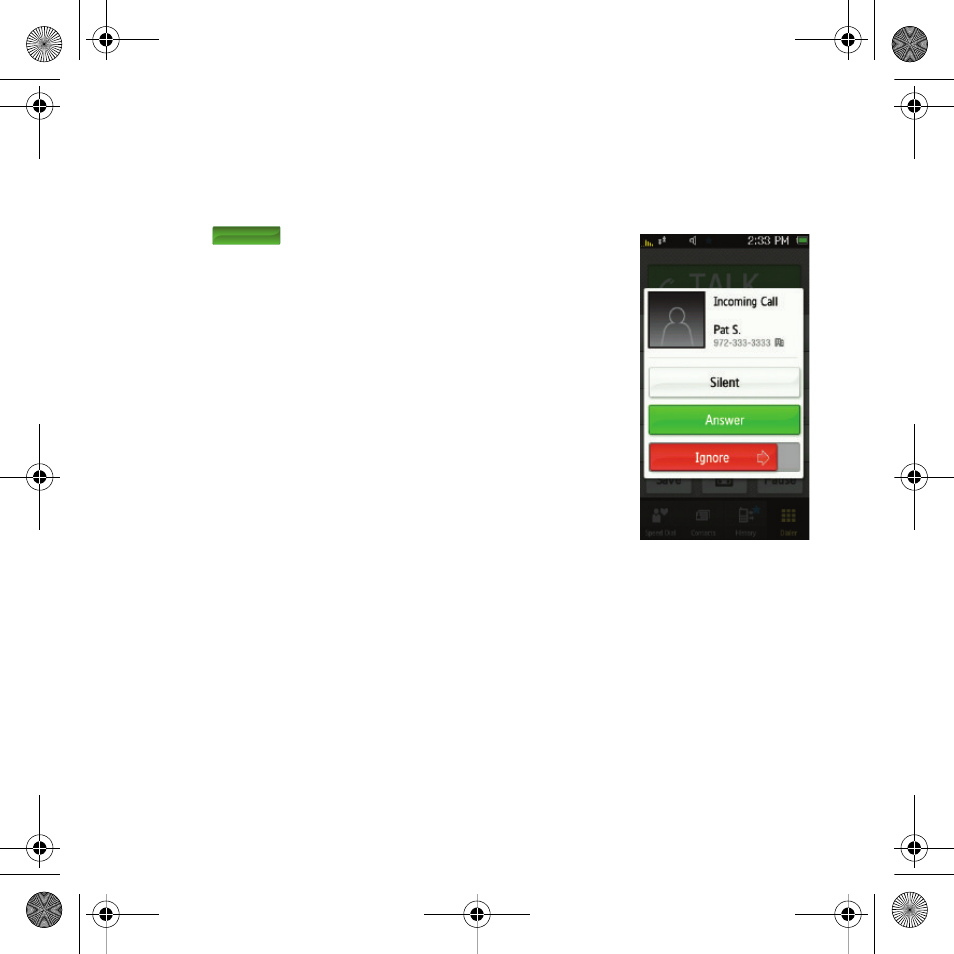
24
Using Your Device: Phone
Answering Calls
To answer a call while the device is active:
1.
Make sure your device is on. (If your device is off, incoming calls go to voicemail.)
2.
Touch
to answer an incoming call.
Other options include:
Ⅲ
Silent
to mute the ringer.
Ⅲ
Ignore
(touch and slide to the right) to send the call to your
voicemail box.
Your device notifies you of incoming calls in the following ways:
ⅷ
The device rings or vibrates.
ⅷ
The backlight illuminates.
ⅷ
The screen displays an incoming call message.
If the incoming call is from a number stored in your Contacts, the
entry’s name is displayed. The caller’s phone number or picture
may also be displayed, if available.
Answer
Nerva.book Page 24 Thursday, July 24, 2008 2:26 PM
This manual is related to the following products:
