Samsung YP-GS1CB-XAA User Manual
Page 96
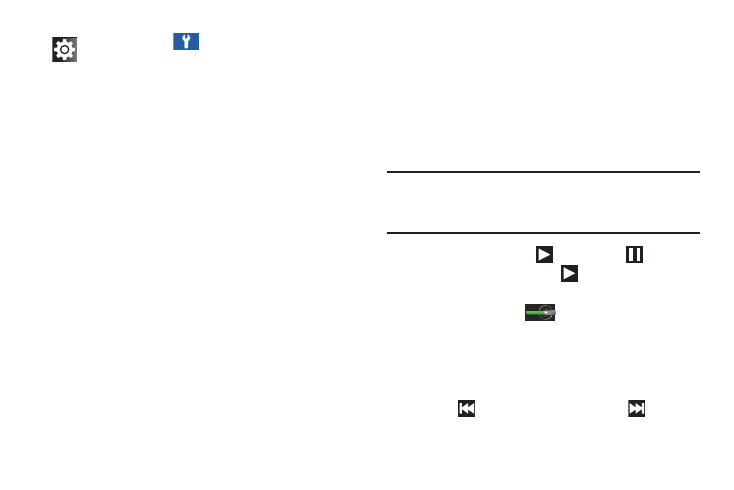
92
Viewing Videos with the Image Viewer
After recording a video, use the Image Viewer to play, share,
or delete your video.
1. Touch Image Viewer to view the video.
2. Touch the screen to show or hide Image Viewer
options.
3. Sweep across the screen to display the next or
previous video.
4. Touch Share to use AllShare, Bluetooth, Email, Gmail, or
YouTube to share the video.
5. Touch Play to play the video being displayed.
6. Touch Delete to delete the video being displayed. Touch
OK to delete the photo or Cancel to exit.
Note: Videos are stored in the /sdcard/DCIM/Camera folder as
mp4 files. For more information, refer to “My Files” on
page 120.
7. To play a video, touch
(Play). Touch
(Pause) to
pause the video and touch
(Resume) to resume
playing the video.
8. Touch and drag the
white dot on the progress
bar to fast forward or rewind the video. Touch the left
end of the progress bar to restart the video. Touch the
right end of the progress bar to end the video playback.
– or –
Touch
(Rewind) to restart the video or
(Fast
Forward) to end the video.
Settings: Touch
for the following options:
•
Guidelines: Used to enable or disable the
guidelines.
•
Audio recording: Enable to record sound along
with video.
•
Review: Enable or disable the instant review
feature, which displays videos immediately after
capture.
•
Storage: Set the storage location. Options are:
Internal memory or Memory card.
•
Reset: Set all Camcorder settings back to the
defaults.
