Samsung YP-GS1CB-XAA User Manual
Page 136
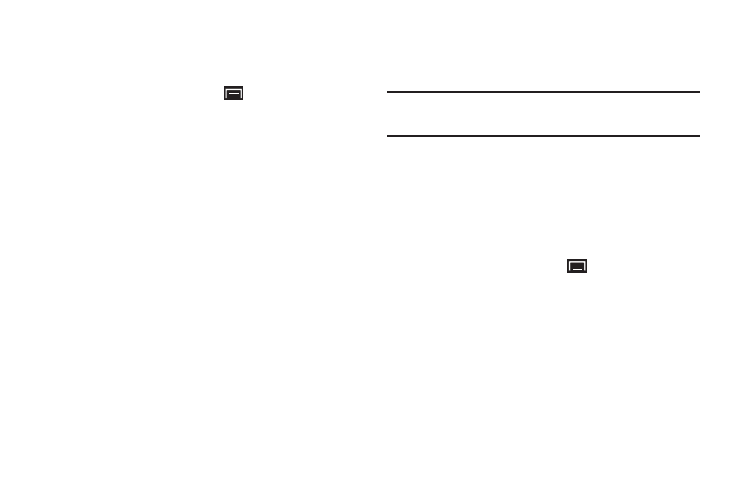
132
USB Settings
Configure how your device is identified when you attach it to
a computer with a USB cable.
1. From a Home screen, touch
(Menu)
➔
Settings
➔
Wireless and networks.
2. Touch USB settings to choose a setting:
• Samsung Kies: Samsung Kies is a software suite that allows
you to search and download applications directly from a PC.
The applications are then installed onto a mobile device when
synced with a PC, providing instant back up and peace of mind
for application downloads. For more information, refer to
• Media player: When connected, your device syncs with media
applications on your computer to copy purchased music or
videos, or other files, to your device.
• Mass storage: When connected, your device is treated as a
mass storage device for transferring files.
VPN Settings
The VPN settings menu allows you to set up and manage
Virtual Private Networks (VPNs).
Important! Before you can use a VPN you must establish and
configure one.
Adding a VPN
Before you add a VPN you must determine which VPN
protocol to use: PPTP (Point-to-Point Tunneling Protocol),
L2TP (Layer 2 Tunneling Protocol), L2TP/IPSec PSK (Pre-
shared key based L2TP/IPSec), or L2TP/IPSec CRT
(Certificate based L2TP/IPSec).
1. From a Home screen, touch
(Menu)
➔
Settings
➔
Wireless and networks
➔
VPN settings.
2. Touch Add VPN.
