Task manager, Textplus, Videos – Samsung YP-GS1CB-XAA User Manual
Page 130: Task manager textplus videos, For more information, refer to
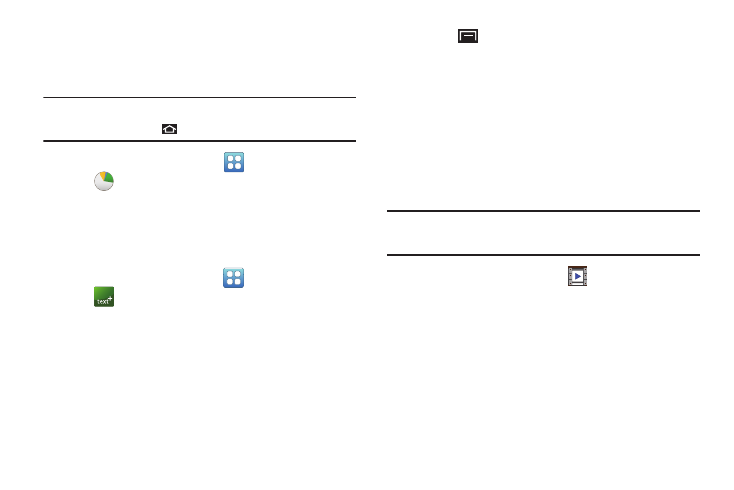
126
Task Manager
View and manage active applications on your device.
For more information, refer to “Task Manager” on page 14.
Tip: To quickly launch Task Manager at any time, touch and
hold the Home Key
, then touch Task manager.
Ⅲ From a Home screen, touch
(Applications)
➔
Task manager.
textPlus
textPlus is a software application for mobile devices that
allows its users to send and receive text messages, both on a
one-to-one basis and in groups, all for free.
1. From a Home screen, touch
(Applications)
➔
textPlus.
The textPlus sign in screen displays.
2. Touch Create Account if you do not have a textPlus
account.
– or –
Enter your Username and Password, and then touch
Sign In.
3. Touch
(Menu) to display the following options:
• Help and Support: Displays FAQ, Contact Support, About
textPlus, and Version information.
• Share textPlus: Lets you share you free phone number with
your contacts and Facebook and twitter friends.
Videos
View and manage videos stored on an optional installed
memory card.
For more information, refer to “Videos” on page 93.
Tip: By default, Videos appears as a Primary Shortcut on Home
screens.
Ⅲ From a Home screen, touch
(Videos).
