Setting up your device – Samsung YP-GS1CB-XAA User Manual
Page 16
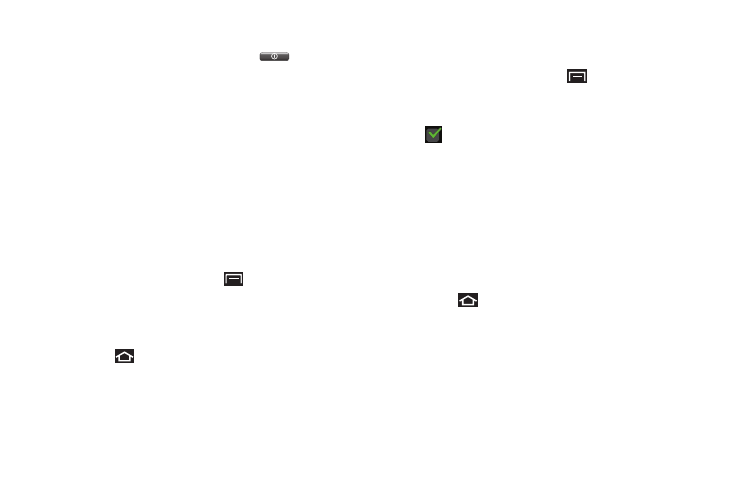
12
Turning Your Device Off
1. Press and hold the Power/Lock Key
.
2. At the prompt, touch Power off.
Setting Up Your Device
When you first turn on your device, a Location consent pop-
up displays. If you want to allow Google’s location service to
collect anonymous location data:
Ⅲ Touch Agree. Otherwise, touch Disagree.
The main Home screen displays.
Select Language
Your device defaults to English. To change to another
language:
1. From a Home screen, touch
(Menu)
➔
Settings
➔
Locale and text
➔
Select language. Scroll through the
list and touch the language you want your device to
use, such as, English (United States).
2. Touch
(Home) to return to the main Home screen.
Enable Wi-Fi
To enable Wi-Fi:
1. From a Home screen, touch
(Menu)
➔
Settings
➔
Wireless and networks
➔
Wi-Fi settings.
2. Touch Wi-Fi to turn Wi-Fi On. When on, a check mark
appears in the check box.
3. Touch Add Wi-Fi network to enter a Network SSID that is
not listed.
– or –
Touch one of the Wi-Fi networks in the list, enter the
password, and touch Connect.
For more information, refer to “Wi-Fi Settings” on
4. Touch
Home to return to the main Home screen.
